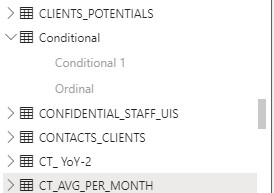FabCon is coming to Atlanta
Join us at FabCon Atlanta from March 16 - 20, 2026, for the ultimate Fabric, Power BI, AI and SQL community-led event. Save $200 with code FABCOMM.
Register now!- Power BI forums
- Get Help with Power BI
- Desktop
- Service
- Report Server
- Power Query
- Mobile Apps
- Developer
- DAX Commands and Tips
- Custom Visuals Development Discussion
- Health and Life Sciences
- Power BI Spanish forums
- Translated Spanish Desktop
- Training and Consulting
- Instructor Led Training
- Dashboard in a Day for Women, by Women
- Galleries
- Data Stories Gallery
- Themes Gallery
- Contests Gallery
- Quick Measures Gallery
- Notebook Gallery
- Translytical Task Flow Gallery
- TMDL Gallery
- R Script Showcase
- Webinars and Video Gallery
- Ideas
- Custom Visuals Ideas (read-only)
- Issues
- Issues
- Events
- Upcoming Events
Join the Fabric FabCon Global Hackathon—running virtually through Nov 3. Open to all skill levels. $10,000 in prizes! Register now.
- Power BI forums
- Forums
- Get Help with Power BI
- Desktop
- Conditional Formatting with Switch and Selected Me...
- Subscribe to RSS Feed
- Mark Topic as New
- Mark Topic as Read
- Float this Topic for Current User
- Bookmark
- Subscribe
- Printer Friendly Page
- Mark as New
- Bookmark
- Subscribe
- Mute
- Subscribe to RSS Feed
- Permalink
- Report Inappropriate Content
Conditional Formatting with Switch and Selected Measure or Value
Hello,
I have a ton of measures in cards and want to color code them. The color coding rule is always the same. Problem is, how can I apply it to all of my different measures.
Since it would be ridiculous to manually define each color condition I am looking for way to do that all at once.
I was super excited to use the selected measure function of dax...but it wasn't working. Can anyone help?
Sample Color Coding Background =
SWITCH(
TRUE(),
SELECTEDMEASURE() < 0.8, "#E34858",
SELECTEDMEASURE() < 0.95, "#EB6F24",
SELECTEDMEASURE() > 0.95, "#2EA675"
)
And I cant use Tabular Editor since it is blocked from our IT.
- Mark as New
- Bookmark
- Subscribe
- Mute
- Subscribe to RSS Feed
- Permalink
- Report Inappropriate Content
*bump* Did anyone find a solution to this?
If I replace SELECTEDMEASURE() with the one of the actual measures it works; but Microsoft shows this as an example on how to use the SELECTEDMEASURE() function, so I guess this should work??
https://learn.microsoft.com/en-us/dax/selectedmeasure-function-dax
I have the measure below on conditional formatting; but it is returning both positive as negative values in green.
- Mark as New
- Bookmark
- Subscribe
- Mute
- Subscribe to RSS Feed
- Permalink
- Report Inappropriate Content
Hi , unfortunately this doesn't work for the case above . I haven't found a solution yet.
- Mark as New
- Bookmark
- Subscribe
- Mute
- Subscribe to RSS Feed
- Permalink
- Report Inappropriate Content
Have you found a solution for this? I'm needing the same. Thanks
- Mark as New
- Bookmark
- Subscribe
- Mute
- Subscribe to RSS Feed
- Permalink
- Report Inappropriate Content
Did you ever find an answer to this? I'm trying to do the same via Tabular Editor using SELECTEDMEASURE() but it does nothing for the font colour.
- Mark as New
- Bookmark
- Subscribe
- Mute
- Subscribe to RSS Feed
- Permalink
- Report Inappropriate Content
I'm struggling with the same problem.
Did u find a workaround?
Calculation item measure cant be applied btw.
but the measure is greyed out when trying to use it as condition
- Mark as New
- Bookmark
- Subscribe
- Mute
- Subscribe to RSS Feed
- Permalink
- Report Inappropriate Content
@amitchandak : do you know if there is a free version? Or do you have any experience on that regarding licensing. Would only the person that creates the report need a tabular license or anyone who views a report?
- Mark as New
- Bookmark
- Subscribe
- Mute
- Subscribe to RSS Feed
- Permalink
- Report Inappropriate Content
@raymondpocher , as far as I know, you have to create it from tabular editor only.
Appreciate your logic. Good Idea to reduce measures.
- Mark as New
- Bookmark
- Subscribe
- Mute
- Subscribe to RSS Feed
- Permalink
- Report Inappropriate Content
Thanks but seriously? 😄