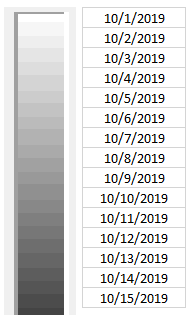Join us at FabCon Vienna from September 15-18, 2025
The ultimate Fabric, Power BI, SQL, and AI community-led learning event. Save €200 with code FABCOMM.
Get registered- Power BI forums
- Get Help with Power BI
- Desktop
- Service
- Report Server
- Power Query
- Mobile Apps
- Developer
- DAX Commands and Tips
- Custom Visuals Development Discussion
- Health and Life Sciences
- Power BI Spanish forums
- Translated Spanish Desktop
- Training and Consulting
- Instructor Led Training
- Dashboard in a Day for Women, by Women
- Galleries
- Data Stories Gallery
- Themes Gallery
- Contests Gallery
- Quick Measures Gallery
- Notebook Gallery
- Translytical Task Flow Gallery
- TMDL Gallery
- R Script Showcase
- Webinars and Video Gallery
- Ideas
- Custom Visuals Ideas (read-only)
- Issues
- Issues
- Events
- Upcoming Events
Enhance your career with this limited time 50% discount on Fabric and Power BI exams. Ends August 31st. Request your voucher.
- Power BI forums
- Forums
- Get Help with Power BI
- Desktop
- Conditional Formatting on Data Color For Date (as ...
- Subscribe to RSS Feed
- Mark Topic as New
- Mark Topic as Read
- Float this Topic for Current User
- Bookmark
- Subscribe
- Printer Friendly Page
- Mark as New
- Bookmark
- Subscribe
- Mute
- Subscribe to RSS Feed
- Permalink
- Report Inappropriate Content
Conditional Formatting on Data Color For Date (as Legend) in Scatter Chart
I have a scatter chart (Bubble Chart) about the Score vs Speed on each date where:
Details: Date
Legend: Date
X-Axis: Score
Y-Axis: Speed
Size: Total Questions
My question is, can I set my bubble color as the earliest date has lightest color and latest date has darkest color?
Solved! Go to Solution.
- Mark as New
- Bookmark
- Subscribe
- Mute
- Subscribe to RSS Feed
- Permalink
- Report Inappropriate Content
Hi,
This is not directly possible but there is a workaround. Please follow the steps given below:
You will have to create 2 columns. (You can do this in measure also by summarizing but to show demo i have implemented using 2 columns)
Column 1 Index:
Go to Edit Queries -> Sort the date column you are going to use -> Click on Add Column tab -> Index Column and create column starting from 1 with increamenting value as 1.
Column 2 Calculation:
Create column 2 with the following calculation:
Once this is done then go to the visualizations pane -> format -> data colors -> click on the white box under Default color. Then select the following options:
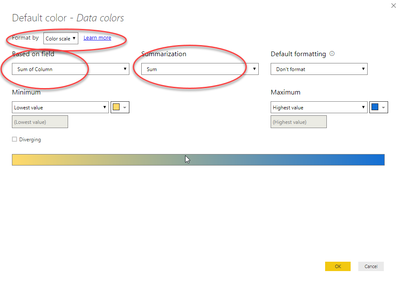
This worked fine for me on my sample data.
Thanks,
Vinay Dandwani
- Mark as New
- Bookmark
- Subscribe
- Mute
- Subscribe to RSS Feed
- Permalink
- Report Inappropriate Content
I have tried to re-pro the issue from my end with scatter chart and seeing that there is no option in Format.(Back Ground Color and Data Color)
Please post your idea in "Power BI Ideas Forum Page".
If this post helps, then please consider Accept it as the solution to help the other members find it more
If this post was helpful may I ask you to mark it as solution and give it some kudos?
- Mark as New
- Bookmark
- Subscribe
- Mute
- Subscribe to RSS Feed
- Permalink
- Report Inappropriate Content
Hi,
This is not directly possible but there is a workaround. Please follow the steps given below:
You will have to create 2 columns. (You can do this in measure also by summarizing but to show demo i have implemented using 2 columns)
Column 1 Index:
Go to Edit Queries -> Sort the date column you are going to use -> Click on Add Column tab -> Index Column and create column starting from 1 with increamenting value as 1.
Column 2 Calculation:
Create column 2 with the following calculation:
Once this is done then go to the visualizations pane -> format -> data colors -> click on the white box under Default color. Then select the following options:
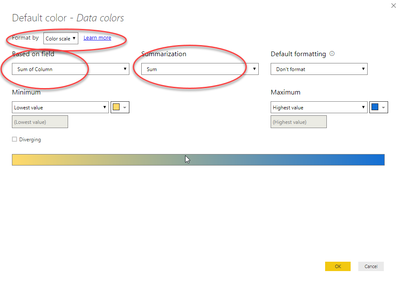
This worked fine for me on my sample data.
Thanks,
Vinay Dandwani
- Mark as New
- Bookmark
- Subscribe
- Mute
- Subscribe to RSS Feed
- Permalink
- Report Inappropriate Content
Hello, is it possible to show solution for this case with creating a measure?
- Mark as New
- Bookmark
- Subscribe
- Mute
- Subscribe to RSS Feed
- Permalink
- Report Inappropriate Content
Hi Vinay,
Instead of using index column, I would like to rank the date.
By any chance, do you know how to rank the date without duplicate ranking? 😥
- Mark as New
- Bookmark
- Subscribe
- Mute
- Subscribe to RSS Feed
- Permalink
- Report Inappropriate Content
Hi Jamie,
Please try these methods, if it works:
Method 1:
https://forum.enterprisedna.co/t/rank-unique-ranking-when-there-are-duplicate-values/2815/5
Method 2:
https://community.powerbi.com/t5/Desktop/Rank-values-without-duplicate-ranking/m-p/702312
I forgot to mention earlier, if you are using my method then please first sort the columns based on date in edit queries and then create index column.
Thanks,
Vinay Dandwani
- Mark as New
- Bookmark
- Subscribe
- Mute
- Subscribe to RSS Feed
- Permalink
- Report Inappropriate Content
Hi Vinay,
Got it! Thanks for Sharing 😊
Helpful resources
| User | Count |
|---|---|
| 77 | |
| 75 | |
| 36 | |
| 31 | |
| 29 |
| User | Count |
|---|---|
| 94 | |
| 80 | |
| 55 | |
| 48 | |
| 48 |