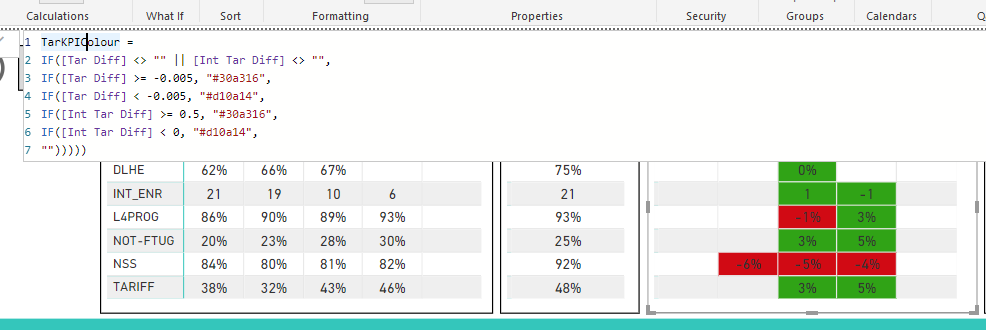Join the Fabric User Panel to shape the future of Fabric.
Share feedback directly with Fabric product managers, participate in targeted research studies and influence the Fabric roadmap.
Sign up now- Power BI forums
- Get Help with Power BI
- Desktop
- Service
- Report Server
- Power Query
- Mobile Apps
- Developer
- DAX Commands and Tips
- Custom Visuals Development Discussion
- Health and Life Sciences
- Power BI Spanish forums
- Translated Spanish Desktop
- Training and Consulting
- Instructor Led Training
- Dashboard in a Day for Women, by Women
- Galleries
- Data Stories Gallery
- Themes Gallery
- Contests Gallery
- QuickViz Gallery
- Quick Measures Gallery
- Visual Calculations Gallery
- Notebook Gallery
- Translytical Task Flow Gallery
- TMDL Gallery
- R Script Showcase
- Webinars and Video Gallery
- Ideas
- Custom Visuals Ideas (read-only)
- Issues
- Issues
- Events
- Upcoming Events
Get Fabric certified for FREE! Don't miss your chance! Learn more
- Power BI forums
- Forums
- Get Help with Power BI
- Desktop
- Conditional Formatting not working
- Subscribe to RSS Feed
- Mark Topic as New
- Mark Topic as Read
- Float this Topic for Current User
- Bookmark
- Subscribe
- Printer Friendly Page
- Mark as New
- Bookmark
- Subscribe
- Mute
- Subscribe to RSS Feed
- Permalink
- Report Inappropriate Content
Conditional Formatting not working
I'm trying to set conditional formatting in a table. Because of the different data types, two fields (Tar Diff and Int Tar Diff) have been combined in a measure with the correct formatting so that they can go in one graph.
I am then applying an if statement to give me background colors based on if they are above zero or not. Because of management suggestions, its actually closer whether it is below 0.5 or not.
You can see in the picture below the table in question and the offending code.
Tar Diff is a %, hence the extra decimals, and Int Tar Diff is a whole number.
No matter how I change the formula, that -1 still stays green! Completely baffled!
Solved! Go to Solution.
- Mark as New
- Bookmark
- Subscribe
- Mute
- Subscribe to RSS Feed
- Permalink
- Report Inappropriate Content
Hi @v-lid-msft,
Unfortunately that just made everything blank in terms of colour!
I did, however, find a solution:
TarKPIColour = IF ([Int Tar Diff] <> "" || [Tar Diff] <> "", IF ([Tar Diff] >= -0.005 && [Int Tar Diff] >= 0.5, "#30a316", "#d10a14"))
Not entirely sure why, but it works!
- Mark as New
- Bookmark
- Subscribe
- Mute
- Subscribe to RSS Feed
- Permalink
- Report Inappropriate Content
Hi @EpicTriffid ,
How do you combine two fields into a measure? Maybe in this context, you show [Int Tar Diff] as -1, but it calculate [Tar Diff] first in color measure and get the green color.
Could you please describle the formula about combing [Int Tar Diff] and [Int Tar Diff]? Please don't have any Confidential Information or Real data in your reply.
Best regards,
Community Support Team _ Dong Li
If this post helps, then please consider Accept it as the solution to help the other members find it more quickly.
If this post helps, then please consider Accept it as the solution to help the other members find it more quickly.
- Mark as New
- Bookmark
- Subscribe
- Mute
- Subscribe to RSS Feed
- Permalink
- Report Inappropriate Content
Hi @v-lid-msft
So, it my data I have values either in percentages, or in whole numbers. Some of these are actuals, and some targets. We show the actuals as they are, but we use targets in a Difference from Target measure, which just subtracts Actuals from Targets. We have to do this in one measure for the whole numbers (Int Tar Diff), and in another measure for percentages (Tar Diff). An example of this code is below:
Tar Diff = IF(SUM(KPIs_COMBINED_RESHAPED[KPI Targets]) <> 0 && (SUM(KPIs_COMBINED_RESHAPED[KPI Actuals])) <> 0, SUM(KPIs_COMBINED_RESHAPED[KPI Actuals]) - SUM(KPIs_COMBINED_RESHAPED[KPI Targets]),"")
We then need to combine both of these measures into one table, but so we can whole numbers and percetnages side by side. So to format that I use:
Tar Diff Table = SWITCH(VALUES(KPIs_COMBINED_RESHAPED[KPI]), "INT_ENR", FORMAT([Int Tar Diff], "0"), FORMAT([Tar Diff],"0%"))
This then allows the data to show up as it does above.
- Mark as New
- Bookmark
- Subscribe
- Mute
- Subscribe to RSS Feed
- Permalink
- Report Inappropriate Content
Hi @EpicTriffid ,
We can try to use the following measure as the new field value to meet your requirement:
ColorMeasure =
IF (
[Int Tar Diff] <> ""
|| [Tar Diff] <> "",
SWITCH (
VALUES ( KPIs_COMBINED_RESHAPED[KPI] ),
IF ( [Int Tar Diff] >= 0.5, "#30a316", "d10a14" ), IF ( [Tar Diff] >= -0.005, "#30a316", "d10a14" )
),
""
)Best regards,
Community Support Team _ Dong Li
If this post helps, then please consider Accept it as the solution to help the other members find it more quickly.
If this post helps, then please consider Accept it as the solution to help the other members find it more quickly.
- Mark as New
- Bookmark
- Subscribe
- Mute
- Subscribe to RSS Feed
- Permalink
- Report Inappropriate Content
Hi @v-lid-msft,
Unfortunately that just made everything blank in terms of colour!
I did, however, find a solution:
TarKPIColour = IF ([Int Tar Diff] <> "" || [Tar Diff] <> "", IF ([Tar Diff] >= -0.005 && [Int Tar Diff] >= 0.5, "#30a316", "#d10a14"))
Not entirely sure why, but it works!
- Mark as New
- Bookmark
- Subscribe
- Mute
- Subscribe to RSS Feed
- Permalink
- Report Inappropriate Content
Hi @EpicTriffid ,
Glad to hear that you have resolved your problem. Would you please kindly mark your sharing solution as an answer so that it can benefit more users?
Best regards,
Community Support Team _ Dong Li
If this post helps, then please consider Accept it as the solution to help the other members find it more quickly.
If this post helps, then please consider Accept it as the solution to help the other members find it more quickly.
- Mark as New
- Bookmark
- Subscribe
- Mute
- Subscribe to RSS Feed
- Permalink
- Report Inappropriate Content
Hi @EpicTriffid
The only way I could make it works was doing the following metric:
TarKPIColour = SWITCH (
SUM([Tar Diff]) >= -0.005, "#30a316",
SUM([Tar Diff]) <-0.005, "#d10a14",
...)
- Mark as New
- Bookmark
- Subscribe
- Mute
- Subscribe to RSS Feed
- Permalink
- Report Inappropriate Content
hi @Anonymous
Thanks for that. I had to use SUMX in order to get the measure, but the visualisation failed saying it can compare boolean values with text values. Not sure where it's getting hung up...
Helpful resources

Join our Fabric User Panel
Share feedback directly with Fabric product managers, participate in targeted research studies and influence the Fabric roadmap.

| User | Count |
|---|---|
| 62 | |
| 62 | |
| 42 | |
| 21 | |
| 18 |
| User | Count |
|---|---|
| 120 | |
| 113 | |
| 38 | |
| 29 | |
| 28 |