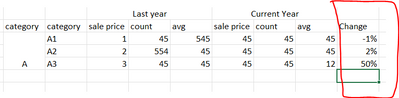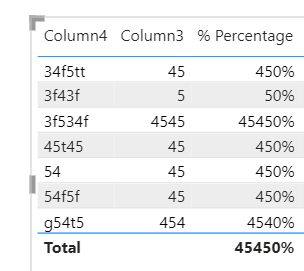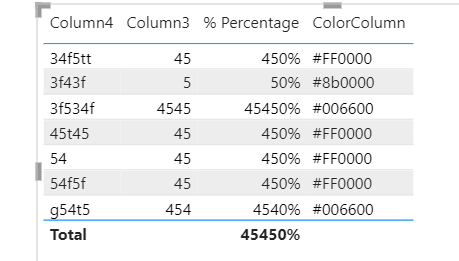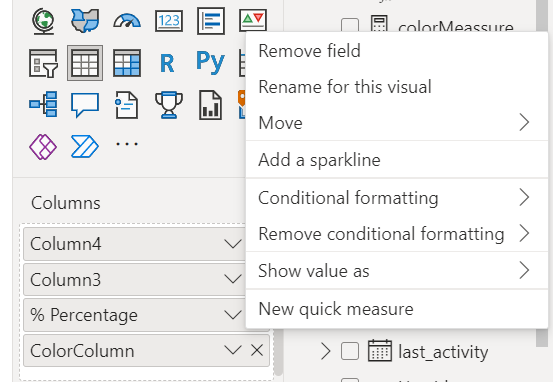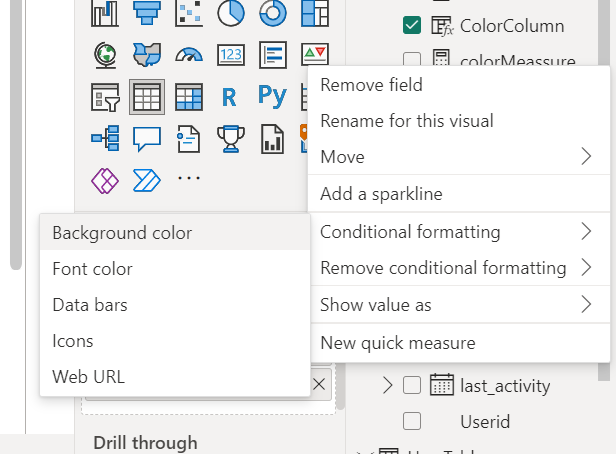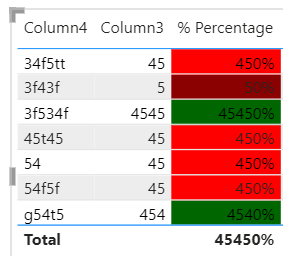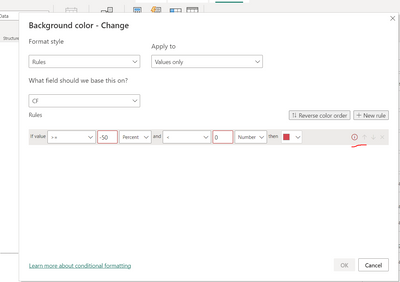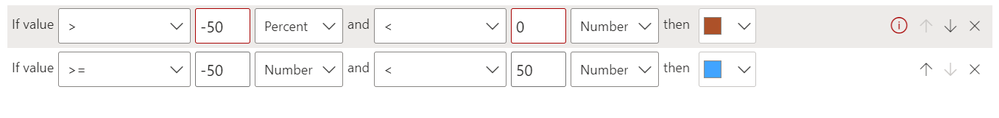FabCon is coming to Atlanta
Join us at FabCon Atlanta from March 16 - 20, 2026, for the ultimate Fabric, Power BI, AI and SQL community-led event. Save $200 with code FABCOMM.
Register now!- Power BI forums
- Get Help with Power BI
- Desktop
- Service
- Report Server
- Power Query
- Mobile Apps
- Developer
- DAX Commands and Tips
- Custom Visuals Development Discussion
- Health and Life Sciences
- Power BI Spanish forums
- Translated Spanish Desktop
- Training and Consulting
- Instructor Led Training
- Dashboard in a Day for Women, by Women
- Galleries
- Data Stories Gallery
- Themes Gallery
- Contests Gallery
- QuickViz Gallery
- Quick Measures Gallery
- Visual Calculations Gallery
- Notebook Gallery
- Translytical Task Flow Gallery
- TMDL Gallery
- R Script Showcase
- Webinars and Video Gallery
- Ideas
- Custom Visuals Ideas (read-only)
- Issues
- Issues
- Events
- Upcoming Events
The Power BI Data Visualization World Championships is back! Get ahead of the game and start preparing now! Learn more
- Power BI forums
- Forums
- Get Help with Power BI
- Desktop
- Conditional Formatting for a measure values
- Subscribe to RSS Feed
- Mark Topic as New
- Mark Topic as Read
- Float this Topic for Current User
- Bookmark
- Subscribe
- Printer Friendly Page
- Mark as New
- Bookmark
- Subscribe
- Mute
- Subscribe to RSS Feed
- Permalink
- Report Inappropriate Content
Conditional Formatting for a measure values
Hello All,
I really need urgent help in conditional formatting (Background)
I have a matrix visual which shows 2 categories and based on that I have calculated change
sales price,count,avg and Change all are measures
on Change I have to apply the background color based on below condition
If values in the change < -50% then dark red
-50% to 0% should be red
0% to 50% green
> 50% dark green
what I have done
I was not able to apply on negative % to I started with positive
if value >0(percent) and <= then 50(percent) dark green
if value >50(percent) and <= then 100 (percent) green
still with the above logic, it is not formatting the values
Please let me know how can I add those buckets
Solved! Go to Solution.
- Mark as New
- Bookmark
- Subscribe
- Mute
- Subscribe to RSS Feed
- Permalink
- Report Inappropriate Content
Hi @Anonymous ,
As per our Understandings you are looking for Background color change on Measure witch if else Condition
This is My Sample table:
You can achieve this by Creating a column Using Below DAX Expression and using it in Conditional Formatting.
ColorColumn =
var percentageValue = [% Percentage]
var DarkRed =
"#8b0000"
var red =
"#FF0000"
var green =
"#00ff00"
var darkGreen =
"#006600"
return
IF(percentageValue> 0 && percentageValue <
1, DarkRed,IF(percentageValue>1 && percentageValue<5, red,IF(percentageValue>5
&& percentageValue <45 , green,IF(percentageValue>45,darkGreen))))
Now Just use this color Column in conditional Formatting
Choose the Colour Column :
This will give below result:
If possible you can provide us a sample pbix report with your data structure, so we can check and help you to achieve this in your report as well.
If this answer helps, please mark it as Accepted Solution so it would help others to find the solution.
Thanks!
Inogic Professional Service Division
An expert technical extension for your techno-functional business needs
Power Platform/Dynamics 365 CRM
Drop an email at crm@inogic.com
Service: http://www.inogic.com/services/
Power Platform/Dynamics 365 CRM Tips and Tricks: http://www.inogic.com/blog/
An expert technical extension for your techno-functional business needs
Service: https://www.inogic.com/services/
Tips and Tricks: https://www.inogic.com/blog/
- Mark as New
- Bookmark
- Subscribe
- Mute
- Subscribe to RSS Feed
- Permalink
- Report Inappropriate Content
Hello @SamInogic
Thank you so much for the help I really appreciate that you helped me this fast.
Just want to confirm that power does not support conditional formatting for negative percentages right?
because it is giving me an error saying logical error. I know you have told me the workaround way. But just want to clarify.
And once again Thank you so much for all the help.
- Mark as New
- Bookmark
- Subscribe
- Mute
- Subscribe to RSS Feed
- Permalink
- Report Inappropriate Content
Hi @Anonymous
Yes, we cannot use negative values when there's a percent is selected to the Rule, However you can try this with Number,
Thanks!
Inogic Professional Service Division
An expert technical extension for your techno-functional business needs
Power Platform/Dynamics 365 CRM
Drop an email at crm@inogic.com
Service: http://www.inogic.com/services/
Power Platform/Dynamics 365 CRM Tips and Tricks: http://www.inogic.com/blog/
An expert technical extension for your techno-functional business needs
Service: https://www.inogic.com/services/
Tips and Tricks: https://www.inogic.com/blog/
- Mark as New
- Bookmark
- Subscribe
- Mute
- Subscribe to RSS Feed
- Permalink
- Report Inappropriate Content
Hi @Anonymous ,
As per our Understandings you are looking for Background color change on Measure witch if else Condition
This is My Sample table:
You can achieve this by Creating a column Using Below DAX Expression and using it in Conditional Formatting.
ColorColumn =
var percentageValue = [% Percentage]
var DarkRed =
"#8b0000"
var red =
"#FF0000"
var green =
"#00ff00"
var darkGreen =
"#006600"
return
IF(percentageValue> 0 && percentageValue <
1, DarkRed,IF(percentageValue>1 && percentageValue<5, red,IF(percentageValue>5
&& percentageValue <45 , green,IF(percentageValue>45,darkGreen))))
Now Just use this color Column in conditional Formatting
Choose the Colour Column :
This will give below result:
If possible you can provide us a sample pbix report with your data structure, so we can check and help you to achieve this in your report as well.
If this answer helps, please mark it as Accepted Solution so it would help others to find the solution.
Thanks!
Inogic Professional Service Division
An expert technical extension for your techno-functional business needs
Power Platform/Dynamics 365 CRM
Drop an email at crm@inogic.com
Service: http://www.inogic.com/services/
Power Platform/Dynamics 365 CRM Tips and Tricks: http://www.inogic.com/blog/
An expert technical extension for your techno-functional business needs
Service: https://www.inogic.com/services/
Tips and Tricks: https://www.inogic.com/blog/
Helpful resources

Power BI Dataviz World Championships
The Power BI Data Visualization World Championships is back! Get ahead of the game and start preparing now!

Power BI Monthly Update - November 2025
Check out the November 2025 Power BI update to learn about new features.

| User | Count |
|---|---|
| 59 | |
| 46 | |
| 42 | |
| 23 | |
| 18 |
| User | Count |
|---|---|
| 192 | |
| 125 | |
| 99 | |
| 67 | |
| 48 |