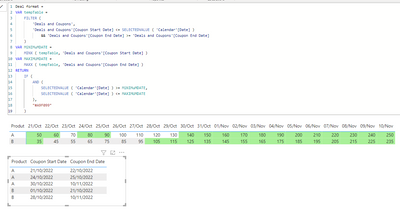FabCon is coming to Atlanta
Join us at FabCon Atlanta from March 16 - 20, 2026, for the ultimate Fabric, Power BI, AI and SQL community-led event. Save $200 with code FABCOMM.
Register now!- Power BI forums
- Get Help with Power BI
- Desktop
- Service
- Report Server
- Power Query
- Mobile Apps
- Developer
- DAX Commands and Tips
- Custom Visuals Development Discussion
- Health and Life Sciences
- Power BI Spanish forums
- Translated Spanish Desktop
- Training and Consulting
- Instructor Led Training
- Dashboard in a Day for Women, by Women
- Galleries
- Data Stories Gallery
- Themes Gallery
- Contests Gallery
- Quick Measures Gallery
- Notebook Gallery
- Translytical Task Flow Gallery
- TMDL Gallery
- R Script Showcase
- Webinars and Video Gallery
- Ideas
- Custom Visuals Ideas (read-only)
- Issues
- Issues
- Events
- Upcoming Events
To celebrate FabCon Vienna, we are offering 50% off select exams. Ends October 3rd. Request your discount now.
- Power BI forums
- Forums
- Get Help with Power BI
- Desktop
- Re: Conditional Formatting Workaround for Dates
- Subscribe to RSS Feed
- Mark Topic as New
- Mark Topic as Read
- Float this Topic for Current User
- Bookmark
- Subscribe
- Printer Friendly Page
- Mark as New
- Bookmark
- Subscribe
- Mute
- Subscribe to RSS Feed
- Permalink
- Report Inappropriate Content
Conditional Formatting Workaround for Dates
Hi - I currently have a table that is aggregated by date in the columns and a text label as the rows. I have another table (Deals and Coupons) that has those same text labels and returns deal dates according to which items we had on a deal and when. I would like for this formula to return the conditional formatting for every deal that occured in the table, but I have only made it able to work by taking the max aka last deal date in the list. Any ideas how to get around this?
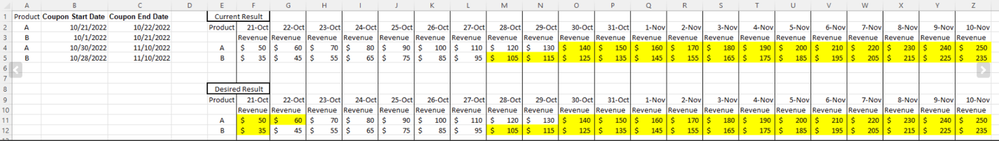 I would like the formula to return true at every instance of a date match within range.
I would like the formula to return true at every instance of a date match within range.Solved! Go to Solution.
- Mark as New
- Bookmark
- Subscribe
- Mute
- Subscribe to RSS Feed
- Permalink
- Report Inappropriate Content
Hi @Anonymous ,
Try the following code:
Deal format =
VAR tempTable =
FILTER (
'Deals and Coupons',
'Deals and Coupons'[Coupon Start Date] <= SELECTEDVALUE ( 'Calendar'[Date] )
&& 'Deals and Coupons'[Coupon End Date] >= 'Deals and Coupons'[Coupon End Date]
)
VAR MiNIMuMDATE =
MINX ( tempTable, 'Deals and Coupons'[Coupon Start Date] )
VAR MAXIMUMDATE =
MAXX ( tempTable, 'Deals and Coupons'[Coupon End Date] )
RETURN
IF (
AND (
SELECTEDVALUE ( 'Calendar'[Date] ) >= MiNIMuMDATE,
SELECTEDVALUE ( 'Calendar'[Date] ) <= MAXIMUMDATE
),
"#A9F099"
)
In this case for testing I added a new line for the discounts that was in the middle of the period so that I could see if everything was being picked up:
Regards
Miguel Félix
Did I answer your question? Mark my post as a solution!
Proud to be a Super User!
Check out my blog: Power BI em Português- Mark as New
- Bookmark
- Subscribe
- Mute
- Subscribe to RSS Feed
- Permalink
- Report Inappropriate Content
Hi @Anonymous ,
Try the following code:
Deal format =
VAR tempTable =
FILTER (
'Deals and Coupons',
'Deals and Coupons'[Coupon Start Date] <= SELECTEDVALUE ( 'Calendar'[Date] )
&& 'Deals and Coupons'[Coupon End Date] >= 'Deals and Coupons'[Coupon End Date]
)
VAR MiNIMuMDATE =
MINX ( tempTable, 'Deals and Coupons'[Coupon Start Date] )
VAR MAXIMUMDATE =
MAXX ( tempTable, 'Deals and Coupons'[Coupon End Date] )
RETURN
IF (
AND (
SELECTEDVALUE ( 'Calendar'[Date] ) >= MiNIMuMDATE,
SELECTEDVALUE ( 'Calendar'[Date] ) <= MAXIMUMDATE
),
"#A9F099"
)
In this case for testing I added a new line for the discounts that was in the middle of the period so that I could see if everything was being picked up:
Regards
Miguel Félix
Did I answer your question? Mark my post as a solution!
Proud to be a Super User!
Check out my blog: Power BI em Português- Mark as New
- Bookmark
- Subscribe
- Mute
- Subscribe to RSS Feed
- Permalink
- Report Inappropriate Content
Hi MFelix - thank you so much! This worked perfectly.
- Mark as New
- Bookmark
- Subscribe
- Mute
- Subscribe to RSS Feed
- Permalink
- Report Inappropriate Content
Hey @MFelix any idea how I can alter this formula to be used as a column value for a slicer? I would like to have a column that I can slice "coupon" or "no coupon" by.