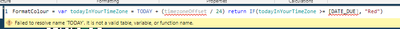FabCon is coming to Atlanta
Join us at FabCon Atlanta from March 16 - 20, 2026, for the ultimate Fabric, Power BI, AI and SQL community-led event. Save $200 with code FABCOMM.
Register now!- Power BI forums
- Get Help with Power BI
- Desktop
- Service
- Report Server
- Power Query
- Mobile Apps
- Developer
- DAX Commands and Tips
- Custom Visuals Development Discussion
- Health and Life Sciences
- Power BI Spanish forums
- Translated Spanish Desktop
- Training and Consulting
- Instructor Led Training
- Dashboard in a Day for Women, by Women
- Galleries
- Data Stories Gallery
- Themes Gallery
- Contests Gallery
- QuickViz Gallery
- Quick Measures Gallery
- Visual Calculations Gallery
- Notebook Gallery
- Translytical Task Flow Gallery
- TMDL Gallery
- R Script Showcase
- Webinars and Video Gallery
- Ideas
- Custom Visuals Ideas (read-only)
- Issues
- Issues
- Events
- Upcoming Events
The Power BI Data Visualization World Championships is back! Get ahead of the game and start preparing now! Learn more
- Power BI forums
- Forums
- Get Help with Power BI
- Desktop
- Re: Conditional Formatting Past Due Date
- Subscribe to RSS Feed
- Mark Topic as New
- Mark Topic as Read
- Float this Topic for Current User
- Bookmark
- Subscribe
- Printer Friendly Page
- Mark as New
- Bookmark
- Subscribe
- Mute
- Subscribe to RSS Feed
- Permalink
- Report Inappropriate Content
Conditional Formatting Past Due Date
I want to show font color (Red) if the Due Date is Today or before today.
Table name is TR_FSP_2 column is Date_Due.
| Case Name | Date_Due |
| Smith, j | 10/06/2020 |
| x, Greg | 11/07/2022 |
| Harris | 06/14/2023 |
Solved! Go to Solution.
- Mark as New
- Bookmark
- Subscribe
- Mute
- Subscribe to RSS Feed
- Permalink
- Report Inappropriate Content
It should be :
FormatColour = IF(Today() >= [Date_due], "Red")
tells us if it works
- Mark as New
- Bookmark
- Subscribe
- Mute
- Subscribe to RSS Feed
- Permalink
- Report Inappropriate Content
If you're running it on your PC or on a server within the same time zone as yours, TODAY() is fine and so you don't need that part, just TODAY().
Otherwise replace by a value (ie 7 if you're 7hrs ahead of US and your report will be published on a US Server)
- Mark as New
- Bookmark
- Subscribe
- Mute
- Subscribe to RSS Feed
- Permalink
- Report Inappropriate Content
I am running on my computer for my time zone. So if I take it out (timezoneOffset / 24). Should I also take out todayInYourTimeZone?
I tried:
FormatColour =
var = TODAY ( )
return IF(Today >= [Date_due], "Red")
And get sytax error:
- Mark as New
- Bookmark
- Subscribe
- Mute
- Subscribe to RSS Feed
- Permalink
- Report Inappropriate Content
It should be :
FormatColour = IF(Today() >= [Date_due], "Red")
tells us if it works
- Mark as New
- Bookmark
- Subscribe
- Mute
- Subscribe to RSS Feed
- Permalink
- Report Inappropriate Content
I'm sure that would work. But I'm still getting an error:
says my DATE_DUE doesn't exist. Even though it does:
- Mark as New
- Bookmark
- Subscribe
- Mute
- Subscribe to RSS Feed
- Permalink
- Report Inappropriate Content
Your probem is that your're creating a measure and you should use a column for this formula. So it is not because your column doesn't exist, it's because a measure doesn't have a row context whereas the column will have a row context.
So if you create a new column (not measure) with the same formula it should work.
Let us know
- Mark as New
- Bookmark
- Subscribe
- Mute
- Subscribe to RSS Feed
- Permalink
- Report Inappropriate Content
- Mark as New
- Bookmark
- Subscribe
- Mute
- Subscribe to RSS Feed
- Permalink
- Report Inappropriate Content
There is a function called TODAY() that will return the curernt day (in UST time), which you can add (time zone offset / 24) to, depending on your timezone.
So you can create a measure like so:
FormatColour =
var todayInYourTimeZone = TODAY + (timezoneOffset / 24)
return IF(todayInYourTimeZone >= [Date_due], "Red")
And use conditional formatting on your table to format the cells where the cell is overdue.
- Mark as New
- Bookmark
- Subscribe
- Mute
- Subscribe to RSS Feed
- Permalink
- Report Inappropriate Content
I am getting an error when creating this measure: "Failed to revolve name 'TODAY'. It is not a valid table, variable, or function name." Suggestions?
- Mark as New
- Bookmark
- Subscribe
- Mute
- Subscribe to RSS Feed
- Permalink
- Report Inappropriate Content
Hi,
TODAY is a function so needs parenthesis : TODAY()
To add to @inglexjc answer, notice taht the TODAY() date is the one from the machine where the report is running, ie :
your PC when on Power BI Desktop
or the server on Power BI Service (and then it depends on the location of the server...).
You can check this location in Power BI admin.
Hope it helps
- Mark as New
- Bookmark
- Subscribe
- Mute
- Subscribe to RSS Feed
- Permalink
- Report Inappropriate Content
Helpful resources

Power BI Dataviz World Championships
The Power BI Data Visualization World Championships is back! Get ahead of the game and start preparing now!

| User | Count |
|---|---|
| 40 | |
| 35 | |
| 34 | |
| 31 | |
| 28 |
| User | Count |
|---|---|
| 136 | |
| 102 | |
| 68 | |
| 66 | |
| 58 |