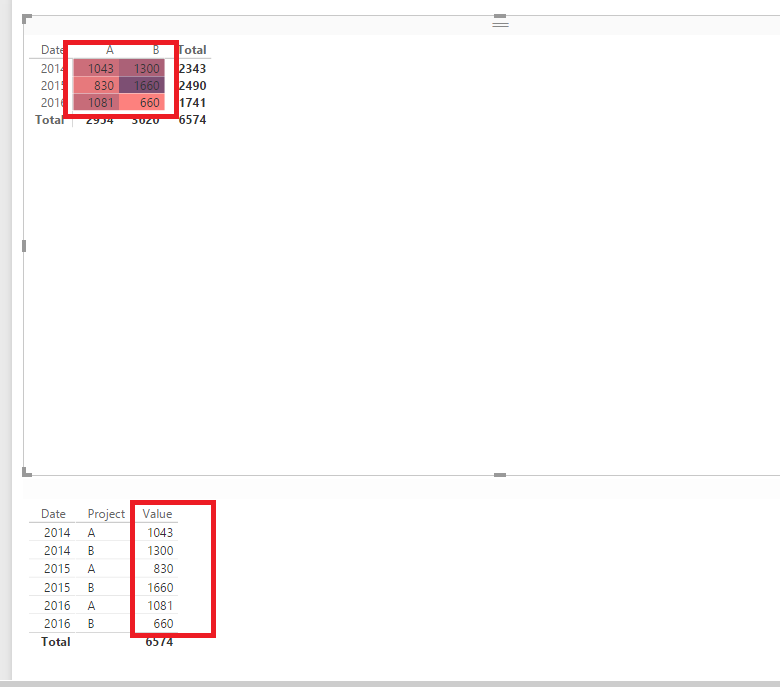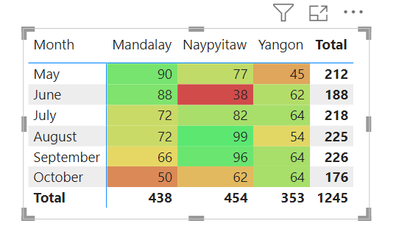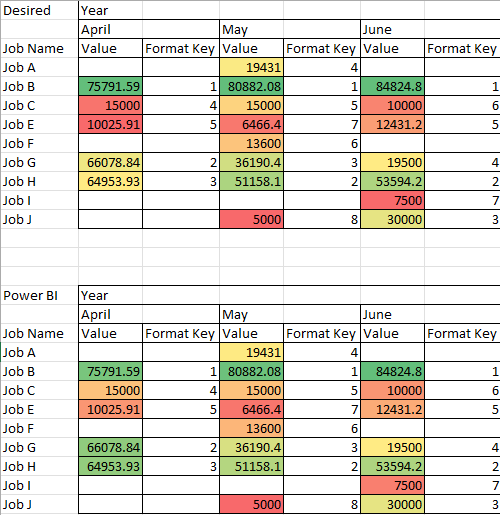FabCon is coming to Atlanta
Join us at FabCon Atlanta from March 16 - 20, 2026, for the ultimate Fabric, Power BI, AI and SQL community-led event. Save $200 with code FABCOMM.
Register now!- Power BI forums
- Get Help with Power BI
- Desktop
- Service
- Report Server
- Power Query
- Mobile Apps
- Developer
- DAX Commands and Tips
- Custom Visuals Development Discussion
- Health and Life Sciences
- Power BI Spanish forums
- Translated Spanish Desktop
- Training and Consulting
- Instructor Led Training
- Dashboard in a Day for Women, by Women
- Galleries
- Data Stories Gallery
- Themes Gallery
- Contests Gallery
- QuickViz Gallery
- Quick Measures Gallery
- Visual Calculations Gallery
- Notebook Gallery
- Translytical Task Flow Gallery
- TMDL Gallery
- R Script Showcase
- Webinars and Video Gallery
- Ideas
- Custom Visuals Ideas (read-only)
- Issues
- Issues
- Events
- Upcoming Events
Vote for your favorite vizzies from the Power BI Dataviz World Championship submissions. Vote now!
- Power BI forums
- Forums
- Get Help with Power BI
- Desktop
- Re: Conditional Formatting Matrix Columns
- Subscribe to RSS Feed
- Mark Topic as New
- Mark Topic as Read
- Float this Topic for Current User
- Bookmark
- Subscribe
- Printer Friendly Page
- Mark as New
- Bookmark
- Subscribe
- Mute
- Subscribe to RSS Feed
- Permalink
- Report Inappropriate Content
Conditional Formatting Matrix Columns
Hello,
I am trying to figure out if there is a way to use conditional formatting to go on the basis of the column, rather than the entirety of the matrix.
For example, when I use the Lowest value to Highest value format, it will compare the values of the whole table, when I’d like the conditional formatting to compare lowest to highest of only the values in columns.
Thank You for your help,
Solved! Go to Solution.
- Mark as New
- Bookmark
- Subscribe
- Mute
- Subscribe to RSS Feed
- Permalink
- Report Inappropriate Content
Conditional formatting applies to a range of values in a single column of your original table, when you create a Matrix visual using fields of the original table, all values come from this single column, thus conditional formatting goes on the entirety of the Matrix.
The feature you describe can’t be achievable in Power BI Desktop, you can submit a feature request in the Power BI ideas forum: https://ideas.powerbi.com/forums/265200 .
Thanks,
Lydia Zhang
- Mark as New
- Bookmark
- Subscribe
- Mute
- Subscribe to RSS Feed
- Permalink
- Report Inappropriate Content
To attain this objective, utilize conditional formatting that relies on the proportion of a measure's contribution to the overall total, rather than the raw measure itself. This ensures that the column formatting is determined by values always ranging between 0 to 1, as depicted in the image.
The dax for achieving this is as follows:
- Mark as New
- Bookmark
- Subscribe
- Mute
- Subscribe to RSS Feed
- Permalink
- Report Inappropriate Content
FYI this can be done in Tableau
- Mark as New
- Bookmark
- Subscribe
- Mute
- Subscribe to RSS Feed
- Permalink
- Report Inappropriate Content
I found this thread looking for the same conditional formatting color scale "per column".
I thought I was close using RankX to get the format key below, but that still didn't work.
I think that I've found an answer in this youtube video.. https://www.youtube.com/watch?v=wTRrskQzAHk
He brings it together at the end, and it looks to work in my scenario.
__PerMonthColorScale =
VAR SummaryTable =
CALCULATETABLE(
ADDCOLUMNS(
SUMMARIZE(
Forecasts,
Projection_Master[JOBNUMBER_I],
Forecasts[TargetMonth]
),
"CurrentProjection", [Current Projection]
),
ALLSELECTED('Job Summary')
)
VAR MaxValue =
MAXX(
SummaryTable,
[CurrentProjection]
)
VAR MinValue =
MINX(
SummaryTable,
[CurrentProjection]
)
VAR Range = MaxValue - MinValue
VAR Hue =
Round(
DIVIDE(
[Current Projection] - MinValue,
Range
) * 120,0)
VAR Color = "hsla(" & Hue & ", 100%, 50%, 1)"
RETURN
if (ISBLANK([Current Projection]),
BLANK(),
color
)
- Mark as New
- Bookmark
- Subscribe
- Mute
- Subscribe to RSS Feed
- Permalink
- Report Inappropriate Content
For anyone searching, the below works:
Formatting Measure =
RANKX (
ALLSELECTED ( Matrix Rows ),
[Matrix Measure],
[Matrix Measure],
ASC
)
I don't understand why the measure is in there twice, or what it's doing. But I know it works.
If you have a very narrow range of values, the highlighting effect won't be very pronounced.
- Mark as New
- Bookmark
- Subscribe
- Mute
- Subscribe to RSS Feed
- Permalink
- Report Inappropriate Content
If anyone else stumbles across this like me, I voted for this idea
- Mark as New
- Bookmark
- Subscribe
- Mute
- Subscribe to RSS Feed
- Permalink
- Report Inappropriate Content
Hello,
Does anyone know if there is already a solution for the question asked?
Thank you for your help,
- Mark as New
- Bookmark
- Subscribe
- Mute
- Subscribe to RSS Feed
- Permalink
- Report Inappropriate Content
I got around this by using the ALLEXCEPT() function a measure. This function will ignore all filters but one, so if you choose the column value as the exception you can use conditional formatting on a column basis.
- Mark as New
- Bookmark
- Subscribe
- Mute
- Subscribe to RSS Feed
- Permalink
- Report Inappropriate Content
@Anonymous I'm trying to figure this out as weel. Can you provide an example of how you managed to solve this by ALLEXCEPT?
Best,
Torben
- Mark as New
- Bookmark
- Subscribe
- Mute
- Subscribe to RSS Feed
- Permalink
- Report Inappropriate Content
Did anyone solve this issue?
- Mark as New
- Bookmark
- Subscribe
- Mute
- Subscribe to RSS Feed
- Permalink
- Report Inappropriate Content
Can you provide an example of how you did this?
- Mark as New
- Bookmark
- Subscribe
- Mute
- Subscribe to RSS Feed
- Permalink
- Report Inappropriate Content
Conditional formatting applies to a range of values in a single column of your original table, when you create a Matrix visual using fields of the original table, all values come from this single column, thus conditional formatting goes on the entirety of the Matrix.
The feature you describe can’t be achievable in Power BI Desktop, you can submit a feature request in the Power BI ideas forum: https://ideas.powerbi.com/forums/265200 .
Thanks,
Lydia Zhang
- Mark as New
- Bookmark
- Subscribe
- Mute
- Subscribe to RSS Feed
- Permalink
- Report Inappropriate Content
Hello Lydia,
I have a PBI dashboard where conditional formatting is being applied to a single column of a matrix. In this case, all dollar values < 0 are formatted as white text on red background. I inherited a dashboard and I am struggling to figure out how this is done. I'm totally lost as to how this is implemeted.
- Mark as New
- Bookmark
- Subscribe
- Mute
- Subscribe to RSS Feed
- Permalink
- Report Inappropriate Content
This is ridiculous, please add this feature.
- Mark as New
- Bookmark
- Subscribe
- Mute
- Subscribe to RSS Feed
- Permalink
- Report Inappropriate Content
Hello,
I am trying to figure out if there is a way to use conditional formatting to go on the basis of the column, rather than the entirety of the matrix.
For example, when I use the Lowest value to Highest value format, it will compare the values of the whole table, when I’d like the conditional formatting to compare lowest to highest of only the values in columns.
Thank You for your help,
Helpful resources

Power BI Dataviz World Championships
Vote for your favorite vizzies from the Power BI World Championship submissions!

Join our Community Sticker Challenge 2026
If you love stickers, then you will definitely want to check out our Community Sticker Challenge!

Power BI Monthly Update - January 2026
Check out the January 2026 Power BI update to learn about new features.

| User | Count |
|---|---|
| 64 | |
| 53 | |
| 42 | |
| 20 | |
| 17 |
| User | Count |
|---|---|
| 121 | |
| 103 | |
| 46 | |
| 30 | |
| 24 |