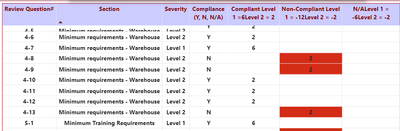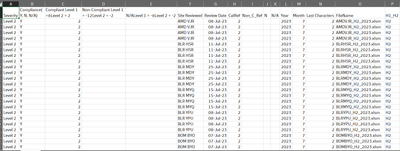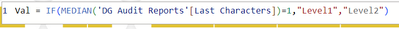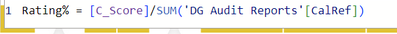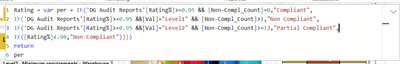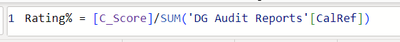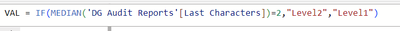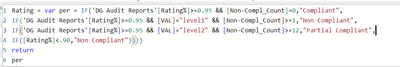FabCon is coming to Atlanta
Join us at FabCon Atlanta from March 16 - 20, 2026, for the ultimate Fabric, Power BI, AI and SQL community-led event. Save $200 with code FABCOMM.
Register now!- Power BI forums
- Get Help with Power BI
- Desktop
- Service
- Report Server
- Power Query
- Mobile Apps
- Developer
- DAX Commands and Tips
- Custom Visuals Development Discussion
- Health and Life Sciences
- Power BI Spanish forums
- Translated Spanish Desktop
- Training and Consulting
- Instructor Led Training
- Dashboard in a Day for Women, by Women
- Galleries
- Data Stories Gallery
- Themes Gallery
- Contests Gallery
- QuickViz Gallery
- Quick Measures Gallery
- Visual Calculations Gallery
- Notebook Gallery
- Translytical Task Flow Gallery
- TMDL Gallery
- R Script Showcase
- Webinars and Video Gallery
- Ideas
- Custom Visuals Ideas (read-only)
- Issues
- Issues
- Events
- Upcoming Events
The Power BI Data Visualization World Championships is back! It's time to submit your entry. Live now!
- Power BI forums
- Forums
- Get Help with Power BI
- Desktop
- Conditional Formatting Help
- Subscribe to RSS Feed
- Mark Topic as New
- Mark Topic as Read
- Float this Topic for Current User
- Bookmark
- Subscribe
- Printer Friendly Page
- Mark as New
- Bookmark
- Subscribe
- Mute
- Subscribe to RSS Feed
- Permalink
- Report Inappropriate Content
Conditional Formatting Help
Hello All,
Need a small help in applying conditional formatting.
I have table wherein status need to mentioned based on the marks and severity level(Table Name is DG).
Condition is
% calculation is (Obtained marks/Total Marks)
If compliance >0.95% & Non-Complaince Level is 0 then "Compliant"
If compliance >0.95% & severity =level 1 & Non-Complaince Level is >1 then "Non Compliant"
If compliance >0.95% severity =level 2 & Non-Complaince Level is >=12 then "Partially Compliant"
if compliance <0.90% then "Non Compliant"
Below measure i have tried but not getting the required output. As whereever severity Level1 & Level2 number deducted it is reading only level2.
Rating = var per = IF('DG Audit Reports'[Rating%]>=0.95 &&[Non-Compl_Count]=0,"Compliant",
IF('DG Audit Reports'[Rating%]>=0.95 && [VAL]="Level1" &&[Non-Compl_Count]>=12,"Non Compliant",
IF('DG Audit Reports'[Rating%]>=0.95 && [VAL]="Level2" &&[Non-Compl_Count]>=12,"Partially Compliant",
IF([Rating%]<.90,"Non Compliant"))))
return
per
Val = IF(MEDIAN('DG Audit Reports'[Last Characters])=1,"Level1","Level2")
- Mark as New
- Bookmark
- Subscribe
- Mute
- Subscribe to RSS Feed
- Permalink
- Report Inappropriate Content
@hasharma19 what are measures and what are the columns? It is hard to understand your post. Read this post to get your answer quickly.
https://community.powerbi.com/t5/Community-Blog/How-to-Get-Your-Question-Answered-Quickly/ba-p/38490
Subscribe to the @PowerBIHowTo YT channel for an upcoming video on List and Record functions in Power Query!!
Learn Power BI and Fabric - subscribe to our YT channel - Click here: @PowerBIHowTo
If my solution proved useful, I'd be delighted to receive Kudos. When you put effort into asking a question, it's equally thoughtful to acknowledge and give Kudos to the individual who helped you solve the problem. It's a small gesture that shows appreciation and encouragement! ❤
Did I answer your question? Mark my post as a solution. Proud to be a Super User! Appreciate your Kudos 🙂
Feel free to email me with any of your BI needs.
- Mark as New
- Bookmark
- Subscribe
- Mute
- Subscribe to RSS Feed
- Permalink
- Report Inappropriate Content
@parry2k _Thanks for the guidece and apologies for the same.
Below is the table i am using(table nale:-DG Audit Report)
Val measure is used to extract the Level1 & Level2 type from last character(which is from first column last digit of table). I was not able to value from Severity Column itself which i can use in directly hence this measure i have applied.)
To get the score have used below measure
Trying to apply Conditional formatting based on avobe measure but not able to get the desire result.
Required result is
If rating >0.95% and Non-comp count=0 then "Complaint"
if rating >0.95% and Val=Level1(which actually is Severity level available in first column of table) and Non Comp Count =>1 then "Non-Complaint"
if rating >0.95% and Val=Level2 and Non Comp Count =>12 then "Partial-Complaint"
if rating <0.90% Non-Complaint"
- Mark as New
- Bookmark
- Subscribe
- Mute
- Subscribe to RSS Feed
- Permalink
- Report Inappropriate Content
@parry2k Apologies for the same.
There are multiple measures i have used and there are too many columns, hence i have avoided to inculde.
To get the % of score i have used below measure
To get the Level1 & Level2, i have used below measure(Last characters is of first column of table"Severity"), as was not table to extract the text value.
below is the logical measure i am trying to use to get the conditional formatting value
TableName:-DG Audit Reports
| Severity | Compliance(Y, N, N/A) | Compliant Level 1 =6Level 2 = 2 | Non-Compliant Level 1 = -12Level 2 = -2 | N/ALevel 1 = -6Level 2 = -2 | Site Reviewed | Review Date | CalRef | Non_C_Ref | N | N/A | Year | Month | Last Characters | FileName | H1_H2 |
| Level 2 | Y | 2 | AMD VJR | 08-Jul-23 | 2 | 2023 | 7 | 2 | AMDVJR_H2_2023.xlsm | H2 | |||||
| Level 2 | Y | 2 | AMD VJR | 08-Jul-23 | 2 | 2023 | 7 | 2 | AMDVJR_H2_2023.xlsm | H2 | |||||
| Level 2 | Y | 2 | AMD VJR | 08-Jul-23 | 2 | 2023 | 7 | 2 | AMDVJR_H2_2023.xlsm | H2 | |||||
| Level 2 | Y | 2 | AMD VJR | 08-Jul-23 | 2 | 2023 | 7 | 2 | AMDVJR_H2_2023.xlsm | H2 | |||||
| Level 2 | Y | 2 | BLR HSR | 11-Jul-23 | 2 | 2023 | 7 | 2 | BLRHSR_H2_2023.xlsm | H2 | |||||
| Level 2 | Y | 2 | BLR HSR | 11-Jul-23 | 2 | 2023 | 7 | 2 | BLRHSR_H2_2023.xlsm | H2 | |||||
| Level 2 | Y | 2 | BLR HSR | 11-Jul-23 | 2 | 2023 | 7 | 2 | BLRHSR_H2_2023.xlsm | H2 | |||||
| Level 2 | Y | 2 | BLR HSR | 11-Jul-23 | 2 | 2023 | 7 | 2 | BLRHSR_H2_2023.xlsm | H2 | |||||
| Level 2 | Y | 2 | BLR MDY | 25-Jul-23 | 2 | 2023 | 7 | 2 | BLRMDY_H2_2023.xlsm | H2 | |||||
| Level 2 | Y | 2 | BLR MDY | 25-Jul-23 | 2 | 2023 | 7 | 2 | BLRMDY_H2_2023.xlsm | H2 | |||||
| Level 2 | Y | 2 | BLR MDY | 25-Jul-23 | 2 | 2023 | 7 | 2 | BLRMDY_H2_2023.xlsm | H2 | |||||
| Level 2 | Y | 2 | BLR MDY | 25-Jul-23 | 2 | 2023 | 7 | 2 | BLRMDY_H2_2023.xlsm | H2 | |||||
| Level 2 | Y | 2 | BLR MYQ | 15-Jul-23 | 2 | 2023 | 7 | 2 | BLRMYQ_H2_2023.xlsm | H2 | |||||
| Level 2 | Y | 2 | BLR MYQ | 15-Jul-23 | 2 | 2023 | 7 | 2 | BLRMYQ_H2_2023.xlsm | H2 | |||||
| Level 2 | Y | 2 | BLR MYQ | 15-Jul-23 | 2 | 2023 | 7 | 2 | BLRMYQ_H2_2023.xlsm | H2 | |||||
| Level 2 | Y | 2 | BLR MYQ | 15-Jul-23 | 2 | 2023 | 7 | 2 | BLRMYQ_H2_2023.xlsm | H2 | |||||
| Level 2 | Y | 2 | BLR YPU | 08-Jul-23 | 2 | 2023 | 7 | 2 | BLRYPU_H2_2023.xlsm | H2 | |||||
| Level 2 | Y | 2 | BLR YPU | 08-Jul-23 | 2 | 2023 | 7 | 2 | BLRYPU_H2_2023.xlsm | H2 | |||||
| Level 2 | Y | 2 | BLR YPU | 08-Jul-23 | 2 | 2023 | 7 | 2 | BLRYPU_H2_2023.xlsm | H2 | |||||
| Level 2 | Y | 2 | BLR YPU | 08-Jul-23 | 2 | 2023 | 7 | 2 | BLRYPU_H2_2023.xlsm | H2 | |||||
| Level 2 | Y | 2 | BOM BYO | 07-Jul-23 | 2 | 2023 | 7 | 2 | BOMBYO_H2_2023.xlsm | H2 | |||||
| Level 2 | Y | 2 | BOM BYO | 07-Jul-23 | 2 | 2023 | 7 | 2 | BOMBYO_H2_2023.xlsm | H2 | |||||
| Level 2 | Y | 2 | BOM BYO | 07-Jul-23 | 2 | 2023 | 7 | 2 | BOMBYO_H2_2023.xlsm | H2 | |||||
| Level 2 | Y | 2 | BOM BYO | 07-Jul-23 | 2 | 2023 | 7 | 2 | BOMBYO_H2_2023.xlsm | H2 | |||||
| Level 2 | Y | 2 | BOM GG1 | 08-Jul-23 | 2 | 2023 | 7 | 2 | BOMGG1_H2_2023.xlsm | H2 | |||||
| Level 2 | Y | 2 | BOM GG1 | 08-Jul-23 | 2 | 2023 | 7 | 2 | BOMGG1_H2_2023.xlsm | H2 | |||||
| Level 2 | Y | 2 | BOM GG1 | 08-Jul-23 | 2 | 2023 | 7 | 2 | BOMGG1_H2_2023.xlsm | H2 |
If post allows me to attached file, then i would have did that.
Thanks
Helpful resources

Power BI Dataviz World Championships
The Power BI Data Visualization World Championships is back! It's time to submit your entry.

Power BI Monthly Update - January 2026
Check out the January 2026 Power BI update to learn about new features.

| User | Count |
|---|---|
| 66 | |
| 44 | |
| 34 | |
| 26 | |
| 23 |
| User | Count |
|---|---|
| 137 | |
| 118 | |
| 58 | |
| 40 | |
| 35 |