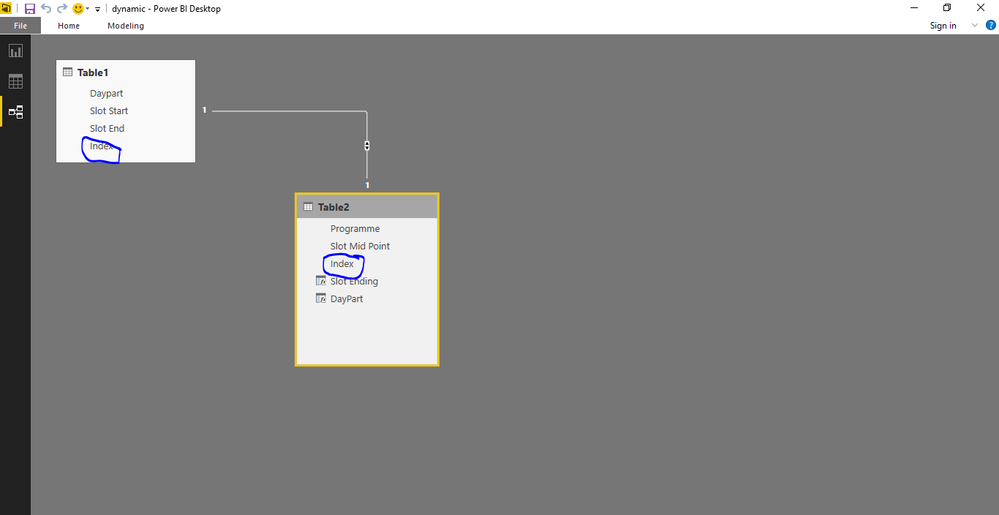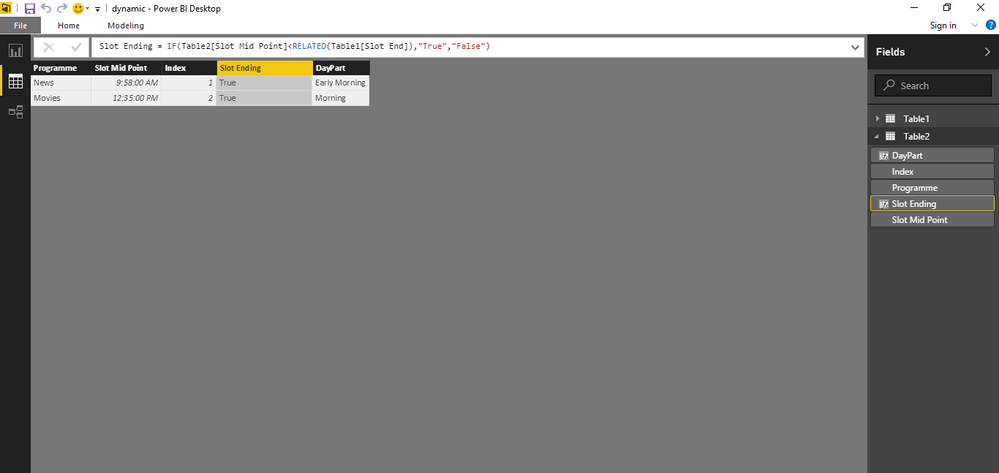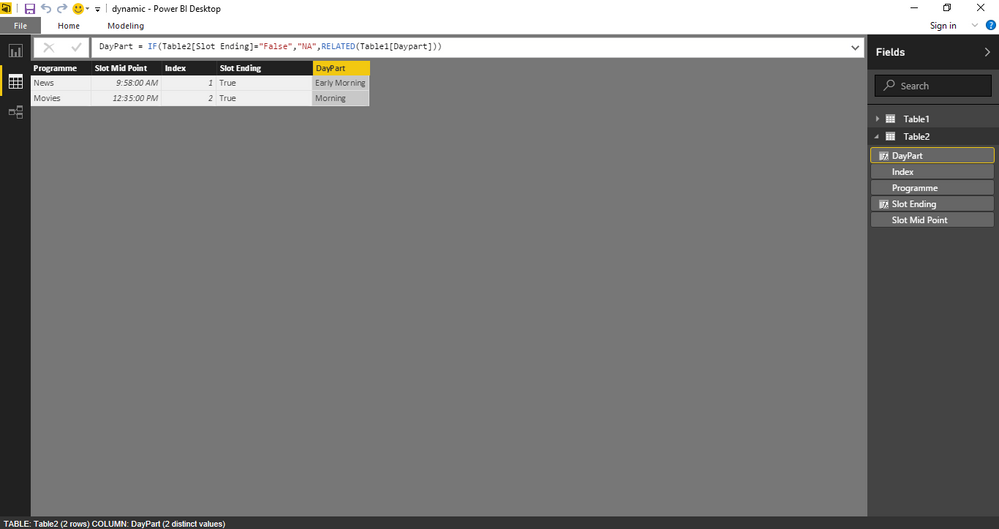FabCon is coming to Atlanta
Join us at FabCon Atlanta from March 16 - 20, 2026, for the ultimate Fabric, Power BI, AI and SQL community-led event. Save $200 with code FABCOMM.
Register now!- Power BI forums
- Get Help with Power BI
- Desktop
- Service
- Report Server
- Power Query
- Mobile Apps
- Developer
- DAX Commands and Tips
- Custom Visuals Development Discussion
- Health and Life Sciences
- Power BI Spanish forums
- Translated Spanish Desktop
- Training and Consulting
- Instructor Led Training
- Dashboard in a Day for Women, by Women
- Galleries
- Data Stories Gallery
- Themes Gallery
- Contests Gallery
- QuickViz Gallery
- Quick Measures Gallery
- Visual Calculations Gallery
- Notebook Gallery
- Translytical Task Flow Gallery
- TMDL Gallery
- R Script Showcase
- Webinars and Video Gallery
- Ideas
- Custom Visuals Ideas (read-only)
- Issues
- Issues
- Events
- Upcoming Events
The Power BI Data Visualization World Championships is back! Get ahead of the game and start preparing now! Learn more
- Power BI forums
- Forums
- Get Help with Power BI
- Desktop
- Condition to return text value
- Subscribe to RSS Feed
- Mark Topic as New
- Mark Topic as Read
- Float this Topic for Current User
- Bookmark
- Subscribe
- Printer Friendly Page
- Mark as New
- Bookmark
- Subscribe
- Mute
- Subscribe to RSS Feed
- Permalink
- Report Inappropriate Content
Condition to return text value
Hello!
I have the following tables:
Tab 1: Dayparts
Daypart Slot Start Slot End
Early morning 07:00 09:59
Morning 10:00 12:59
......
Tab 2: Programmes
Programme Slot mid point Daypart
News 11:35 {DAX formula}
What I want to is to get a new column in the Programmes table that returns the value in Daypart if the Slot Mid Point falls between Slot Start and Slot End.
I would use Calculate if Daypart contained numbers, but what formula do I need to use so that I can get the right value from Dayparts/Daypart using the time conditions?
Any help much appreciated!
Many thanks,
George.
Solved! Go to Solution.
- Mark as New
- Bookmark
- Subscribe
- Mute
- Subscribe to RSS Feed
- Permalink
- Report Inappropriate Content
Hi George,
Have a look at Static Segmentation on DAX Patterns:
http://www.daxpatterns.com/static-segmentation/
As long as your times have Data Type Time, you should be able to use this approach.
Owen 🙂
- Mark as New
- Bookmark
- Subscribe
- Mute
- Subscribe to RSS Feed
- Permalink
- Report Inappropriate Content
Hi George@Anonymous
Just making sure - you should use the VALUES function (not the VALUE function) in that pattern.
VALUES ( Dayparts[Daypart] ) is used to return a single value from the Dayparts[Daypart] column corresponding to each row of Programmes.
(The VALUE function is used to convert text to numbers).
The Dayparts table should not be related to Programmes for Static Segmentation.
Here is a dummy pbix file illustrating how you could create a Static Segmentation calculated column using the tables in your example.
https://www.dropbox.com/s/ike0q13pxhr3oca/Static%20segmentation%20time.pbix?dl=1
- Mark as New
- Bookmark
- Subscribe
- Mute
- Subscribe to RSS Feed
- Permalink
- Report Inappropriate Content
Hi There,
You need to create a index column at the query stage in both the tables starting from 1.
Create a relationships between the tables based on this column.
and then
1. Create a Calculated column in Table 2
Slot Ending = IF(Table2[Slot Mid Point]<RELATED(Table1[Slot End]),"True","False")
2. Create another calculated column in Table 2
DayPart = IF(Table2[Slot Ending]="False","NA",RELATED(Table1[Daypart])).
This will give you the results expected.
Please refer to the screenshots for more information.
Thanks & Regards,
Bhavesh
Bhavesh
Love the Self Service BI.
Please use the 'Mark as answer' link to mark a post that answers your question. If you find a reply helpful, please remember to give Kudos.
- Mark as New
- Bookmark
- Subscribe
- Mute
- Subscribe to RSS Feed
- Permalink
- Report Inappropriate Content
Hi George,
Have a look at Static Segmentation on DAX Patterns:
http://www.daxpatterns.com/static-segmentation/
As long as your times have Data Type Time, you should be able to use this approach.
Owen 🙂
- Mark as New
- Bookmark
- Subscribe
- Mute
- Subscribe to RSS Feed
- Permalink
- Report Inappropriate Content
Hi Owen,
Thank you for your response.
I had tried this but the problem I'm facing is that DAX will not allow me to draw the Daypart value from the Dayparts table (when I type in the Programmes Tab
Daypart = Calculate (Value(
it doesn't give me the option to pick 'Dayparts'[Daypart], nor does Related work after Value(.
NB I have linked the two tables on Slot Start -> Slot Mid Point.
Any suggestions on how DAX can pick up the column from Dayparts?
Many thanks,
George.
- Mark as New
- Bookmark
- Subscribe
- Mute
- Subscribe to RSS Feed
- Permalink
- Report Inappropriate Content
Hi George@Anonymous
Just making sure - you should use the VALUES function (not the VALUE function) in that pattern.
VALUES ( Dayparts[Daypart] ) is used to return a single value from the Dayparts[Daypart] column corresponding to each row of Programmes.
(The VALUE function is used to convert text to numbers).
The Dayparts table should not be related to Programmes for Static Segmentation.
Here is a dummy pbix file illustrating how you could create a Static Segmentation calculated column using the tables in your example.
https://www.dropbox.com/s/ike0q13pxhr3oca/Static%20segmentation%20time.pbix?dl=1
- Mark as New
- Bookmark
- Subscribe
- Mute
- Subscribe to RSS Feed
- Permalink
- Report Inappropriate Content
Hi @OwenAuger
I am in urgernt need and request your help in following scenario
I have a mapping of Cluster and LOCs and want to display LOCs in a PBI Matrix object with different KPIs for the filtered Cluster in slicer.
Cluster1 LOC1
Cluster1 LOC2
Cluster1 LOC3
Cluster1 LOC4
Cluster2 LOC1
Cluster2 LOC2
Cluster3 LOC3
Cluster3 LOC4
My requirement is if no Cluster is filtered in slicer then it should show the list of LOCs for "Cluster1" only
- Mark as New
- Bookmark
- Subscribe
- Mute
- Subscribe to RSS Feed
- Permalink
- Report Inappropriate Content
Thanks a million for all your help! This did the trick.
I also had to fix the time format in the Advanced Editor to "time" rather than "datetime", which caused the two columns not to match.
George.
Helpful resources

Power BI Dataviz World Championships
The Power BI Data Visualization World Championships is back! Get ahead of the game and start preparing now!

| User | Count |
|---|---|
| 38 | |
| 37 | |
| 34 | |
| 31 | |
| 27 |
| User | Count |
|---|---|
| 136 | |
| 99 | |
| 73 | |
| 66 | |
| 65 |