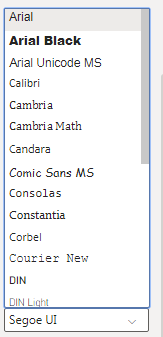FabCon is coming to Atlanta
Join us at FabCon Atlanta from March 16 - 20, 2026, for the ultimate Fabric, Power BI, AI and SQL community-led event. Save $200 with code FABCOMM.
Register now!- Power BI forums
- Get Help with Power BI
- Desktop
- Service
- Report Server
- Power Query
- Mobile Apps
- Developer
- DAX Commands and Tips
- Custom Visuals Development Discussion
- Health and Life Sciences
- Power BI Spanish forums
- Translated Spanish Desktop
- Training and Consulting
- Instructor Led Training
- Dashboard in a Day for Women, by Women
- Galleries
- Data Stories Gallery
- Themes Gallery
- Contests Gallery
- QuickViz Gallery
- Quick Measures Gallery
- Visual Calculations Gallery
- Notebook Gallery
- Translytical Task Flow Gallery
- TMDL Gallery
- R Script Showcase
- Webinars and Video Gallery
- Ideas
- Custom Visuals Ideas (read-only)
- Issues
- Issues
- Events
- Upcoming Events
The Power BI Data Visualization World Championships is back! Get ahead of the game and start preparing now! Learn more
- Power BI forums
- Forums
- Get Help with Power BI
- Desktop
- Re: Condition Formatting for BOLD Text
- Subscribe to RSS Feed
- Mark Topic as New
- Mark Topic as Read
- Float this Topic for Current User
- Bookmark
- Subscribe
- Printer Friendly Page
- Mark as New
- Bookmark
- Subscribe
- Mute
- Subscribe to RSS Feed
- Permalink
- Report Inappropriate Content
Condition Formatting for BOLD Text
HI,
Is there any way to BOLD the data based on expression ?
Conditional Formatting section allows only to change the FONT color but not allowing to make the text BOLD for a particular column inside Table visualization
Regards
Nagaraj
- Mark as New
- Bookmark
- Subscribe
- Mute
- Subscribe to RSS Feed
- Permalink
- Report Inappropriate Content
I have been using this site to make bold and stylized text in my DAX measures: Bold Text Generator (𝐜𝐨𝐩𝐲 & 𝗽𝗮𝘀𝘁𝗲) ― LingoJam. It uses the unicode symbol set so no HTML tags needed or extra visuals.
- Mark as New
- Bookmark
- Subscribe
- Mute
- Subscribe to RSS Feed
- Permalink
- Report Inappropriate Content
WOW! That is soooo cool!
Thanks a lot!
- Mark as New
- Bookmark
- Subscribe
- Mute
- Subscribe to RSS Feed
- Permalink
- Report Inappropriate Content
@VasTg
How would the measure be written to indicate a different Font type?
I know how to do the measure for picking the colour for say a hex code, but how do you put the font type into DAX expression?
- Mark as New
- Bookmark
- Subscribe
- Mute
- Subscribe to RSS Feed
- Permalink
- Report Inappropriate Content
Hey @nagaraj
As far as I am aware this feature is not currently available. You may be able to do it using a measure or a theme, but I wouldn't be able to direct you in that pursuit.
You can vote for the idea here for Bold, Itallic, etc. https://ideas.powerbi.com/forums/265200-power-bi-ideas/suggestions/11602134-additional-font-formatti...
If this helps please kudo.
If this solves your problem please accept it as a solution.
This will help get the idea more votes.
- Mark as New
- Bookmark
- Subscribe
- Mute
- Subscribe to RSS Feed
- Permalink
- Report Inappropriate Content
- Mark as New
- Bookmark
- Subscribe
- Mute
- Subscribe to RSS Feed
- Permalink
- Report Inappropriate Content
Thanks for the suggestion.
I have a scenario where on a particular condition satisfied, then i need to make that text as BOLD and should be GREEN color.
Using Conditional Formatting i can make the color by creating a NEW measure, but can't apply this logic to have BOLD text as the Conditional Formatting is not supported for BOLD
Regards
Nagaraj
- Mark as New
- Bookmark
- Subscribe
- Mute
- Subscribe to RSS Feed
- Permalink
- Report Inappropriate Content
- Mark as New
- Bookmark
- Subscribe
- Mute
- Subscribe to RSS Feed
- Permalink
- Report Inappropriate Content
@Anonymous
I tried that option, but was unsuccessful. Not sure if I am not doing it in correct way.
Below is the column i have used to derive the color and this COLUMN is used in the COLOR_EXPRESSION for Conditional Formatting.
Font_ApprovalDate = IF( NOT (Tbl1[hStatus]) IN {7,8} && Tbl1[F_ApprovalDate] < Today() ,"Green","Black")
@VasTg / @Anonymous
Can you please brief the steps to achive the same
Helpful resources

Power BI Dataviz World Championships
The Power BI Data Visualization World Championships is back! Get ahead of the game and start preparing now!

Power BI Monthly Update - November 2025
Check out the November 2025 Power BI update to learn about new features.

| User | Count |
|---|---|
| 59 | |
| 46 | |
| 42 | |
| 23 | |
| 18 |
| User | Count |
|---|---|
| 193 | |
| 123 | |
| 99 | |
| 67 | |
| 49 |