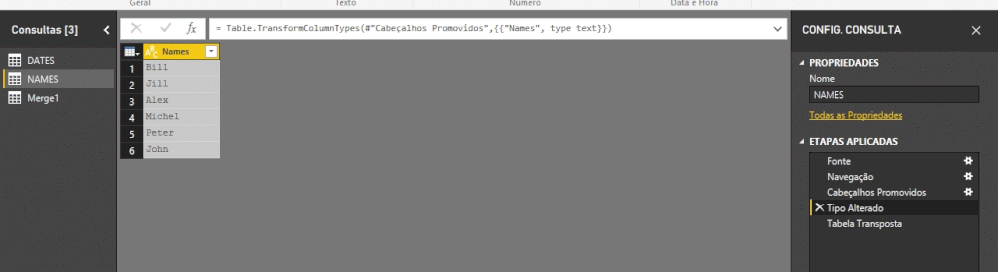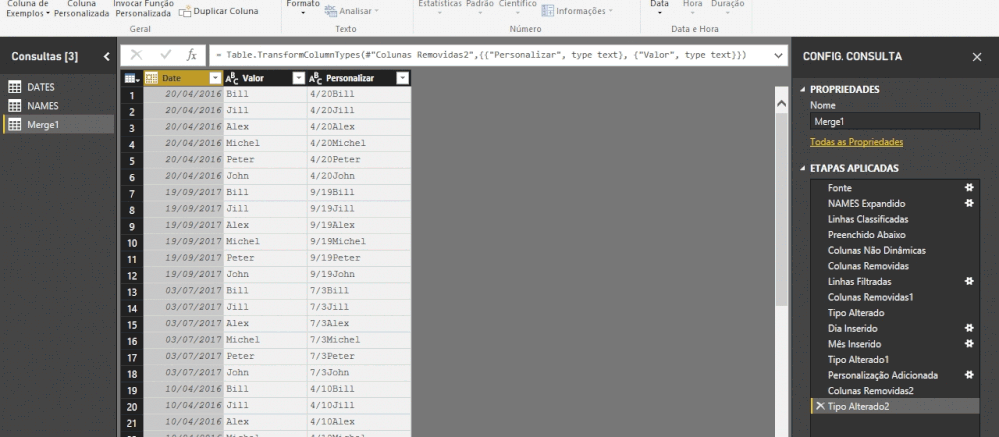Fabric Data Days starts November 4th!
Advance your Data & AI career with 50 days of live learning, dataviz contests, hands-on challenges, study groups & certifications and more!
Get registered- Power BI forums
- Get Help with Power BI
- Desktop
- Service
- Report Server
- Power Query
- Mobile Apps
- Developer
- DAX Commands and Tips
- Custom Visuals Development Discussion
- Health and Life Sciences
- Power BI Spanish forums
- Translated Spanish Desktop
- Training and Consulting
- Instructor Led Training
- Dashboard in a Day for Women, by Women
- Galleries
- Data Stories Gallery
- Themes Gallery
- Contests Gallery
- QuickViz Gallery
- Quick Measures Gallery
- Visual Calculations Gallery
- Notebook Gallery
- Translytical Task Flow Gallery
- TMDL Gallery
- R Script Showcase
- Webinars and Video Gallery
- Ideas
- Custom Visuals Ideas (read-only)
- Issues
- Issues
- Events
- Upcoming Events
Get Fabric Certified for FREE during Fabric Data Days. Don't miss your chance! Request now
- Power BI forums
- Forums
- Get Help with Power BI
- Desktop
- Concatenate rows from unrelated data sources
- Subscribe to RSS Feed
- Mark Topic as New
- Mark Topic as Read
- Float this Topic for Current User
- Bookmark
- Subscribe
- Printer Friendly Page
- Mark as New
- Bookmark
- Subscribe
- Mute
- Subscribe to RSS Feed
- Permalink
- Report Inappropriate Content
Concatenate rows from unrelated data sources
Hello everyone,
First time poster and new Power BI user, so please excuse me if this is unclear. I would like to concatenate data from two, unrelated CSV files in Power BI Query Editor and can't figure it out.
For example, I have two CSV files (Name and Dates). I have imported them into Power BI as 2 separate data sources. I would like a new resulting query to be a concatenation of Name for every distinct date in the Dates file.
If my Names dataset consisted of "Jim" and "Bill" and Dates dataset of "1/1", "1/2", and "1/3", I would like the new query to contain "1/1Bill", "1/2Bill", "1/3Bill", "1/1Jim", "1/2Jim", and "1/3Jim".
Any help and/or guidance would be greatly appreciated. Thank you in advance!
-Alex.
Solved! Go to Solution.
- Mark as New
- Bookmark
- Subscribe
- Mute
- Subscribe to RSS Feed
- Permalink
- Report Inappropriate Content
hi, @all40
Alex,
with advanced querys editor.....
>>>TABLE DATES
let
Fonte = Excel.Workbook(File.Contents("C:\Users\adm\Desktop\KUNDOO 344888\KUNDOO_25010053.xlsx"), null, true),
DATES_Sheet = Fonte{[Item="DATES",Kind="Sheet"]}[Data],
#"Cabeçalhos Promovidos" = Table.PromoteHeaders(DATES_Sheet, [PromoteAllScalars=true]),
#"Tipo Alterado" = Table.TransformColumnTypes(#"Cabeçalhos Promovidos",{{"Date", type text}})
in
#"Tipo Alterado">>> TABLE NAMES
let
Fonte = Excel.Workbook(File.Contents("C:\Users\adm\Desktop\KUNDOO 344888\KUNDOO_25010053.xlsx"), null, true),
NAMES_Sheet = Fonte{[Item="NAMES",Kind="Sheet"]}[Data],
#"Cabeçalhos Promovidos" = Table.PromoteHeaders(NAMES_Sheet, [PromoteAllScalars=true]),
#"Tipo Alterado" = Table.TransformColumnTypes(#"Cabeçalhos Promovidos",{{"Names", type text}}),
#"Tabela Transposta" = Table.Transpose(#"Tipo Alterado")
in
#"Tabela Transposta"
>>> TABLE MERGE
let
Fonte = Table.NestedJoin(DATES,{"Date"},NAMES,{"Column1"},"NAMES",JoinKind.FullOuter),
#"NAMES Expandido" = Table.ExpandTableColumn(Fonte, "NAMES", {"Column1", "Column2", "Column3", "Column4", "Column5", "Column6"}, {"Column1", "Column2", "Column3", "Column4", "Column5", "Column6"}),
#"Linhas Classificadas" = Table.Sort(#"NAMES Expandido",{{"Column1", Order.Descending}}),
#"Preenchido Abaixo" = Table.FillDown(#"Linhas Classificadas",{"Column1", "Column2", "Column3", "Column4", "Column5", "Column6"}),
#"Colunas Não Dinâmicas" = Table.UnpivotOtherColumns(#"Preenchido Abaixo", {"Date"}, "Atributo", "Valor"),
#"Colunas Removidas" = Table.RemoveColumns(#"Colunas Não Dinâmicas",{"Atributo"}),
#"Linhas Filtradas" = Table.SelectRows(#"Colunas Removidas", each ([Date] <> null)),
#"Tipo Alterado" = Table.TransformColumnTypes(#"Linhas Filtradas",{{"Date", type date}}),
#"Dia Inserido" = Table.AddColumn(#"Tipo Alterado", "Dia", each Date.Day([Date]), Int64.Type),
#"Mês Inserido" = Table.AddColumn(#"Dia Inserido", "Mês", each Date.Month([Date]), Int64.Type),
#"Tipo Alterado1" = Table.TransformColumnTypes(#"Mês Inserido",{{"Mês", type text}, {"Dia", type text}}),
#"Personalização Adicionada" = Table.AddColumn(#"Tipo Alterado1", "Personalizar", each [Mês] &"/"& [Dia] & [Valor]),
#"Colunas Removidas2" = Table.RemoveColumns(#"Personalização Adicionada",{"Dia", "Mês"}),
#"Tipo Alterado2" = Table.TransformColumnTypes(#"Colunas Removidas2",{{"Personalizar", type text}, {"Valor", type text}})
in
#"Tipo Alterado2"
Please try and test using it. And please mark the right reply as answer if your issue has been resolved, otherwise, please feel free to ask if you have any other issue.
Best Regards,
Rfranca
- Mark as New
- Bookmark
- Subscribe
- Mute
- Subscribe to RSS Feed
- Permalink
- Report Inappropriate Content
hi, @all40
Alex,
with advanced querys editor.....
>>>TABLE DATES
let
Fonte = Excel.Workbook(File.Contents("C:\Users\adm\Desktop\KUNDOO 344888\KUNDOO_25010053.xlsx"), null, true),
DATES_Sheet = Fonte{[Item="DATES",Kind="Sheet"]}[Data],
#"Cabeçalhos Promovidos" = Table.PromoteHeaders(DATES_Sheet, [PromoteAllScalars=true]),
#"Tipo Alterado" = Table.TransformColumnTypes(#"Cabeçalhos Promovidos",{{"Date", type text}})
in
#"Tipo Alterado">>> TABLE NAMES
let
Fonte = Excel.Workbook(File.Contents("C:\Users\adm\Desktop\KUNDOO 344888\KUNDOO_25010053.xlsx"), null, true),
NAMES_Sheet = Fonte{[Item="NAMES",Kind="Sheet"]}[Data],
#"Cabeçalhos Promovidos" = Table.PromoteHeaders(NAMES_Sheet, [PromoteAllScalars=true]),
#"Tipo Alterado" = Table.TransformColumnTypes(#"Cabeçalhos Promovidos",{{"Names", type text}}),
#"Tabela Transposta" = Table.Transpose(#"Tipo Alterado")
in
#"Tabela Transposta"
>>> TABLE MERGE
let
Fonte = Table.NestedJoin(DATES,{"Date"},NAMES,{"Column1"},"NAMES",JoinKind.FullOuter),
#"NAMES Expandido" = Table.ExpandTableColumn(Fonte, "NAMES", {"Column1", "Column2", "Column3", "Column4", "Column5", "Column6"}, {"Column1", "Column2", "Column3", "Column4", "Column5", "Column6"}),
#"Linhas Classificadas" = Table.Sort(#"NAMES Expandido",{{"Column1", Order.Descending}}),
#"Preenchido Abaixo" = Table.FillDown(#"Linhas Classificadas",{"Column1", "Column2", "Column3", "Column4", "Column5", "Column6"}),
#"Colunas Não Dinâmicas" = Table.UnpivotOtherColumns(#"Preenchido Abaixo", {"Date"}, "Atributo", "Valor"),
#"Colunas Removidas" = Table.RemoveColumns(#"Colunas Não Dinâmicas",{"Atributo"}),
#"Linhas Filtradas" = Table.SelectRows(#"Colunas Removidas", each ([Date] <> null)),
#"Tipo Alterado" = Table.TransformColumnTypes(#"Linhas Filtradas",{{"Date", type date}}),
#"Dia Inserido" = Table.AddColumn(#"Tipo Alterado", "Dia", each Date.Day([Date]), Int64.Type),
#"Mês Inserido" = Table.AddColumn(#"Dia Inserido", "Mês", each Date.Month([Date]), Int64.Type),
#"Tipo Alterado1" = Table.TransformColumnTypes(#"Mês Inserido",{{"Mês", type text}, {"Dia", type text}}),
#"Personalização Adicionada" = Table.AddColumn(#"Tipo Alterado1", "Personalizar", each [Mês] &"/"& [Dia] & [Valor]),
#"Colunas Removidas2" = Table.RemoveColumns(#"Personalização Adicionada",{"Dia", "Mês"}),
#"Tipo Alterado2" = Table.TransformColumnTypes(#"Colunas Removidas2",{{"Personalizar", type text}, {"Valor", type text}})
in
#"Tipo Alterado2"
Please try and test using it. And please mark the right reply as answer if your issue has been resolved, otherwise, please feel free to ask if you have any other issue.
Best Regards,
Rfranca
Helpful resources

Fabric Data Days
Advance your Data & AI career with 50 days of live learning, contests, hands-on challenges, study groups & certifications and more!

Power BI Monthly Update - October 2025
Check out the October 2025 Power BI update to learn about new features.