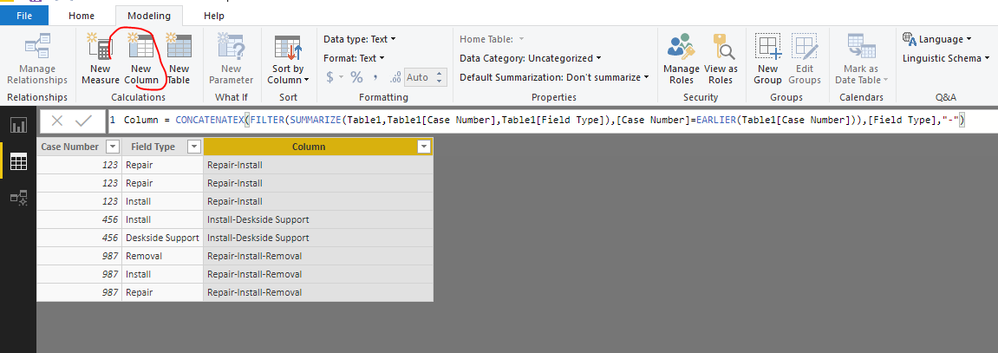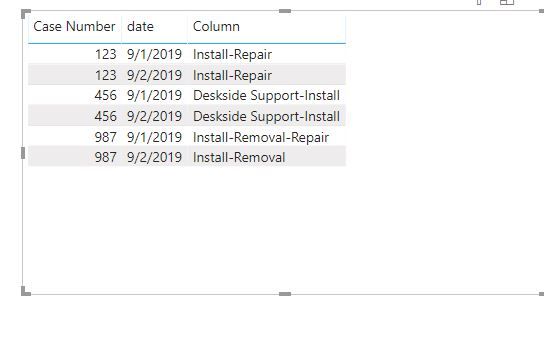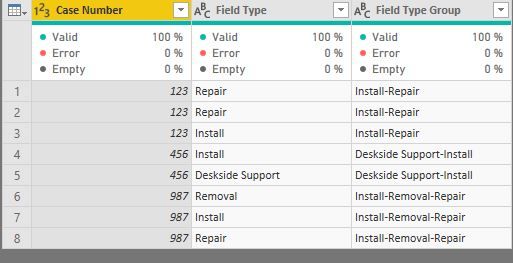Fabric Data Days starts November 4th!
Advance your Data & AI career with 50 days of live learning, dataviz contests, hands-on challenges, study groups & certifications and more!
Get registered- Power BI forums
- Get Help with Power BI
- Desktop
- Service
- Report Server
- Power Query
- Mobile Apps
- Developer
- DAX Commands and Tips
- Custom Visuals Development Discussion
- Health and Life Sciences
- Power BI Spanish forums
- Translated Spanish Desktop
- Training and Consulting
- Instructor Led Training
- Dashboard in a Day for Women, by Women
- Galleries
- Data Stories Gallery
- Themes Gallery
- Contests Gallery
- Quick Measures Gallery
- Visual Calculations Gallery
- Notebook Gallery
- Translytical Task Flow Gallery
- TMDL Gallery
- R Script Showcase
- Webinars and Video Gallery
- Ideas
- Custom Visuals Ideas (read-only)
- Issues
- Issues
- Events
- Upcoming Events
Join us at FabCon Atlanta from March 16 - 20, 2026, for the ultimate Fabric, Power BI, AI and SQL community-led event. Save $200 with code FABCOMM. Register now.
- Power BI forums
- Forums
- Get Help with Power BI
- Desktop
- Re: Concatenate multiple row values into one based...
- Subscribe to RSS Feed
- Mark Topic as New
- Mark Topic as Read
- Float this Topic for Current User
- Bookmark
- Subscribe
- Printer Friendly Page
- Mark as New
- Bookmark
- Subscribe
- Mute
- Subscribe to RSS Feed
- Permalink
- Report Inappropriate Content
Concatenate multiple row values into one based on unique ID in specific order
Hi,
I have a large set of data and I am trying to create a unique ID based upon two columns but in Alphabetical order.
Current Data
| Case Number | Field Type |
| 123 | Repair |
| 123 | Repair |
| 123 | Install |
| 456 | Install |
| 456 | Deskside Support |
| 987 | Removal |
| 987 | Install |
| 987 | Repair |
What I am hoping for...
| Case Number | Field Type | Field Type Group |
| 123 | Repair | Install - Repair |
| 123 | Repair | Install - Repair |
| 123 | Install | Install - Repair |
| 456 | Install | Deskside Support - Install |
| 456 | Deskside Support | Deskside Support - Install |
| 987 | Removal | Install - Remove - Repair |
| 987 | Install | Install - Remove - Repair |
| 987 | Repair | Install - Remove - Repair |
- Mark as New
- Bookmark
- Subscribe
- Mute
- Subscribe to RSS Feed
- Permalink
- Report Inappropriate Content
Hi @Anonymous
Do you mean you need field type to be sorted as below:
Deskside Support-Install - Remove - Repair for any case number?
Best Regards
Maggie
- Mark as New
- Bookmark
- Subscribe
- Mute
- Subscribe to RSS Feed
- Permalink
- Report Inappropriate Content
Hi @Anonymous
Besides smpa01's solution, you could create a calculated column
Column = CONCATENATEX(FILTER(SUMMARIZE(Table1,Table1[Case Number],Table1[Field Type]),[Case Number]=EARLIER(Table1[Case Number])),[Field Type],"-")
Best Regards
Maggie
Community Support Team _ Maggie Li
If this post helps, then please consider Accept it as the solution to help the other members find it more quickly.
- Mark as New
- Bookmark
- Subscribe
- Mute
- Subscribe to RSS Feed
- Permalink
- Report Inappropriate Content
@v-juanli-msft Is it possible to add a second condition to this formula? I see that you are filtering by Case Number, but could you filter by Case Number and Date. I am working on something similar and got this formula to work for me, but it pulls all of the records instead of just the ones I need for the Case Number and by that Date.
@v-juanli-msft wrote:Hi @Anonymous
Besides smpa01's solution, you could create a calculated column
Column = CONCATENATEX(FILTER(SUMMARIZE(Table1,Table1[Case Number],Table1[Field Type]),[Case Number]=EARLIER(Table1[Case Number])),[Field Type],"-")
Best Regards
Maggie
Community Support Team _ Maggie Li
If this post helps, then please consider Accept it as the solution to help the other members find it more quickly.
- Mark as New
- Bookmark
- Subscribe
- Mute
- Subscribe to RSS Feed
- Permalink
- Report Inappropriate Content
Hi @cchp07
"Is it possible to add a second condition to this formula? I see that you are filtering by Case Number, but could you filter by Case Number and Date. "
Yes, it is possible.
Create a column
Column =
CONCATENATEX (
FILTER (
SUMMARIZE ( 'Table', 'Table'[Case Number], 'Table'[date], 'Table'[Field Type] ),
[Case Number] = EARLIER ( 'Table'[Case Number] )
&& 'Table'[date] = EARLIER ( 'Table'[date] )
),
[Field Type],
"-",
[Field Type]
)
Maggie
If this post helps, then please consider Accept it as the solution to help the other members find it more quickly.
- Mark as New
- Bookmark
- Subscribe
- Mute
- Subscribe to RSS Feed
- Permalink
- Report Inappropriate Content
- Mark as New
- Bookmark
- Subscribe
- Mute
- Subscribe to RSS Feed
- Permalink
- Report Inappropriate Content
Thank you Maggie. I tried your solution, however, I am still finding that the combinations aren't always in the same format.
Meaning, sometimes they show up as "Install - Repair" and others show up as "Repair - Install".
- Mark as New
- Bookmark
- Subscribe
- Mute
- Subscribe to RSS Feed
- Permalink
- Report Inappropriate Content
Where you able to solve this issue? I am having the same problem and I don't know how to fix it.
Any help would be appreciate it.
DataP
- Mark as New
- Bookmark
- Subscribe
- Mute
- Subscribe to RSS Feed
- Permalink
- Report Inappropriate Content
let
Source = Table.FromRows(Json.Document(Binary.Decompress(Binary.FromText("i45WMjQyVtJRCkotSMwsUorVwSngmVdckpiTAxYxMTXDKuKSWpxdnJmSqhBcWlCQX1QClrK0MAebl5tflpiDJIKsHaYGYmcsAA==", BinaryEncoding.Base64), Compression.Deflate)), let _t = ((type text) meta [Serialized.Text = true]) in type table [#"Case Number" = _t, #"Field Type" = _t]),
#"Changed Type" = Table.TransformColumnTypes(Source,{{"Case Number", Int64.Type}, {"Field Type", type text}}),
#"Grouped Rows" = Table.Group(#"Changed Type", {"Case Number"}, {{"AD", each _, type table}}),
#"Added Custom" = Table.AddColumn(#"Grouped Rows", "Custom", each let
Source= [AD],
#"Removed Duplicates" = Table.Distinct(Source),
#"Sorted Rows" = Table.Sort(#"Removed Duplicates",{{"Field Type", Order.Ascending}})
in
#"Sorted Rows"),
#"Removed Columns" = Table.RemoveColumns(#"Added Custom",{"AD"}),
#"Removed Other Columns" = Table.SelectColumns(#"Removed Columns",{"Custom"}),
#"Expanded Custom" = Table.ExpandTableColumn(#"Removed Other Columns", "Custom", {"Case Number", "Field Type"}, {"Case Number", "Field Type"}),
#"Grouped Rows1" = Table.Group(#"Expanded Custom", {"Case Number"}, {{"AD", each _, type table}}),
#"Added Custom1" = Table.AddColumn(#"Grouped Rows1", "Custom", each Table.AddIndexColumn([AD],"IX",1,1)),
#"Removed Columns1" = Table.RemoveColumns(#"Added Custom1",{"AD", "Case Number"}),
#"Expanded Custom1" = Table.ExpandTableColumn(#"Removed Columns1", "Custom", {"Case Number", "Field Type", "IX"}, {"Case Number", "Field Type", "IX"}),
#"Pivoted Column" = Table.Pivot(Table.TransformColumnTypes(#"Expanded Custom1", {{"IX", type text}}, "en-US"), List.Distinct(Table.TransformColumnTypes(#"Expanded Custom1", {{"IX", type text}}, "en-US")[IX]), "IX", "Field Type"),
#"Inserted Merged Column" = Table.AddColumn(#"Pivoted Column", "Merged", each Text.Combine({[1], [2], [3]}, "-"), type text),
#"Merged Queries" = Table.NestedJoin(#"Changed Type",{"Case Number"},#"Inserted Merged Column",{"Case Number"},"Inserted Merged Column",JoinKind.LeftOuter),
#"Expanded Inserted Merged Column" = Table.ExpandTableColumn(#"Merged Queries", "Inserted Merged Column", {"Merged"}, {"Field Type Group"})
in
#"Expanded Inserted Merged Column"- Mark as New
- Bookmark
- Subscribe
- Mute
- Subscribe to RSS Feed
- Permalink
- Report Inappropriate Content
Hi,
I am very new to M and Power Query; sorry for the multiple questions.
For the coding you provided; would there be a problem if I had additoinal columns within my data set?
- Mark as New
- Bookmark
- Subscribe
- Mute
- Subscribe to RSS Feed
- Permalink
- Report Inappropriate Content
Hello @Anonymous
Sorry for the delayed reply. Please post your new dataset. Will work throught it.
- Mark as New
- Bookmark
- Subscribe
- Mute
- Subscribe to RSS Feed
- Permalink
- Report Inappropriate Content
Hi smpa01,
sorry for the delay. My problem is that my data set changes all the time. Only think I could do is provide sample data (like my last set of data).
Is there certain fields I could change to be more generic based upon whatever the field type changes to?
- Mark as New
- Bookmark
- Subscribe
- Mute
- Subscribe to RSS Feed
- Permalink
- Report Inappropriate Content
Thank you!
Could you explain how to do it? I am not familiar with how to replicate the code (I have other fields I need to concatenate in a specific order).
Helpful resources

Fabric Data Days
Advance your Data & AI career with 50 days of live learning, contests, hands-on challenges, study groups & certifications and more!

Power BI Monthly Update - October 2025
Check out the October 2025 Power BI update to learn about new features.

| User | Count |
|---|---|
| 76 | |
| 36 | |
| 31 | |
| 29 | |
| 26 |