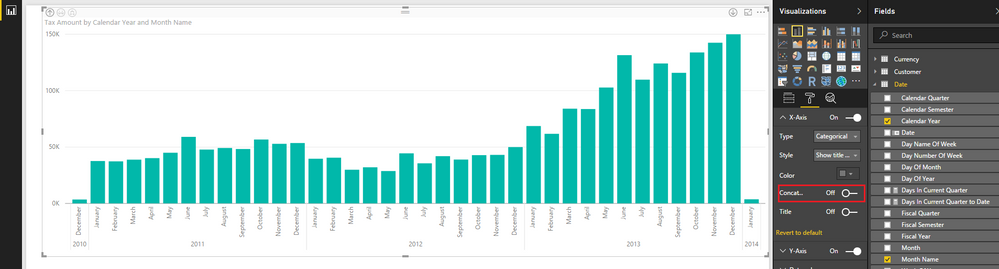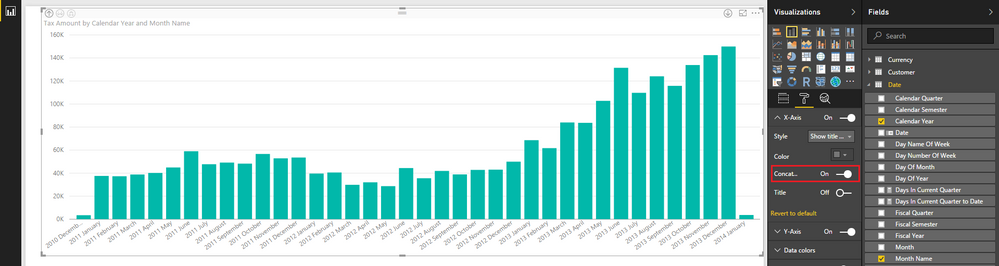Join us at FabCon Vienna from September 15-18, 2025
The ultimate Fabric, Power BI, SQL, and AI community-led learning event. Save €200 with code FABCOMM.
Get registered- Power BI forums
- Get Help with Power BI
- Desktop
- Service
- Report Server
- Power Query
- Mobile Apps
- Developer
- DAX Commands and Tips
- Custom Visuals Development Discussion
- Health and Life Sciences
- Power BI Spanish forums
- Translated Spanish Desktop
- Training and Consulting
- Instructor Led Training
- Dashboard in a Day for Women, by Women
- Galleries
- Data Stories Gallery
- Themes Gallery
- Contests Gallery
- Quick Measures Gallery
- Notebook Gallery
- Translytical Task Flow Gallery
- TMDL Gallery
- R Script Showcase
- Webinars and Video Gallery
- Ideas
- Custom Visuals Ideas (read-only)
- Issues
- Issues
- Events
- Upcoming Events
Compete to become Power BI Data Viz World Champion! First round ends August 18th. Get started.
- Power BI forums
- Forums
- Get Help with Power BI
- Desktop
- Re: Concatenate Labels option not working with SSA...
- Subscribe to RSS Feed
- Mark Topic as New
- Mark Topic as Read
- Float this Topic for Current User
- Bookmark
- Subscribe
- Printer Friendly Page
- Mark as New
- Bookmark
- Subscribe
- Mute
- Subscribe to RSS Feed
- Permalink
- Report Inappropriate Content
Concatenate Labels option not working with SSAS Live Connection
Is anyone else running into an issue with the new label concatenation feature in the Novemember update when going against Analysis Services Live Connection? When I toggle this option Off, nothing happens. If I test against an Excel file then I see the expected behavior.
Wondering if this is a bug or if I'm missing something.
Victor Rocca | www.victorrocca.com
- Mark as New
- Bookmark
- Subscribe
- Mute
- Subscribe to RSS Feed
- Permalink
- Report Inappropriate Content
Hi @vrocca,
I have tested it on my side, the Concatenate Labels option works all fine for me with SSAS Live Connection(PBI Desktop version: 2.41.4581.361 64-bit (November 2016)).
Could you try recreating a new report to see if it still doesn't work?![]()
Regards
- Mark as New
- Bookmark
- Subscribe
- Mute
- Subscribe to RSS Feed
- Permalink
- Report Inappropriate Content
Hi @v-ljerr-msft,
I was able to re-create the issue and was also able to get it to work.
To recreate the issue:
- Select Year (Visualization defaults to Clustered Column chart)
- Select Month (both get added under Axis)
- Select Measure (gets added to Value)
- In the visualization, click on "Expand all down one level in the hiearchy"
- On the X-axis formatting, turn Concatenate labels option off
The visualization stays the same and the labels do not change.
In order to get the Concatenate label option properly working I had to create the Clustered Column chart first, then select Year/Month/Measure, drill down, and turn the option off.
Let me know if you are able to re-create the behavior on your end.
Victor Rocca | www.victorrocca.com
- Mark as New
- Bookmark
- Subscribe
- Mute
- Subscribe to RSS Feed
- Permalink
- Report Inappropriate Content
Hi, I can reproduce the same behaviour. It is becuse my chart is sorted by measure. If you sort by hierarchy - it works.
BR, Sergey