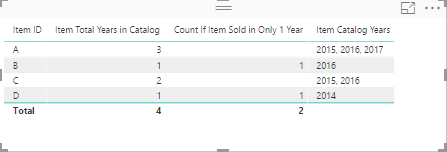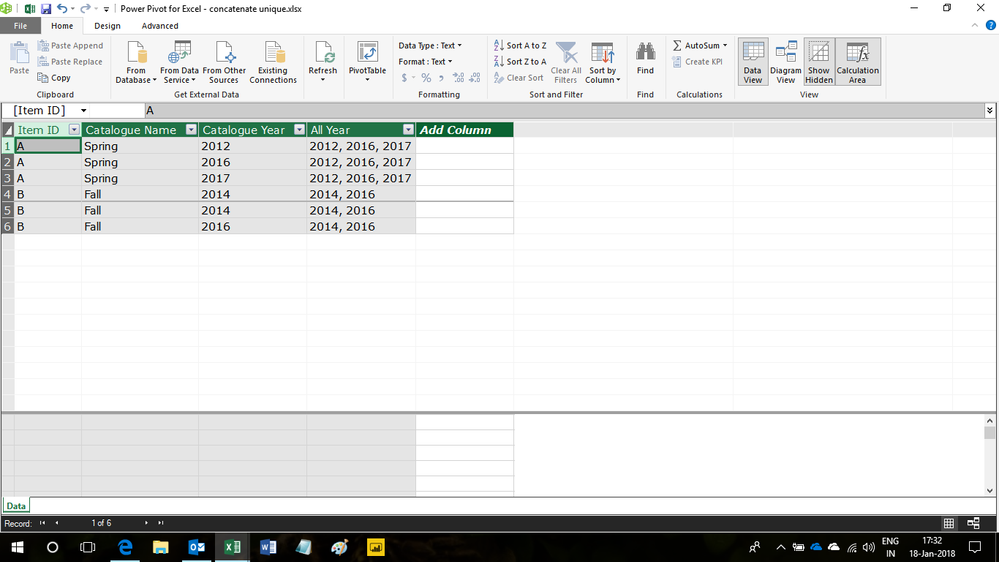FabCon is coming to Atlanta
Join us at FabCon Atlanta from March 16 - 20, 2026, for the ultimate Fabric, Power BI, AI and SQL community-led event. Save $200 with code FABCOMM.
Register now!- Power BI forums
- Get Help with Power BI
- Desktop
- Service
- Report Server
- Power Query
- Mobile Apps
- Developer
- DAX Commands and Tips
- Custom Visuals Development Discussion
- Health and Life Sciences
- Power BI Spanish forums
- Translated Spanish Desktop
- Training and Consulting
- Instructor Led Training
- Dashboard in a Day for Women, by Women
- Galleries
- Data Stories Gallery
- Themes Gallery
- Contests Gallery
- QuickViz Gallery
- Quick Measures Gallery
- Visual Calculations Gallery
- Notebook Gallery
- Translytical Task Flow Gallery
- TMDL Gallery
- R Script Showcase
- Webinars and Video Gallery
- Ideas
- Custom Visuals Ideas (read-only)
- Issues
- Issues
- Events
- Upcoming Events
The Power BI Data Visualization World Championships is back! Get ahead of the game and start preparing now! Learn more
- Power BI forums
- Forums
- Get Help with Power BI
- Desktop
- Re: Concatenate Columns If Same ID
- Subscribe to RSS Feed
- Mark Topic as New
- Mark Topic as Read
- Float this Topic for Current User
- Bookmark
- Subscribe
- Printer Friendly Page
- Mark as New
- Bookmark
- Subscribe
- Mute
- Subscribe to RSS Feed
- Permalink
- Report Inappropriate Content
Concatenate Columns If Same ID
I have a table with rows for item ID, catalog name, and catalog year. Some items are released in multiple catalogs so they have multiple rows. I am trying to create a new measure that will concatenate all the years for each item. For example...
Item ID Catalog Name Catalog Year
A Spring 2015
A Spring 2016
A Spring 2017
B Fall 2015
B Fall 2016
B Fall 2017
And I want a new measure that would add this to the table.....
Item ID Catalog Name Catalog Year All Catalog Years
A Spring 2015 2015, 2016, 2017
A Spring 2016 2015, 2016, 2017
A Spring 2017 2015, 2016, 2017
B Fall 2014 2014, 2016, 2017
B Fall 2016 2014, 2016, 2017
B Fall 2017 2014, 2016, 2017
This is my current DAX code, but when I use it in a visual I am getting the message "Can't display the visual"
All Years = CONCATENATEX('Catalog Dict', 'Catalog Dict'[yr], VALUES('Catalog Dict'[item_id]), ", ")I have also tried the following, but it did not give me the correct results.
All Years = CONCATENATEX('Catalog Dict', 'Catalog Dict'[yr], ", ")Ultimately, I am trying to find a way to count the items that are in a catalog for one year, but not another. So count items that were in a 2017 catalog, but not in a 2016 catalog. Couldn't think of an easy way to do that, so thought I could make a new measure (or perhaps a calculated column) that would return all catalog years for each item and then do a DISTINCTCOUNT with a filter checking if the new calculated column contains "2017" but not "2016, for example. Any help is appreciated.
Solved! Go to Solution.
- Mark as New
- Bookmark
- Subscribe
- Mute
- Subscribe to RSS Feed
- Permalink
- Report Inappropriate Content
Since your data set did not have any items that were in only 1 year, I created a similar set which you can find in this linked pbix file.
Multiple table model is required to get the results above.
Here are the measures:
Count If Item Sold in Only 1 Year =
COUNTROWS ( FILTER ( 'Items', [Item Years in Catalog] = 1 ) )
Item Catalog Years =
IF (
NOT ( ISBLANK ( SELECTEDVALUE ( Items[Item ID] ) ) ),
CONCATENATEX ( RELATEDTABLE ( Data ), Data[Catalog Year], ", " )
)
Item Total Years in Catalog =
CALCULATE (
COUNTROWS ( VALUES ( 'Years'[Year] ) ),
CROSSFILTER ( Data[Catalog Year], Years[Year], BOTH )
)
Tom
- Mark as New
- Bookmark
- Subscribe
- Mute
- Subscribe to RSS Feed
- Permalink
- Report Inappropriate Content
Hi @khappersett,
I think you need to filter the records which has the same id, then use this as the source of concatenate function.
All Year = CONCATENATEX(FILTER(ALL('sample'),[Item ID]=EARLIER('sample'[Item ID])),[Catalog Year],",")
Regards,
Xiaoxin Sheng
- Mark as New
- Bookmark
- Subscribe
- Mute
- Subscribe to RSS Feed
- Permalink
- Report Inappropriate Content
Hi @khappersett,
I think you need to filter the records which has the same id, then use this as the source of concatenate function.
All Year = CONCATENATEX(FILTER(ALL('sample'),[Item ID]=EARLIER('sample'[Item ID])),[Catalog Year],",")
Regards,
Xiaoxin Sheng
- Mark as New
- Bookmark
- Subscribe
- Mute
- Subscribe to RSS Feed
- Permalink
- Report Inappropriate Content
This worked for my use case. I extended this with an additional condition to exclude a field value from being included in the concatenation.
All Year = CONCATENATEX(FILTER(ALL('sample'),[Item ID]=EARLIER('sample'[Item ID]) && [Item ID]<>"Not Supplied"),[Catalog Year],",")
- Mark as New
- Bookmark
- Subscribe
- Mute
- Subscribe to RSS Feed
- Permalink
- Report Inappropriate Content
Hello @Anonymous
What if additionally you have for the same Item ID duplicate Catalog Year? How could you consider in your formula only the unique values? I mean, if item ID "A" have in column "Catalog Year" the values 2012,2012 and 2014 i just want to consider in "All year" this result: 2012,2014.
Thanks,
filipe197
- Mark as New
- Bookmark
- Subscribe
- Mute
- Subscribe to RSS Feed
- Permalink
- Report Inappropriate Content
Hi @filipe197,
Do you want that as a calculated column formula or as a measure?
Regards,
Ashish Mathur
http://www.ashishmathur.com
https://www.linkedin.com/in/excelenthusiasts/
- Mark as New
- Bookmark
- Subscribe
- Mute
- Subscribe to RSS Feed
- Permalink
- Report Inappropriate Content
- Mark as New
- Bookmark
- Subscribe
- Mute
- Subscribe to RSS Feed
- Permalink
- Report Inappropriate Content
Hi,
I have done this using Power Query and then pushed the data into the Data Model. Will this be OK with you?
Regards,
Ashish Mathur
http://www.ashishmathur.com
https://www.linkedin.com/in/excelenthusiasts/
- Mark as New
- Bookmark
- Subscribe
- Mute
- Subscribe to RSS Feed
- Permalink
- Report Inappropriate Content
I can see on your sample that item B has in catalogue year column the value of 2014 twice and in column All Year you have made the concatenation without repeating 2014. That's what I need. What's the formula you have set for this?
- Mark as New
- Bookmark
- Subscribe
- Mute
- Subscribe to RSS Feed
- Permalink
- Report Inappropriate Content
Hi @filipe197,
You may refer to my solution here.
Hope this helps.
Regards,
Ashish Mathur
http://www.ashishmathur.com
https://www.linkedin.com/in/excelenthusiasts/
- Mark as New
- Bookmark
- Subscribe
- Mute
- Subscribe to RSS Feed
- Permalink
- Report Inappropriate Content
I dont use power query and even if i want to, i can't install it in my pc 😞 can you just tell me the dax formula you've written to get de outcome of "All Year" column?
Many thanks,
filipe197
- Mark as New
- Bookmark
- Subscribe
- Mute
- Subscribe to RSS Feed
- Permalink
- Report Inappropriate Content
Hi,
Power Query comes with the Power BI desktop (Home > Edit Queries. The Query Editor window opens up is Power Query). Download the PowerBI desktop solution from here.
Hope this helps.
Regards,
Ashish Mathur
http://www.ashishmathur.com
https://www.linkedin.com/in/excelenthusiasts/
- Mark as New
- Bookmark
- Subscribe
- Mute
- Subscribe to RSS Feed
- Permalink
- Report Inappropriate Content
Although this topic is titled, "Concatenate Columns If Same ID", later in the original request it says:
"Ultimately, I am trying to find a way to count the items that are in a catalog for one year, but not another."
Restated, concatenation was a means used to count the items that are in a catalog only for one year, but not another.
A complete solution will also give an answer to the ultimate end (what is the count of catalog items that were listed for only one year).
Tom
- Mark as New
- Bookmark
- Subscribe
- Mute
- Subscribe to RSS Feed
- Permalink
- Report Inappropriate Content
Since your data set did not have any items that were in only 1 year, I created a similar set which you can find in this linked pbix file.
Multiple table model is required to get the results above.
Here are the measures:
Count If Item Sold in Only 1 Year =
COUNTROWS ( FILTER ( 'Items', [Item Years in Catalog] = 1 ) )
Item Catalog Years =
IF (
NOT ( ISBLANK ( SELECTEDVALUE ( Items[Item ID] ) ) ),
CONCATENATEX ( RELATEDTABLE ( Data ), Data[Catalog Year], ", " )
)
Item Total Years in Catalog =
CALCULATE (
COUNTROWS ( VALUES ( 'Years'[Year] ) ),
CROSSFILTER ( Data[Catalog Year], Years[Year], BOTH )
)
Tom
- Mark as New
- Bookmark
- Subscribe
- Mute
- Subscribe to RSS Feed
- Permalink
- Report Inappropriate Content
Hi @P3Tom, This is an awesome solution. I just have an additional requirement which I'm unable to figure out. Could you help me with a solution to only show unique years in case I have a repitition of years. E.g If in the table above we have A+Spring+2015 twice, it should still give me only one instance while showing "Item catalog years" which in the example above would be 2015,2016,2017 and not 2015,2015,2016,2017.
Could you please help me with a way to come up with distinct values? Thanks!
- Mark as New
- Bookmark
- Subscribe
- Mute
- Subscribe to RSS Feed
- Permalink
- Report Inappropriate Content
I concatenated values by ID number and now I am trying to figure out how to get a distinct count of similar concatenated fields.
For example, this is the following outcome:
- 2016
- 2014
- 2015, 2016
- 2015, 2016, 2017
Say I added in the following years
- 2016
- 2016
- 2014
- 2015, 2016
I want to be able to get a count of the unique concatenated fields:
2016 | 3 |
2014 | 2 |
2015, 2016 | 2 |
2015, 2016, 2017 | 1 |
Any help would be appreciated!
Thanks
- Mark as New
- Bookmark
- Subscribe
- Mute
- Subscribe to RSS Feed
- Permalink
- Report Inappropriate Content
Hi,
Just drag the Year column to the Row labels and then write this measure
=COUNTROWS(Data)
Hope this helps.
Regards,
Ashish Mathur
http://www.ashishmathur.com
https://www.linkedin.com/in/excelenthusiasts/
- Mark as New
- Bookmark
- Subscribe
- Mute
- Subscribe to RSS Feed
- Permalink
- Report Inappropriate Content
To better understand what I’m doing, below are two tables.
Using this formula, I was able to concatenate the different paths the residents took:
Continuum = IF ( NOT ( ISBLANK ( SELECTEDVALUE ( Episode[ResidentSys] ) ) ), CONCATENATEX( RELATEDTABLE( 'Unit Stay Table' ), 'Unit Stay Table'[Unit], ", " ) )
The table output that I got looks similar to this (I am using the matrix visualization):
Resident Number | Paths |
1 | L |
2 | L, L, A, A |
3 | R, L, A |
4 | A, I |
5 | A, I |
6 | I |
7 | I |
8 | I |
9 | A |
10 | A |
11 | L, R |
12 | L, R |
I want to be able to do a “count” of the different unique paths to get an output like this:
Path | Number of Residents |
L | 1 |
L, L, A, A | 1 |
R, L, A | 1 |
A, I | 2 |
I | 3 |
A | 2 |
L, R | 2 |
Thank you so much for all your help!! I really appreciate it 😊
- Mark as New
- Bookmark
- Subscribe
- Mute
- Subscribe to RSS Feed
- Permalink
- Report Inappropriate Content
Hi,
I will not be able to help you with this. Someone else will. Sorry.
Regards,
Ashish Mathur
http://www.ashishmathur.com
https://www.linkedin.com/in/excelenthusiasts/
Helpful resources

Power BI Dataviz World Championships
The Power BI Data Visualization World Championships is back! Get ahead of the game and start preparing now!

| User | Count |
|---|---|
| 38 | |
| 38 | |
| 37 | |
| 28 | |
| 28 |
| User | Count |
|---|---|
| 124 | |
| 89 | |
| 73 | |
| 66 | |
| 65 |