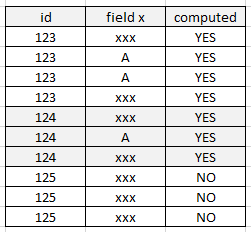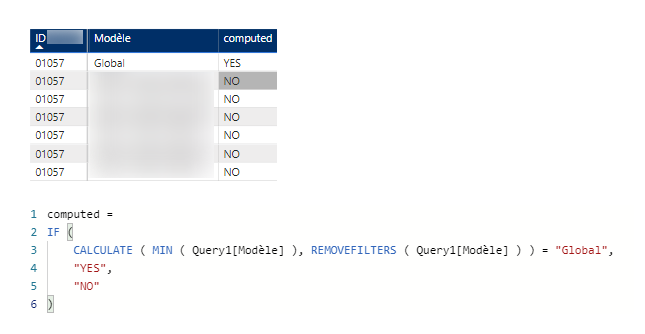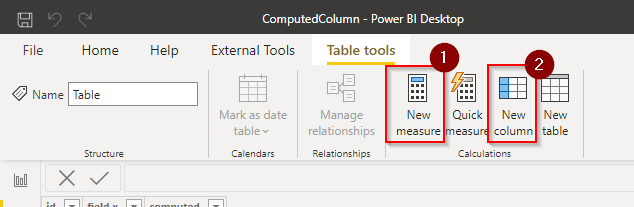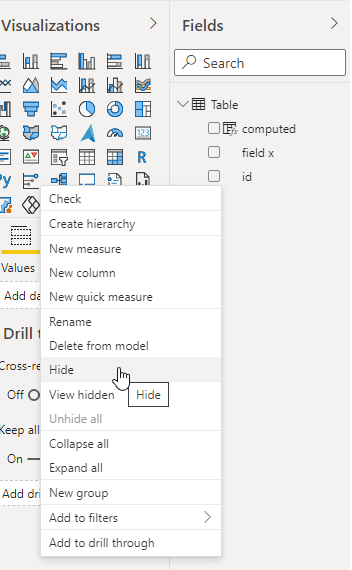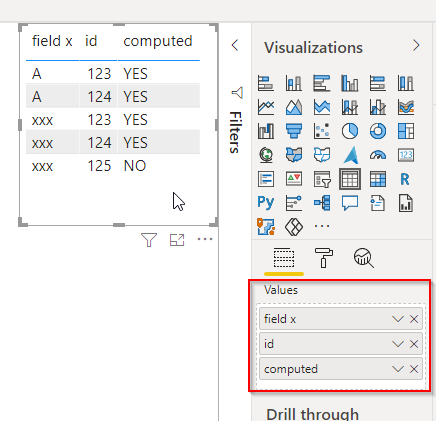Join us at FabCon Vienna from September 15-18, 2025
The ultimate Fabric, Power BI, SQL, and AI community-led learning event. Save €200 with code FABCOMM.
Get registered- Power BI forums
- Get Help with Power BI
- Desktop
- Service
- Report Server
- Power Query
- Mobile Apps
- Developer
- DAX Commands and Tips
- Custom Visuals Development Discussion
- Health and Life Sciences
- Power BI Spanish forums
- Translated Spanish Desktop
- Training and Consulting
- Instructor Led Training
- Dashboard in a Day for Women, by Women
- Galleries
- Data Stories Gallery
- Themes Gallery
- Contests Gallery
- Quick Measures Gallery
- Notebook Gallery
- Translytical Task Flow Gallery
- TMDL Gallery
- R Script Showcase
- Webinars and Video Gallery
- Ideas
- Custom Visuals Ideas (read-only)
- Issues
- Issues
- Events
- Upcoming Events
Enhance your career with this limited time 50% discount on Fabric and Power BI exams. Ends September 15. Request your voucher.
- Power BI forums
- Forums
- Get Help with Power BI
- Desktop
- Compute column based on values of "similar" rows
- Subscribe to RSS Feed
- Mark Topic as New
- Mark Topic as Read
- Float this Topic for Current User
- Bookmark
- Subscribe
- Printer Friendly Page
- Mark as New
- Bookmark
- Subscribe
- Mute
- Subscribe to RSS Feed
- Permalink
- Report Inappropriate Content
Compute column based on values of "similar" rows
How would I go about computing the values of the "computed" column based on the following rules:
- At least one of the rows (here 2) with id 123 has "A" as the value of the "field x" so it should display "YES" in the "computed" column for all rows with id 123.
- Same for id 124.
- None of the rows with id 125 have "A" as the value of the "field x" so it should display "NO" in the "computed" column.
Thanks in advance.
- Mark as New
- Bookmark
- Subscribe
- Mute
- Subscribe to RSS Feed
- Permalink
- Report Inappropriate Content
Hi @mrupsidown ,
try this.
computed =
IF (
CALCULATE ( MIN ( 'Table'[field x] ), REMOVEFILTERS ( 'Table'[field x] ) ) = "A",
"YES",
"NO"
)
Please mark my post as solution, this will also help others.
Please give Kudos for support.
Marcus Wegener works as Full Stack Power BI Engineer at BI or DIE.
His mission is clear: "Get the most out of data, with Power BI."
twitter - LinkedIn - YouTube - website - podcast - Power BI Tutorials
- Mark as New
- Bookmark
- Subscribe
- Mute
- Subscribe to RSS Feed
- Permalink
- Report Inappropriate Content
That does NOT work. It will display "YES" for rows that have "A" and "NO" for other rows with the same id.
- Mark as New
- Bookmark
- Subscribe
- Mute
- Subscribe to RSS Feed
- Permalink
- Report Inappropriate Content
Hi @mrupsidown ,
you used the DAX statement for a calculated column?
Please mark my post as solution, this will also help others.
Please give Kudos for support.
Marcus Wegener works as Full Stack Power BI Engineer at BI or DIE.
His mission is clear: "Get the most out of data, with Power BI."
twitter - LinkedIn - YouTube - website - podcast - Power BI Tutorials
- Mark as New
- Bookmark
- Subscribe
- Mute
- Subscribe to RSS Feed
- Permalink
- Report Inappropriate Content
Yes I have used DAX. The only difference is that my "table" is a Query. Again, it will display "YES" for rows that have "A" and "NO" for other rows with the same id which is not my goal.
I don't even know how your example works without specifying the ID anywhere?
Adding a screenshot where you can see my table, column names and values (some stuff is blurred because I can't show this information) and the DAX function and its result. Instead of "A" which was an example, it must match the value "Global". Blurred rows have other values than "Global" in the "Modèle" column.
- Mark as New
- Bookmark
- Subscribe
- Mute
- Subscribe to RSS Feed
- Permalink
- Report Inappropriate Content
Hi @mrupsidown ,
I am not sure if we have understood each other correctly.
My question was whether the DAX Statement as a
1. DAX Measure
or
2. DAX Calculated Column
was used.
The statement was written for 2. DAX Calculated Column.
Please mark my post as solution, this will also help others.
Please give Kudos for support.
Marcus Wegener works as Full Stack Power BI Engineer at BI or DIE.
His mission is clear: "Get the most out of data, with Power BI."
twitter - LinkedIn - YouTube - website - podcast - Power BI Tutorials
- Mark as New
- Bookmark
- Subscribe
- Mute
- Subscribe to RSS Feed
- Permalink
- Report Inappropriate Content
I select my table and click on "New column".
- Mark as New
- Bookmark
- Subscribe
- Mute
- Subscribe to RSS Feed
- Permalink
- Report Inappropriate Content
If there are more columns, you can also try this one.
computed =
IF(CALCULATE(MIN('Table'[field x]),ALLEXCEPT('Table','Table'[id])) = "A", "YES", "NO")
Please mark my post as solution, this will also help others.
Please give Kudos for support.
Marcus Wegener works as Full Stack Power BI Engineer at BI or DIE.
His mission is clear: "Get the most out of data, with Power BI."
twitter - LinkedIn - YouTube - website - podcast - Power BI Tutorials
- Mark as New
- Bookmark
- Subscribe
- Mute
- Subscribe to RSS Feed
- Permalink
- Report Inappropriate Content
That doesn't work either. I was able to achieve what I wanted with the solution provided here: https://stackoverflow.com/a/68210381/1238965 but it uses an index column which is fine, except that there is apparently no way in PowerBi to hide a column in a table (yayy!).
- Mark as New
- Bookmark
- Subscribe
- Mute
- Subscribe to RSS Feed
- Permalink
- Report Inappropriate Content
Hi @mrupsidown , you can hide columns in the field list.
Please mark my post as solution, this will also help others.
Please give Kudos for support.
Marcus Wegener works as Full Stack Power BI Engineer at BI or DIE.
His mission is clear: "Get the most out of data, with Power BI."
twitter - LinkedIn - YouTube - website - podcast - Power BI Tutorials
- Mark as New
- Bookmark
- Subscribe
- Mute
- Subscribe to RSS Feed
- Permalink
- Report Inappropriate Content
True. Somehow they still appear in my table after I hit "Hide", any idea?
- Mark as New
- Bookmark
- Subscribe
- Mute
- Subscribe to RSS Feed
- Permalink
- Report Inappropriate Content
@mrupsidown do you have the view hidden option active?
Please mark my post as solution, this will also help others.
Please give Kudos for support.
Marcus Wegener works as Full Stack Power BI Engineer at BI or DIE.
His mission is clear: "Get the most out of data, with Power BI."
twitter - LinkedIn - YouTube - website - podcast - Power BI Tutorials
- Mark as New
- Bookmark
- Subscribe
- Mute
- Subscribe to RSS Feed
- Permalink
- Report Inappropriate Content
Yes. And if I unselect "View hidden" then they disappear from the fields list. Not from the table...
- Mark as New
- Bookmark
- Subscribe
- Mute
- Subscribe to RSS Feed
- Permalink
- Report Inappropriate Content
For this you have to remove the columns from the values field of the table visual.
Please mark my post as solution, this will also help others.
Please give Kudos for support.
Marcus Wegener works as Full Stack Power BI Engineer at BI or DIE.
His mission is clear: "Get the most out of data, with Power BI."
twitter - LinkedIn - YouTube - website - podcast - Power BI Tutorials
- Mark as New
- Bookmark
- Subscribe
- Mute
- Subscribe to RSS Feed
- Permalink
- Report Inappropriate Content
No. Obviously this REMOVES the fields. I want to HIDE them, not REMOVE them. I need some fields for some calculations / bookmarks, but I don't want them to be DISPLAYED in my table.
Apparently, feature requests from YEARS ago, with HUNDREDS of votes still can't be implemented for whatever reason.
https://ideas.powerbi.com/ideas/idea/?ideaid=5f080970-9ddc-4d8b-8e51-8519eef2ce60
- Mark as New
- Bookmark
- Subscribe
- Mute
- Subscribe to RSS Feed
- Permalink
- Report Inappropriate Content
Hi @mrupsidown
Have you solved this problem? If not, could you add more details?
I've tested the measure mentioned by mwegener, and it works! also, I don't think an index column is needed there.
besides, you don't need to worry that value can't be used for calculation if it's not in the table. It depends on the specific situation.
-
If yes, could you kindly accept the answer helpful as the solution (or kindly share your solution 😁). so the others can find it more quickly.
really appreciate!
-
Any question, please let me know. Looking forward to receiving your reply.
Best Regards,
Community Support Team _Tang
- Mark as New
- Bookmark
- Subscribe
- Mute
- Subscribe to RSS Feed
- Permalink
- Report Inappropriate Content
I'm not sure if the fields really need to be present in the table visual to meet your requirements.
Can you describe/explain this more?
DAX calculations can be made based on fields that are not displayed in the visual. Also the visual can be filtered on fields that are not displayed in the visual.
Please mark my post as solution, this will also help others.
Please give Kudos for support.
Marcus Wegener works as Full Stack Power BI Engineer at BI or DIE.
His mission is clear: "Get the most out of data, with Power BI."
twitter - LinkedIn - YouTube - website - podcast - Power BI Tutorials