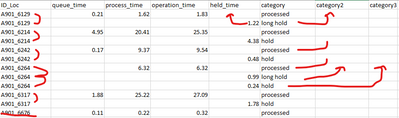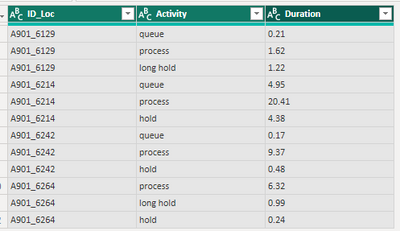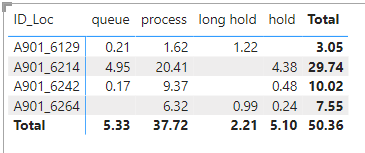FabCon is coming to Atlanta
Join us at FabCon Atlanta from March 16 - 20, 2026, for the ultimate Fabric, Power BI, AI and SQL community-led event. Save $200 with code FABCOMM.
Register now!- Power BI forums
- Get Help with Power BI
- Desktop
- Service
- Report Server
- Power Query
- Mobile Apps
- Developer
- DAX Commands and Tips
- Custom Visuals Development Discussion
- Health and Life Sciences
- Power BI Spanish forums
- Translated Spanish Desktop
- Training and Consulting
- Instructor Led Training
- Dashboard in a Day for Women, by Women
- Galleries
- Data Stories Gallery
- Themes Gallery
- Contests Gallery
- Quick Measures Gallery
- Visual Calculations Gallery
- Notebook Gallery
- Translytical Task Flow Gallery
- TMDL Gallery
- R Script Showcase
- Webinars and Video Gallery
- Ideas
- Custom Visuals Ideas (read-only)
- Issues
- Issues
- Events
- Upcoming Events
Calling all Data Engineers! Fabric Data Engineer (Exam DP-700) live sessions are back! Starting October 16th. Sign up.
- Power BI forums
- Forums
- Get Help with Power BI
- Desktop
- Re: Compress or merge values from different column...
- Subscribe to RSS Feed
- Mark Topic as New
- Mark Topic as Read
- Float this Topic for Current User
- Bookmark
- Subscribe
- Printer Friendly Page
- Mark as New
- Bookmark
- Subscribe
- Mute
- Subscribe to RSS Feed
- Permalink
- Report Inappropriate Content
Compress or merge values from different columns and rows into a single row.
I have a data set that can have multiple data points for a single value, which are in different rows. I am looking to compress or merge all of these data points into a single row so I can drill down and have a clean table or line item and not multiple lines for the same data point (ID_LOC - column1). I prefer to do this creating a separate/custom table and not power query. Screenshots below.
Current View
Desired output
- Mark as New
- Bookmark
- Subscribe
- Mute
- Subscribe to RSS Feed
- Permalink
- Report Inappropriate Content
Sample data table below:
| ID_Loc | queue_time | process_time | operation_time | category | held_time |
| A901_6129 | 0.21 | 1.62 | 1.83 | processed | |
| A901_6129 | long hold | 1.22 | |||
| A901_6214 | 4.95 | 20.41 | 25.35 | processed | |
| A901_6214 | hold | 4.38 | |||
| A901_6242 | 0.17 | 9.37 | 9.54 | processed | |
| A901_6242 | hold | 0.48 | |||
| A901_6264 | 6.32 | 6.32 | processed | ||
| A901_6264 | long hold | 0.99 | |||
| A901_6264 | hold | 0.24 |
Desired outcome:
- ID_Loc matching values merged to 1 line of data
- held_time value moved up (if value exists)
- category2 split to new column if "category" is hold or long hold
- if 3 values in category (processed, hold, long hold) split to category 3 with held_time2
| ID_Loc | queue_time | process_time | operation_time | category | held_time | category2 | category3 | held_time2 |
| A901_6129 | 0.21 | 1.62 | 1.83 | processed | 1.22 | long hold | null | null |
| A901_6214 | 4.95 | 20.41 | 25.35 | processed | 4.38 | hold | null | null |
| A901_6242 | 0.17 | 9.37 | 9.54 | processed | 0.48 | hold | null | null |
| A901_6264 | 6.32 | 6.32 | processed | 0.99 | long hold | hold | 0.24 |
- Mark as New
- Bookmark
- Subscribe
- Mute
- Subscribe to RSS Feed
- Permalink
- Report Inappropriate Content
That's a rather weird data format. I would simplify it like this:
This will make your data digestible for Power BI.
As I understand it your operation_time value is redundant and can be omitted.
- Mark as New
- Bookmark
- Subscribe
- Mute
- Subscribe to RSS Feed
- Permalink
- Report Inappropriate Content
Appreciate the response. Yes it is weird. However each data point is needed. The key is to have the ID_Loc column reduced/merged to 1 row. Each activity is a milestone of some sort, so showing those in one row with those different data points is easier to view than a table full of different milestones.
Operation time could be ommited yes, however the other numbers are needed.
- Mark as New
- Bookmark
- Subscribe
- Mute
- Subscribe to RSS Feed
- Permalink
- Report Inappropriate Content
The key is to have the ID_Loc column reduced/merged to 1 row.That's the opposite of what Power BI is about. Use a different tool.
- Mark as New
- Bookmark
- Subscribe
- Mute
- Subscribe to RSS Feed
- Permalink
- Report Inappropriate Content
Ouch. I wouldn't say it's the opposite. I am just seeing if I can create a more user friendly ouput for my customers. Guess I'll go back to the stone and chisel.
- Mark as New
- Bookmark
- Subscribe
- Mute
- Subscribe to RSS Feed
- Permalink
- Report Inappropriate Content
There's a difference between making data user friendly and making it engine friendly. But that difference melts away when you make the data engine friendly. The structure that I proposed can then be fed into a matrix visual with one row per ID_loc. like so:
- Mark as New
- Bookmark
- Subscribe
- Mute
- Subscribe to RSS Feed
- Permalink
- Report Inappropriate Content
Completely understand. Still working the problem and I appreciate your guidance. My issue is very complex as I have even more data points I did not include in my original post due to confidentiality. But again, I understand where you are going with this... I will use this as guidance. Thank you. Will mark your post as an accepted solution.
- Mark as New
- Bookmark
- Subscribe
- Mute
- Subscribe to RSS Feed
- Permalink
- Report Inappropriate Content
Please provide sample data that covers your issue or question completely, in a usable format (not as a screenshot).
https://community.powerbi.com/t5/Community-Blog/How-to-provide-sample-data-in-the-Power-BI-Forum/ba-...
Please show the expected outcome based on the sample data you provided.
https://community.powerbi.com/t5/Desktop/How-to-Get-Your-Question-Answered-Quickly/m-p/1447523
Helpful resources

FabCon Global Hackathon
Join the Fabric FabCon Global Hackathon—running virtually through Nov 3. Open to all skill levels. $10,000 in prizes!

Power BI Monthly Update - October 2025
Check out the October 2025 Power BI update to learn about new features.