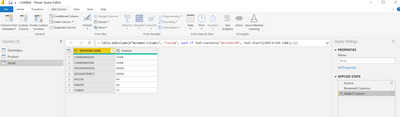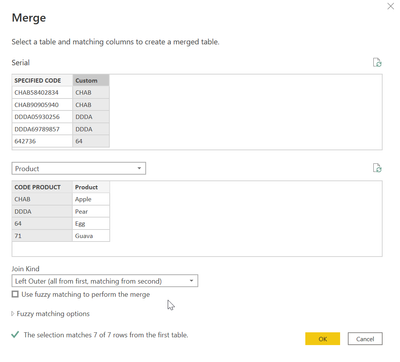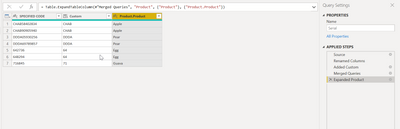FabCon is coming to Atlanta
Join us at FabCon Atlanta from March 16 - 20, 2026, for the ultimate Fabric, Power BI, AI and SQL community-led event. Save $200 with code FABCOMM.
Register now!- Power BI forums
- Get Help with Power BI
- Desktop
- Service
- Report Server
- Power Query
- Mobile Apps
- Developer
- DAX Commands and Tips
- Custom Visuals Development Discussion
- Health and Life Sciences
- Power BI Spanish forums
- Translated Spanish Desktop
- Training and Consulting
- Instructor Led Training
- Dashboard in a Day for Women, by Women
- Galleries
- Data Stories Gallery
- Themes Gallery
- Contests Gallery
- Quick Measures Gallery
- Notebook Gallery
- Translytical Task Flow Gallery
- TMDL Gallery
- R Script Showcase
- Webinars and Video Gallery
- Ideas
- Custom Visuals Ideas (read-only)
- Issues
- Issues
- Events
- Upcoming Events
To celebrate FabCon Vienna, we are offering 50% off select exams. Ends October 3rd. Request your discount now.
- Power BI forums
- Forums
- Get Help with Power BI
- Desktop
- Re: Complicated Merge in Power Query
- Subscribe to RSS Feed
- Mark Topic as New
- Mark Topic as Read
- Float this Topic for Current User
- Bookmark
- Subscribe
- Printer Friendly Page
- Mark as New
- Bookmark
- Subscribe
- Mute
- Subscribe to RSS Feed
- Permalink
- Report Inappropriate Content
Complicated Merge in Power Query
I have an index with different length serial identifiers and I want them to be merged with full length serials. Explanation and examples below.
My reference index looks like this (just 4 cases as example)
CODE PRODUCT
CHAB Apple
DDDA Pear
64 Egg
71 Guava
My report table looks like this
SPECIFIED CODE PRODUCT (what I want) PRODUCT
CHAB58402834 Apple
CHAB90905940 Apple
DDDA05930256 Pear
DDDA69789857 Pear
642736 Egg
648294 Egg
716845 Guava
What custom column do I need to create in power query (formula wise) to get the PRODUCT column to be filled in based on the first 4 letters of the alphabetic serials and first 2 letters of the numeric serials?
Solved! Go to Solution.
- Mark as New
- Bookmark
- Subscribe
- Mute
- Subscribe to RSS Feed
- Permalink
- Report Inappropriate Content
Create a custom column in the query editor that checks the first character to see if it's a digit and then take 2 or 4 characters depending on the result.
if Text.Contains("0123456789", Text.Start([SPECIFIED CODE],1))
then Text.Start([SPECIFIED CODE],2)
else Text.Start([SPECIFIED CODE],4)
Then you can do a normal merge using this new column.
- Mark as New
- Bookmark
- Subscribe
- Mute
- Subscribe to RSS Feed
- Permalink
- Report Inappropriate Content
Create a custom column in the query editor that checks the first character to see if it's a digit and then take 2 or 4 characters depending on the result.
if Text.Contains("0123456789", Text.Start([SPECIFIED CODE],1))
then Text.Start([SPECIFIED CODE],2)
else Text.Start([SPECIFIED CODE],4)
Then you can do a normal merge using this new column.
- Mark as New
- Bookmark
- Subscribe
- Mute
- Subscribe to RSS Feed
- Permalink
- Report Inappropriate Content
Thank you for your help! Unfortunately, I am receiving an error on all of the SERIALs that start with numbers.
All of the errors contain a message:
Expression.Error: We cannot convert the value 644682 to type Text.
Details:
Value=644682
Type=[Type]
FIXED: I had to change type back when I first loaded my data in. Thank you so much for the help! @Anonymous @AlexisOlson
- Mark as New
- Bookmark
- Subscribe
- Mute
- Subscribe to RSS Feed
- Permalink
- Report Inappropriate Content
Please try this option instead, or it's possible you need to set the datatype of your calculated column from "Any" to "Text"
Text.From( try Number.FromText(
Text.Start([SPECIFIED CODE],2)
)
otherwise Text.Start([SPECIFIED CODE],4)
)
- Mark as New
- Bookmark
- Subscribe
- Mute
- Subscribe to RSS Feed
- Permalink
- Report Inappropriate Content
@Anonymous , @AlexisOlson solution works great. Unfotunately, PowerQuery doesn't have a straightforward function like ISTEXT or ISNUMBER. there are many other ways to accomplish though like @AlexisOlson demonstrated.
- Mark as New
- Bookmark
- Subscribe
- Mute
- Subscribe to RSS Feed
- Permalink
- Report Inappropriate Content
Could you fill your Product column with desired output for reference?
- Mark as New
- Bookmark
- Subscribe
- Mute
- Subscribe to RSS Feed
- Permalink
- Report Inappropriate Content
The desired output is already in the post. Where I mention my report table I inserted a column called (what I want) PRODUCT
- Mark as New
- Bookmark
- Subscribe
- Mute
- Subscribe to RSS Feed
- Permalink
- Report Inappropriate Content
I saw that but I was confused by the "first 2 letters of the numeric serials" some of examples of what you expected the results to look like in the Product column would help ensure you are helped correctly the first time around. @AlexisOlson may have understood your request better then I and provided a solution
- Mark as New
- Bookmark
- Subscribe
- Mute
- Subscribe to RSS Feed
- Permalink
- Report Inappropriate Content
Yes, the first 2 letters for the index serials with numbers in them will always be the same. The numbers afterwards are unique to each specific product purchased. Where the first 2 numbers are the identifiers. Thank you for putting out that confusing bit! Thank you for reaching out and trying to help. I'll definitely see what Alex Olson recommended.
Helpful resources
| User | Count |
|---|---|
| 98 | |
| 75 | |
| 74 | |
| 49 | |
| 26 |