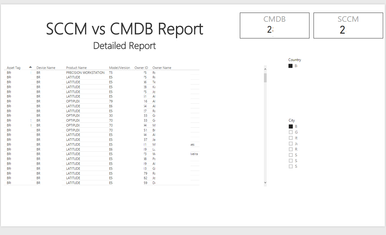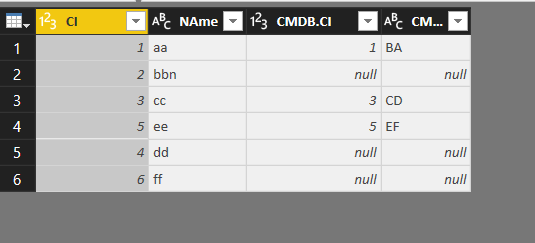FabCon is coming to Atlanta
Join us at FabCon Atlanta from March 16 - 20, 2026, for the ultimate Fabric, Power BI, AI and SQL community-led event. Save $200 with code FABCOMM.
Register now!- Power BI forums
- Get Help with Power BI
- Desktop
- Service
- Report Server
- Power Query
- Mobile Apps
- Developer
- DAX Commands and Tips
- Custom Visuals Development Discussion
- Health and Life Sciences
- Power BI Spanish forums
- Translated Spanish Desktop
- Training and Consulting
- Instructor Led Training
- Dashboard in a Day for Women, by Women
- Galleries
- Data Stories Gallery
- Themes Gallery
- Contests Gallery
- QuickViz Gallery
- Quick Measures Gallery
- Visual Calculations Gallery
- Notebook Gallery
- Translytical Task Flow Gallery
- TMDL Gallery
- R Script Showcase
- Webinars and Video Gallery
- Ideas
- Custom Visuals Ideas (read-only)
- Issues
- Issues
- Events
- Upcoming Events
The Power BI Data Visualization World Championships is back! Get ahead of the game and start preparing now! Learn more
- Power BI forums
- Forums
- Get Help with Power BI
- Desktop
- Comparison Between Two Columns - Find Only Differe...
- Subscribe to RSS Feed
- Mark Topic as New
- Mark Topic as Read
- Float this Topic for Current User
- Bookmark
- Subscribe
- Printer Friendly Page
- Mark as New
- Bookmark
- Subscribe
- Mute
- Subscribe to RSS Feed
- Permalink
- Report Inappropriate Content
Comparison Between Two Columns - Find Only Differences
Hello Everyone,
I have a PowerBI local dashboard that provides to me a inventory accuracy report based in two databases provided by 2 IT System in my company. The main propurse of this report is to normalize and make both system be more equal as it's possible.
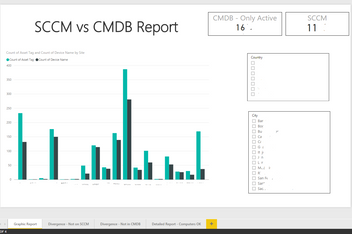
One of the most important functions should be compare these two databases and find the missing assets in one of the bases (CMDB), so we can add them basead on the information from the other database (SCCM).
How is the best way to compare two columns and find only the itens that are not on the other database?
Thanks in advance for your help.
Solved! Go to Solution.
- Mark as New
- Bookmark
- Subscribe
- Mute
- Subscribe to RSS Feed
- Permalink
- Report Inappropriate Content
Assuming that you have an identical structure for every CI in both CMDB and SCCM and that every CI has an unique identifier,
you can MERGE the two queries aka tables by using the CI as matching column.
The result is new table:
- Mark as New
- Bookmark
- Subscribe
- Mute
- Subscribe to RSS Feed
- Permalink
- Report Inappropriate Content
Thanks everyone for the assistance! I tested both solutions and they worked.
The first one was that better fits my needs.
Best Regards!
- Mark as New
- Bookmark
- Subscribe
- Mute
- Subscribe to RSS Feed
- Permalink
- Report Inappropriate Content
Hi @felipeblanco,
According to your description above, I would suggest you use CONTAINS Function (DAX) to create a new calculate column in your SCCM table to flag if the current row value is contained in CMDB table. The formula below is for your reference.![]()
IsContainedInCMDB = CONTAINS ( 'CMDB', 'CMDB'[Column1], 'SCCM'[Column1] )
Regards
- Mark as New
- Bookmark
- Subscribe
- Mute
- Subscribe to RSS Feed
- Permalink
- Report Inappropriate Content
Assuming that you have an identical structure for every CI in both CMDB and SCCM and that every CI has an unique identifier,
you can MERGE the two queries aka tables by using the CI as matching column.
The result is new table:
Helpful resources

Power BI Dataviz World Championships
The Power BI Data Visualization World Championships is back! Get ahead of the game and start preparing now!

| User | Count |
|---|---|
| 40 | |
| 36 | |
| 34 | |
| 31 | |
| 27 |
| User | Count |
|---|---|
| 136 | |
| 103 | |
| 67 | |
| 65 | |
| 56 |