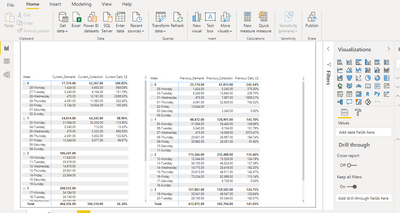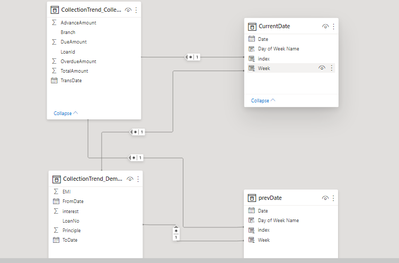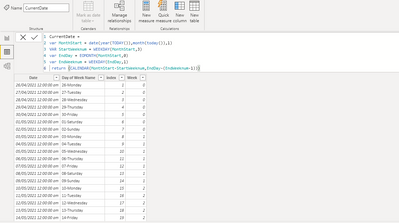FabCon is coming to Atlanta
Join us at FabCon Atlanta from March 16 - 20, 2026, for the ultimate Fabric, Power BI, AI and SQL community-led event. Save $200 with code FABCOMM.
Register now!- Power BI forums
- Get Help with Power BI
- Desktop
- Service
- Report Server
- Power Query
- Mobile Apps
- Developer
- DAX Commands and Tips
- Custom Visuals Development Discussion
- Health and Life Sciences
- Power BI Spanish forums
- Translated Spanish Desktop
- Training and Consulting
- Instructor Led Training
- Dashboard in a Day for Women, by Women
- Galleries
- Data Stories Gallery
- Themes Gallery
- Contests Gallery
- QuickViz Gallery
- Quick Measures Gallery
- Visual Calculations Gallery
- Notebook Gallery
- Translytical Task Flow Gallery
- TMDL Gallery
- R Script Showcase
- Webinars and Video Gallery
- Ideas
- Custom Visuals Ideas (read-only)
- Issues
- Issues
- Events
- Upcoming Events
The Power BI Data Visualization World Championships is back! Get ahead of the game and start preparing now! Learn more
- Power BI forums
- Forums
- Get Help with Power BI
- Desktop
- Comparing two values in two visual
- Subscribe to RSS Feed
- Mark Topic as New
- Mark Topic as Read
- Float this Topic for Current User
- Bookmark
- Subscribe
- Printer Friendly Page
- Mark as New
- Bookmark
- Subscribe
- Mute
- Subscribe to RSS Feed
- Permalink
- Report Inappropriate Content
Comparing two values in two visual
Currently I have two different matrix one which has current month data and one with previous month data (the months r not actual month dates but business month date logic attached as image). I want to subtract current collection and previous collection (Sum of total amount from collection table) and show it in a third matrix or in first or second matrix (eg :26th monday value from first matrix - 29th Monday value from second matrix this is needed for each row in the visuals(Basically like a cell to cell subtraction in excel like A4-B4). A simple measure with Current collection - Previous collection is not working because of how the model is . Have attached some reference images . I am quite new to power BI and might be missing something obvious so any suggestion is welcome.
Solved! Go to Solution.
- Mark as New
- Bookmark
- Subscribe
- Mute
- Subscribe to RSS Feed
- Permalink
- Report Inappropriate Content
I was able to do this calculation using the given measure hope it helps out someone in the future
Please note I added this measure into the Current Month matrix and the measure calculation is based on that .
- Mark as New
- Bookmark
- Subscribe
- Mute
- Subscribe to RSS Feed
- Permalink
- Report Inappropriate Content
I was able to do this calculation using the given measure hope it helps out someone in the future
Please note I added this measure into the Current Month matrix and the measure calculation is based on that .
- Mark as New
- Bookmark
- Subscribe
- Mute
- Subscribe to RSS Feed
- Permalink
- Report Inappropriate Content
@Anonymous , Usually in such cases either on the period start date or with YYYYPP we create a rank and try to create this month vs last month
With a separate year period table say Date
new column
Period Rank = RANKX(all('Period'),'Period'[year period],,ASC,Dense)
measures
This Period = CALCULATE(sum('order'[Qty]), FILTER(ALL('Period'),'Period'[Period Rank]=max('Period'[Period Rank])))
Last Period = CALCULATE(sum('order'[Qty]), FILTER(ALL('Period'),'Period'[Period Rank]=max('Period'[Period Rank])-1))
- Mark as New
- Bookmark
- Subscribe
- Mute
- Subscribe to RSS Feed
- Permalink
- Report Inappropriate Content
@amitchandak Thank you for your response . I already have index columns created in current month and prev month table(both are of 2021) using RANKX function can that be used somehow as index 1 in both the tables are the ones to be compared(similary each index) . Also could you plz provide some more insight on this year table concept I couldnt quite grasp it.
Helpful resources

Power BI Dataviz World Championships
The Power BI Data Visualization World Championships is back! Get ahead of the game and start preparing now!

| User | Count |
|---|---|
| 40 | |
| 37 | |
| 33 | |
| 29 | |
| 26 |
| User | Count |
|---|---|
| 134 | |
| 104 | |
| 63 | |
| 60 | |
| 55 |