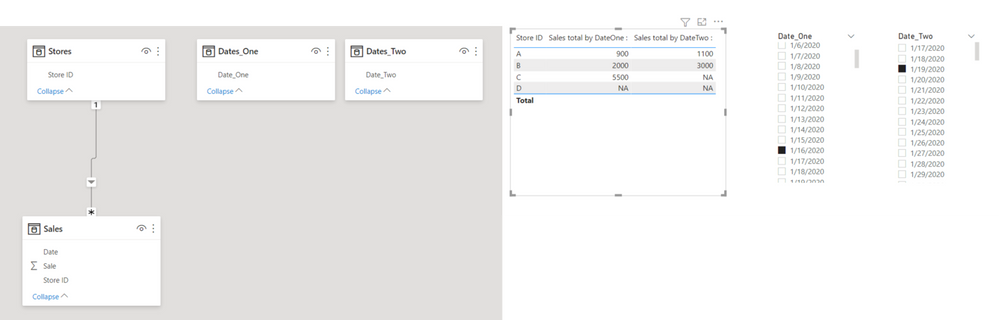Party with Power BI’s own Guy in a Cube
Power BI is turning 10! Tune in for a special live episode on July 24 with behind-the-scenes stories, product evolution highlights, and a sneak peek at what’s in store for the future.
Save the date- Power BI forums
- Get Help with Power BI
- Desktop
- Service
- Report Server
- Power Query
- Mobile Apps
- Developer
- DAX Commands and Tips
- Custom Visuals Development Discussion
- Health and Life Sciences
- Power BI Spanish forums
- Translated Spanish Desktop
- Training and Consulting
- Instructor Led Training
- Dashboard in a Day for Women, by Women
- Galleries
- Data Stories Gallery
- Themes Gallery
- Contests Gallery
- Quick Measures Gallery
- Notebook Gallery
- Translytical Task Flow Gallery
- TMDL Gallery
- R Script Showcase
- Webinars and Video Gallery
- Ideas
- Custom Visuals Ideas (read-only)
- Issues
- Issues
- Events
- Upcoming Events
Enhance your career with this limited time 50% discount on Fabric and Power BI exams. Ends August 31st. Request your voucher.
- Power BI forums
- Forums
- Get Help with Power BI
- Desktop
- Re: Comparing two records in the same table, on se...
- Subscribe to RSS Feed
- Mark Topic as New
- Mark Topic as Read
- Float this Topic for Current User
- Bookmark
- Subscribe
- Printer Friendly Page
- Mark as New
- Bookmark
- Subscribe
- Mute
- Subscribe to RSS Feed
- Permalink
- Report Inappropriate Content
Comparing two records in the same table, on selected dates, using DAX.
Looking for a suggestion on how best to compare two records in the same table using DAX?
If record does not exit on the specified date then the previous record, by date, is selected for the comparison.
Given below is an example comparing sale on two different dates in the same table.
User selects 16/01/2020 and 19/01/2020 from two date slicers respectively for comparison.
If the record does not exist on the date then value from previous date is considered
Store ID | Date | Sale |
A | 14/01/2020 | 1000 |
A | 15/01/2020 | 900 |
A | 18/01/2020 | 1100 |
A | 21/01/2020 | 1200 |
B | 15/01/2020 | 2000 |
B | 19/01/2020 | 3000 |
C | 14/01/2020 | 5500 |
D | 24/01/2020 | 7000 |
I’m looking for the following results
First Sale Date Selected from Slicer 16/01/2020 | Second Sale Date Selected from Slicer 19/01/2020 | |
A | 900 | 1100 |
B | 2000 | 3000 |
C | 5500 | NA |
D | NA | NA |
- Mark as New
- Bookmark
- Subscribe
- Mute
- Subscribe to RSS Feed
- Permalink
- Report Inappropriate Content
If this post helps, then please consider accepting it as the solution to help other members find it faster, and give a big thumbs up.
Click here to visit my LinkedIn page
Click here to schedule a short Teams meeting to discuss your question.
- Mark as New
- Bookmark
- Subscribe
- Mute
- Subscribe to RSS Feed
- Permalink
- Report Inappropriate Content
@Jihwan_Kim Thanks for the detailed input. This is very close to my requirement.
However, I have around 20 more fields to show from the Sales table displaying only one row for each Store as shown before. Here is more detailed example of source and desired output
Source Data:
| ||||
| Store ID | Date | Sale | Sales Agent | Commission |
| A | 14/01/2020 | 1000 | Maria | 10 |
| A | 15/01/2020 | 900 | Dave | 15 |
| A | 18/01/2020 | 1100 | Andy | 20 |
| A | 21/01/2020 | 1200 | Ali | 30 |
| B | 15/01/2020 | 2000 | Kate | 40 |
| B | 19/01/2020 | 3000 | Rob | 50 |
| C | 14/01/2020 | 5500 | Peter | 60 |
| D | 24/01/2020 | 7000 | Mike | 70 |
| Desired Results 1 | ||||||
| Store ID | Sales total by DateOne : | Sales total by DateTwo : | Agent by Date One | Agent by Date Two | Commission by Date One | Commission by Date Two |
| A | 900 | 1100 | Dave | Andy | 15 | 20 |
| B | 2000 | 3000 | Kate | Rob | 40 | 50 |
| C | 5500 | 5000 | Peter | Peter | 60 | 60 |
| D | NA | NA | NA | NA | NA | NA |
| Desired Results 2 Use Only Date One Filter | |||
| Store ID | Sales total by DateOne : | Agent by Date One | Commission by Date One |
| A | 900 | Dave | 15 |
| B | 2000 | Kate | 40 |
| C | 5500 | Peter | 60 |
| D | NA | NA | NA |
- Mark as New
- Bookmark
- Subscribe
- Mute
- Subscribe to RSS Feed
- Permalink
- Report Inappropriate Content
@Anonymous I would use disconnected date tables for your slicers. You can get the values in these using SELECTEDVALUE. Then you would FILTER the table based upon this date and anything less than that date. You would then use MAXX to get the max date in the table and then MAXX and FILTER again to get the Value at that date. Good general example is Lookup Min/Max. https://community.powerbi.com/t5/Quick-Measures-Gallery/Lookup-Min-Max/m-p/985814#M434
Follow on LinkedIn
@ me in replies or I'll lose your thread!!!
Instead of a Kudo, please vote for this idea
Become an expert!: Enterprise DNA
External Tools: MSHGQM
YouTube Channel!: Microsoft Hates Greg
Latest book!: DAX For Humans
DAX is easy, CALCULATE makes DAX hard...
- Mark as New
- Bookmark
- Subscribe
- Mute
- Subscribe to RSS Feed
- Permalink
- Report Inappropriate Content
@Greg_Deckler I have updated the required output above. Thanks for your feedback
Helpful resources
| User | Count |
|---|---|
| 70 | |
| 70 | |
| 34 | |
| 23 | |
| 22 |
| User | Count |
|---|---|
| 96 | |
| 94 | |
| 50 | |
| 42 | |
| 40 |