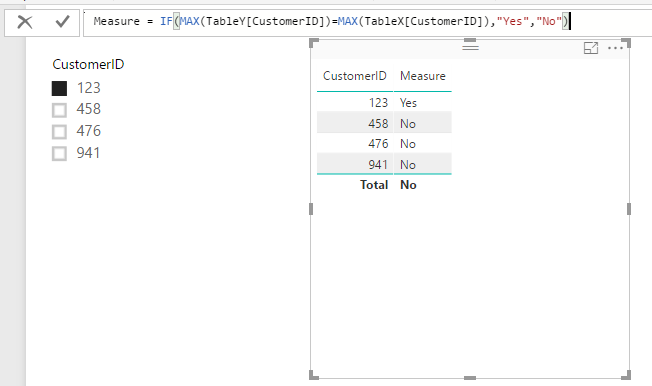FabCon is coming to Atlanta
Join us at FabCon Atlanta from March 16 - 20, 2026, for the ultimate Fabric, Power BI, AI and SQL community-led event. Save $200 with code FABCOMM.
Register now!- Power BI forums
- Get Help with Power BI
- Desktop
- Service
- Report Server
- Power Query
- Mobile Apps
- Developer
- DAX Commands and Tips
- Custom Visuals Development Discussion
- Health and Life Sciences
- Power BI Spanish forums
- Translated Spanish Desktop
- Training and Consulting
- Instructor Led Training
- Dashboard in a Day for Women, by Women
- Galleries
- Data Stories Gallery
- Themes Gallery
- Contests Gallery
- QuickViz Gallery
- Quick Measures Gallery
- Visual Calculations Gallery
- Notebook Gallery
- Translytical Task Flow Gallery
- TMDL Gallery
- R Script Showcase
- Webinars and Video Gallery
- Ideas
- Custom Visuals Ideas (read-only)
- Issues
- Issues
- Events
- Upcoming Events
The Power BI Data Visualization World Championships is back! It's time to submit your entry. Live now!
- Power BI forums
- Forums
- Get Help with Power BI
- Desktop
- Comparing column values with measure
- Subscribe to RSS Feed
- Mark Topic as New
- Mark Topic as Read
- Float this Topic for Current User
- Bookmark
- Subscribe
- Printer Friendly Page
- Mark as New
- Bookmark
- Subscribe
- Mute
- Subscribe to RSS Feed
- Permalink
- Report Inappropriate Content
Comparing column values with measure
Hi there!
I have two tables (without relationship between them because of some businness rules). When I filter the CustomerID on table X, I have to check in every row of the table Y if this row is from this CustomerID. So, the first thing I've done was to create a measure in table Y as max(CustomerID), so the returned value is the clientID I'm filtering on table X. I need to do this:
Table X:
1º Filtered customer 123 in the CustomerID column
Table Y:
1º Create the measure M = max(CustomerID) that return to me the value 123
2º Now I have to create a table like this:
CustomerID | checkIfWasFilteredOnTableX
458 | No
941 | No
123 | Yes
476 | No
The problem is that I was not able to create a measure our column that I can use if(M = CustomerID, 'Yes', 'No') because it doesn't work! I've tried with Search function, Find function, Switch...but It does not work 😞
Anybody have some idea?
PS.: Unfortnately I can't use parameters because I will have to publish this on PBI Service and the end-user have to be able to filter the CustomerID.
Thankss!!
Solved! Go to Solution.
- Mark as New
- Bookmark
- Subscribe
- Mute
- Subscribe to RSS Feed
- Permalink
- Report Inappropriate Content
Hi @pollyog,
Based on my test, you should be able to use the formula below to create a measure, then show it with TableY[CustomerID] on the Table visual in your scenario. ![]()
Measure = IF(MAX(TableY[CustomerID])=MAX(TableX[CustomerID]),"Yes","No")
Regards
- Mark as New
- Bookmark
- Subscribe
- Mute
- Subscribe to RSS Feed
- Permalink
- Report Inappropriate Content
Hi @pollyog,
Based on my test, you should be able to use the formula below to create a measure, then show it with TableY[CustomerID] on the Table visual in your scenario. ![]()
Measure = IF(MAX(TableY[CustomerID])=MAX(TableX[CustomerID]),"Yes","No")
Regards
- Mark as New
- Bookmark
- Subscribe
- Mute
- Subscribe to RSS Feed
- Permalink
- Report Inappropriate Content
Hi, thanks for the solution. I am having a similar problem but in my case I would like you use this measure as a filter/slicer. How can I do that? TIA
- Mark as New
- Bookmark
- Subscribe
- Mute
- Subscribe to RSS Feed
- Permalink
- Report Inappropriate Content
Thank you very much! It worked like a charm!
Helpful resources

Power BI Dataviz World Championships
The Power BI Data Visualization World Championships is back! It's time to submit your entry.

Power BI Monthly Update - January 2026
Check out the January 2026 Power BI update to learn about new features.

| User | Count |
|---|---|
| 56 | |
| 40 | |
| 38 | |
| 21 | |
| 21 |
| User | Count |
|---|---|
| 141 | |
| 105 | |
| 63 | |
| 36 | |
| 35 |