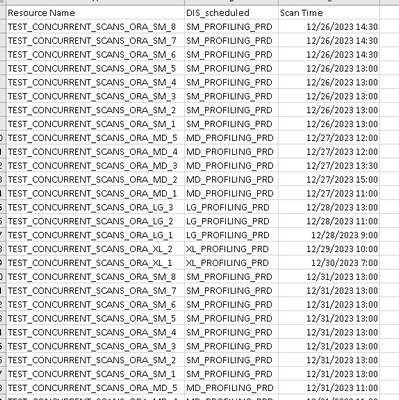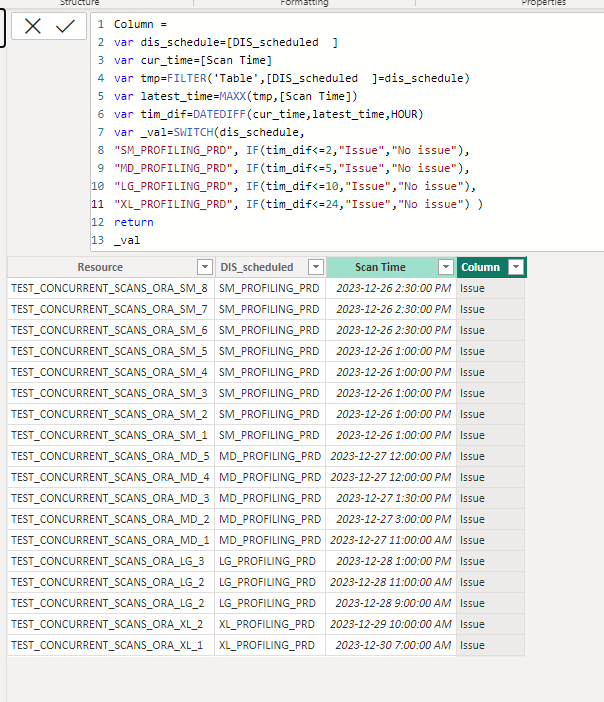FabCon is coming to Atlanta
Join us at FabCon Atlanta from March 16 - 20, 2026, for the ultimate Fabric, Power BI, AI and SQL community-led event. Save $200 with code FABCOMM.
Register now!- Power BI forums
- Get Help with Power BI
- Desktop
- Service
- Report Server
- Power Query
- Mobile Apps
- Developer
- DAX Commands and Tips
- Custom Visuals Development Discussion
- Health and Life Sciences
- Power BI Spanish forums
- Translated Spanish Desktop
- Training and Consulting
- Instructor Led Training
- Dashboard in a Day for Women, by Women
- Galleries
- Data Stories Gallery
- Themes Gallery
- Contests Gallery
- Quick Measures Gallery
- Notebook Gallery
- Translytical Task Flow Gallery
- TMDL Gallery
- R Script Showcase
- Webinars and Video Gallery
- Ideas
- Custom Visuals Ideas (read-only)
- Issues
- Issues
- Events
- Upcoming Events
To celebrate FabCon Vienna, we are offering 50% off select exams. Ends October 3rd. Request your discount now.
- Power BI forums
- Forums
- Get Help with Power BI
- Desktop
- Re: Comparing Time Period on basis of Text field t...
- Subscribe to RSS Feed
- Mark Topic as New
- Mark Topic as Read
- Float this Topic for Current User
- Bookmark
- Subscribe
- Printer Friendly Page
- Mark as New
- Bookmark
- Subscribe
- Mute
- Subscribe to RSS Feed
- Permalink
- Report Inappropriate Content
Comparing Time Period on basis of Text field to get desired output. DAX or Measure?
Hi Everyone,
Could someone please help me out with DAX for below as I am stuck in middle. Below is my sample data
so here
>> any resource should not be scheduled(i.e. Scan_time column above) if there are resources already scheduled upto 2 hrs before for DIS_scheduled = "SM_PROFILING_PRD"
>> any resource should not be scheduled if there are resources already scheduled upto 5 hrs before for DIS_scheduled = "MD_PROFILING_PRD"
>> any resource should not be scheduled if there are resources already scheduled upto 10 hrs before for DIS_scheduled = "LG_PROFILING_PRD"
>> any resource should not be scheduled if there are resources already scheduled upto 24 hrs before for DIS_scheduled = "XL_PROFILING_PRD"
So for Example, For DIS_scheduled = "SM_PROFILING_PRD", if 2 Resources have Scan_time on 12/31/2023 14:30 but there are already resources having Scan_time at 12/31/2023 13:00 which is an issue as no resource should be scheduled 2hrs before
I have to use Scan_Time column to check above conditions and create new column with output as "Issue" or "No issue"
Please let me know if more data is required.
Thanks
Solved! Go to Solution.
- Mark as New
- Bookmark
- Subscribe
- Mute
- Subscribe to RSS Feed
- Permalink
- Report Inappropriate Content
Hi @Meraki_jeet ,
Please try to create a new column with below dax formula:
Column =
VAR dis_schedule = [DIS_scheduled ]
VAR cur_time = [Scan Time]
VAR tmp =
FILTER ( 'Table', [DIS_scheduled ] = dis_schedule )
VAR latest_time =
MAXX ( tmp, [Scan Time] )
VAR tim_dif =
DATEDIFF ( cur_time, latest_time, HOUR )
VAR _val =
SWITCH (
dis_schedule,
"SM_PROFILING_PRD", IF ( tim_dif <= 2, "Issue", "No issue" ),
"MD_PROFILING_PRD", IF ( tim_dif <= 5, "Issue", "No issue" ),
"LG_PROFILING_PRD", IF ( tim_dif <= 10, "Issue", "No issue" ),
"XL_PROFILING_PRD", IF ( tim_dif <= 24, "Issue", "No issue" )
)
RETURN
_val
Please refer the attached .pbix file.
Best regards,
Community Support Team_Binbin Yu
If this post helps, then please consider Accept it as the solution to help the other members find it more quickly.
- Mark as New
- Bookmark
- Subscribe
- Mute
- Subscribe to RSS Feed
- Permalink
- Report Inappropriate Content
Hi @Anonymous ,
Thanks for your time. On basis of DIS_Scheduled Column i want to check if any resource doesnt have concurrency issue. For example take DIS_Scheduled = "SM_PROFILING_PRD" , If any resource has Scan_time suppose 12/26/2023 14:30 then no other resource should be scheduled 2 hrs before that i.e. 14:30 - 2 hrs = 12:30. So no other resource under DIS_Scheduled = "SM_PROFILING_PRD" should have Scan_time till 12:30 and if its present then that should be an issue. Below is my sample data where I have highlighted that scenario. I want to create a calculated column with output as "Issue" or "No issue".
Resource DIS_scheduled Scan Time Calculated Column
TEST_CONCURRENT_SCANS_ORA_SM_8 SM_PROFILING_PRD 12/26/2023 14:30 Issue
TEST_CONCURRENT_SCANS_ORA_SM_7 SM_PROFILING_PRD 12/26/2023 14:30 Issue
TEST_CONCURRENT_SCANS_ORA_SM_6 SM_PROFILING_PRD 12/26/2023 14:30 Issue
TEST_CONCURRENT_SCANS_ORA_SM_5 SM_PROFILING_PRD 12/26/2023 13:00 Issue
TEST_CONCURRENT_SCANS_ORA_SM_4 SM_PROFILING_PRD 12/26/2023 13:00 Issue
TEST_CONCURRENT_SCANS_ORA_SM_3 SM_PROFILING_PRD 12/26/2023 13:00 Issue
TEST_CONCURRENT_SCANS_ORA_SM_2 SM_PROFILING_PRD 12/26/2023 13:00 Issue
TEST_CONCURRENT_SCANS_ORA_SM_1 SM_PROFILING_PRD 12/26/2023 13:00 Issue
TEST_CONCURRENT_SCANS_ORA_MD_5 MD_PROFILING_PRD 12/27/2023 12:00 Issue
TEST_CONCURRENT_SCANS_ORA_MD_4 MD_PROFILING_PRD 12/27/2023 12:00 Issue
TEST_CONCURRENT_SCANS_ORA_MD_3 MD_PROFILING_PRD 12/27/2023 13:30 Issue
TEST_CONCURRENT_SCANS_ORA_MD_2 MD_PROFILING_PRD 12/27/2023 15:00 Issue
TEST_CONCURRENT_SCANS_ORA_MD_1 MD_PROFILING_PRD 12/27/2023 11:00 Issue
TEST_CONCURRENT_SCANS_ORA_LG_3 LG_PROFILING_PRD 12/28/2023 13:00 Issue
TEST_CONCURRENT_SCANS_ORA_LG_2 LG_PROFILING_PRD 12/28/2023 11:00 Issue
TEST_CONCURRENT_SCANS_ORA_LG_1 LG_PROFILING_PRD 12/28/2023 9:00 Issue
TEST_CONCURRENT_SCANS_ORA_XL_2 XL_PROFILING_PRD 12/29/2023 10:00 Issue
TEST_CONCURRENT_SCANS_ORA_XL_1 XL_PROFILING_PRD 12/30/2023 7:00 Issue
Note: For DIS_scheduled = "MD_PROFILING_PRD" no resources should have Scan_time upto 5 hrs before and if present then its issue. For LG_PROFILING_PRD 10hrs and for XL_PROFILING_PRD 24 hrs.
Any ideas are welcomed please. If any transformation needed or something like that.
Thanks again for your time.
- Mark as New
- Bookmark
- Subscribe
- Mute
- Subscribe to RSS Feed
- Permalink
- Report Inappropriate Content
Hi @Meraki_jeet ,
Please try to create a new column with below dax formula:
Column =
VAR dis_schedule = [DIS_scheduled ]
VAR cur_time = [Scan Time]
VAR tmp =
FILTER ( 'Table', [DIS_scheduled ] = dis_schedule )
VAR latest_time =
MAXX ( tmp, [Scan Time] )
VAR tim_dif =
DATEDIFF ( cur_time, latest_time, HOUR )
VAR _val =
SWITCH (
dis_schedule,
"SM_PROFILING_PRD", IF ( tim_dif <= 2, "Issue", "No issue" ),
"MD_PROFILING_PRD", IF ( tim_dif <= 5, "Issue", "No issue" ),
"LG_PROFILING_PRD", IF ( tim_dif <= 10, "Issue", "No issue" ),
"XL_PROFILING_PRD", IF ( tim_dif <= 24, "Issue", "No issue" )
)
RETURN
_val
Please refer the attached .pbix file.
Best regards,
Community Support Team_Binbin Yu
If this post helps, then please consider Accept it as the solution to help the other members find it more quickly.
- Mark as New
- Bookmark
- Subscribe
- Mute
- Subscribe to RSS Feed
- Permalink
- Report Inappropriate Content
- Mark as New
- Bookmark
- Subscribe
- Mute
- Subscribe to RSS Feed
- Permalink
- Report Inappropriate Content
Hi @Meraki_jeet ,
I'm a little confused about your needs, Could you please explain them further? It would be good to provide a screenshot of the results you are expecting and desensitized example data.
Thanks for your efforts & time in advance.
Best regards,
Community Support Team_Binbin Yu