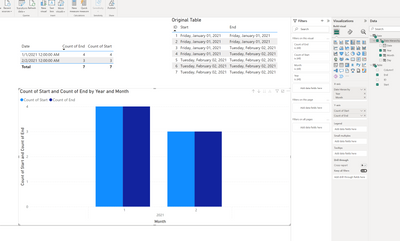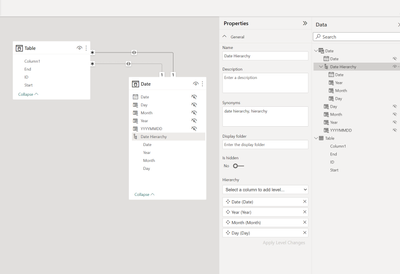- Power BI forums
- Get Help with Power BI
- Desktop
- Service
- Report Server
- Power Query
- Mobile Apps
- Developer
- DAX Commands and Tips
- Custom Visuals Development Discussion
- Health and Life Sciences
- Power BI Spanish forums
- Translated Spanish Desktop
- Training and Consulting
- Instructor Led Training
- Dashboard in a Day for Women, by Women
- Galleries
- Community Connections & How-To Videos
- COVID-19 Data Stories Gallery
- Themes Gallery
- Data Stories Gallery
- R Script Showcase
- Webinars and Video Gallery
- Quick Measures Gallery
- 2021 MSBizAppsSummit Gallery
- 2020 MSBizAppsSummit Gallery
- 2019 MSBizAppsSummit Gallery
- Events
- Ideas
- Custom Visuals Ideas
- Issues
- Issues
- Events
- Upcoming Events
- Community Blog
- Power BI Community Blog
- Power BI 中文博客
- Community Support
- Community Accounts & Registration
- Using the Community
- Community Feedback
Get certified in Microsoft Fabric—for free! For a limited time, the Microsoft Fabric Community team will be offering free DP-600 exam vouchers. Prepare now
- Power BI forums
- Forums
- Get Help with Power BI
- Desktop
- Comparing Date Counts
- Subscribe to RSS Feed
- Mark Topic as New
- Mark Topic as Read
- Float this Topic for Current User
- Bookmark
- Subscribe
- Printer Friendly Page
- Mark as New
- Bookmark
- Subscribe
- Mute
- Subscribe to RSS Feed
- Permalink
- Report Inappropriate Content
Comparing Date Counts
Hi,
I appreciate that this is a question that has been asked and answered many times before but despite my best efforts in looking in to date tables, I have not been able to wrap my head around it.
I'd like to compare two counts of dates along a timeline, a started date and and end date, while keeping date hierarchies available.
Desired output: Jan should have 4 started, 2 ended, and Feb should have 3 started, 5 ended.
It's very likely something simple but any help in connecting the dots will be appreciated, beginner PowerBI user here.
Onedrive link to pbix file: https://capilanou1-my.sharepoint.com/:u:/g/personal/cshier_capilanou_ca/EUc08R9JKd1EqXxUXBLde9EBW8A7...
Solved! Go to Solution.
- Mark as New
- Bookmark
- Subscribe
- Mute
- Subscribe to RSS Feed
- Permalink
- Report Inappropriate Content
I wouldn't say it is simple but it is something to learn to understand relationships and DAX.
First you want the date table to filter the Fact table so change the relationship to one-way.
The important thing, though, is to activate the relationship when using the 'End' measure. So you'll write an explicit measure to get the Count of end records while using the relationship which is inactive currently.
It'll be a simple Calculate with count and the keyword USERELATIONSHIP.
Here's an example
https://www.learndax.com/power-bi-userelationship-function-with-example/
- Mark as New
- Bookmark
- Subscribe
- Mute
- Subscribe to RSS Feed
- Permalink
- Report Inappropriate Content
I wouldn't say it is simple but it is something to learn to understand relationships and DAX.
First you want the date table to filter the Fact table so change the relationship to one-way.
The important thing, though, is to activate the relationship when using the 'End' measure. So you'll write an explicit measure to get the Count of end records while using the relationship which is inactive currently.
It'll be a simple Calculate with count and the keyword USERELATIONSHIP.
Here's an example
https://www.learndax.com/power-bi-userelationship-function-with-example/
- Mark as New
- Bookmark
- Subscribe
- Mute
- Subscribe to RSS Feed
- Permalink
- Report Inappropriate Content
Helpful resources

Power BI Monthly Update - October 2024
Check out the October 2024 Power BI update to learn about new features.

Microsoft Fabric & AI Learning Hackathon
Learn from experts, get hands-on experience, and win awesome prizes.

| User | Count |
|---|---|
| 110 | |
| 95 | |
| 86 | |
| 78 | |
| 66 |
| User | Count |
|---|---|
| 157 | |
| 125 | |
| 116 | |
| 111 | |
| 95 |