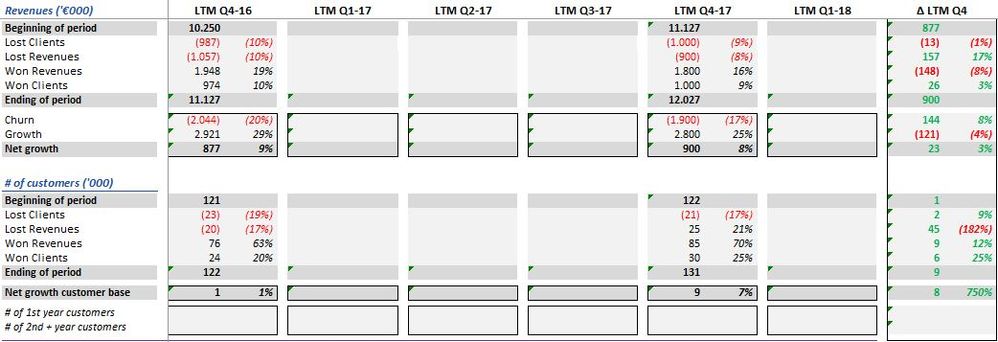Join us at FabCon Vienna from September 15-18, 2025
The ultimate Fabric, Power BI, SQL, and AI community-led learning event. Save €200 with code FABCOMM.
Get registered- Power BI forums
- Get Help with Power BI
- Desktop
- Service
- Report Server
- Power Query
- Mobile Apps
- Developer
- DAX Commands and Tips
- Custom Visuals Development Discussion
- Health and Life Sciences
- Power BI Spanish forums
- Translated Spanish Desktop
- Training and Consulting
- Instructor Led Training
- Dashboard in a Day for Women, by Women
- Galleries
- Data Stories Gallery
- Themes Gallery
- Contests Gallery
- Quick Measures Gallery
- Notebook Gallery
- Translytical Task Flow Gallery
- TMDL Gallery
- R Script Showcase
- Webinars and Video Gallery
- Ideas
- Custom Visuals Ideas (read-only)
- Issues
- Issues
- Events
- Upcoming Events
Enhance your career with this limited time 50% discount on Fabric and Power BI exams. Ends September 15. Request your voucher.
- Power BI forums
- Forums
- Get Help with Power BI
- Desktop
- Re: Comparing 2 calculatetables with each other fo...
- Subscribe to RSS Feed
- Mark Topic as New
- Mark Topic as Read
- Float this Topic for Current User
- Bookmark
- Subscribe
- Printer Friendly Page
- Mark as New
- Bookmark
- Subscribe
- Mute
- Subscribe to RSS Feed
- Permalink
- Report Inappropriate Content
Comparing 2 calculatetables with each other for calculating numbers of won and lost clients
Hi everyone,
I am struggling with some DAX-formulas and hopefully someone of you can help me.
I have 2 tables, an invoice-table and a calendar-table. The information of the invoice-table:
| Customer | Invoice | Invoice_Date | Year_Invoice | Amount_Excl_VAT | YMD-key | Quarter | Year-Quarter |
| 1 | 1001 | 1-3-2014 | 2014 | 25 | 20140301 | 1 | 2014 - Q1 |
| 2 | 1002 | 5-6-2014 | 2014 | 40 | 20140605 | 2 | 2014 - Q2 |
| 3 | 1003 | 9-9-2014 | 2014 | 35 | 20140909 | 3 | 2014 - Q3 |
| 4 | 1004 | 10-12-2014 | 2014 | 12 | 20141210 | 4 | 2014 - Q4 |
| 1 | 1005 | 1-4-2015 | 2015 | 45 | 20150401 | 2 | 2015 - Q2 |
| 2 | 1006 | 3-3-2015 | 2015 | 38 | 20150303 | 1 | 2015 - Q1 |
| 3 | 1007 | 2-2-2015 | 2015 | 27 | 20150202 | 1 | 2015 - Q1 |
| 5 | 1008 | 4-6-2015 | 2015 | 30 | 20150604 | 2 | 2015 - Q2 |
| 6 | 1009 | 2-8-2015 | 2015 | 60 | 20150802 | 3 | 2015 - Q3 |
| 7 | 1010 | 7-7-2015 | 2015 | 40 | 20150707 | 3 | 2015 - Q3 |
| 8 | 1011 | 15-10-2015 | 2015 | 35 | 20151015 | 4 | 2015 - Q4 |
| 1 | 1012 | 21-2-2016 | 2016 | 73 | 20160221 | 1 | 2016 - Q1 |
| 2 | 1013 | 7-11-2016 | 2016 | 45 | 20161107 | 4 | 2016 - Q4 |
| 5 | 1014 | 15-7-2016 | 2016 | 60 | 20160715 | 3 | 2016 - Q3 |
| 6 | 1015 | 2-4-2016 | 2016 | 60 | 20160402 | 2 | 2016 - Q2 |
| 7 | 1016 | 28-8-2016 | 2016 | 38 | 20160828 | 3 | 2016 - Q3 |
| 9 | 1017 | 14-1-2016 | 2016 | 10 | 20160114 | 1 | 2016 - Q1 |
| 10 | 1018 | 8-11-2016 | 2016 | 15 | 20161108 | 4 | 2016 - Q4 |
| 11 | 1019 | 25-11-2016 | 2016 | 27 | 20161125 | 4 | 2016 - Q4 |
| 1 | 1020 | 1-4-2017 | 2017 | 98 | 20170401 | 2 | 2017 - Q2 |
| 5 | 1021 | 23-2-2017 | 2017 | 58 | 20170223 | 1 | 2017 - Q1 |
| 7 | 1022 | 8-12-2017 | 2017 | 36 | 20171208 | 4 | 2017 - Q4 |
| 9 | 1023 | 24-12-2017 | 2017 | 20 | 20171224 | 4 | 2017 - Q4 |
| 10 | 1024 | 6-6-2017 | 2017 | 12 | 20170606 | 2 | 2017 - Q2 |
| 11 | 1025 | 1-6-2017 | 2017 | 27 | 20170601 | 2 | 2017 - Q2 |
| 12 | 1026 | 8-6-2017 | 2017 | 25 | 20170608 | 2 | 2017 - Q2 |
Format of a report:
The end result of the dummy data should be:
I want to compare each quarter the information from the last 4 quarters (current) with the information from the prior period.
For example on LTM (Last Twelve Months) Q1-17, I want to compare the periods 2016-Q2 until 2017-Q1 (current) with the period 2016-Q1 until 2016-Q4 (prior period) and than calculate the number of lost clients, steady clients and won clients.
For example, I want to calculate the won clients, that are the clients who bought in the current period and not in de prior period.
Won Customers LTM =
VAR CustomerLTM = CALCULATE(DISTINCTCOUNT(Invoices[Customer]);
FILTER(ALL('Calendar');
** what do I have to put here?
VAR PriorCustomers = CALCULATE(DISTINCTCOUNT(Invoices[Customer]);
FILTER(ALL('Calendar' );
** what do I have to put here?
RETURN
COUNTROWS(
EXCEPT(CustomerLTM; PriorCustomers ) )
))
Can someone help me?
Thanks in advance,
With kind regards,
Cor
Solved! Go to Solution.
- Mark as New
- Bookmark
- Subscribe
- Mute
- Subscribe to RSS Feed
- Permalink
- Report Inappropriate Content
I think I’ve found it:
Won Customers LTM =
VAR CustomerLTM = CALCULATETABLE(VALUES(Invoices[Customer]);
DATESBETWEEN ('Calendar'[Date];
NEXTDAY ( SAMEPERIODLASTYEAR ( LASTDATE ( 'Calendar'[Date] ) ) );
LASTDATE ( 'Calendar'[Date] )))
VAR PriorCustomers = CALCULATETABLE(VALUES(Invoices[Customer]);
DATESBETWEEN('Calendar'[Date];
DATEADD(STARTOFQUARTER('Calendar'[Date]);-4;QUARTER);
DATEADD(ENDOFQUARTER('Calendar'[Date]);-1;QUARTER)))
RETURN
COUNTROWS(
EXCEPT(CustomerLTM;PriorCustomers))
- Mark as New
- Bookmark
- Subscribe
- Mute
- Subscribe to RSS Feed
- Permalink
- Report Inappropriate Content
this may help you:
https://www.sqlbi.com/articles/rolling-12-months-average-in-dax/
the pattern used looks like this
DATESBETWEEN (
Calendar[FullDate],
NEXTDAY ( SAMEPERIODLASTYEAR ( LASTDATE ( Calendar[FullDate] ) ) ),
LASTDATE ( Calendar[FullDate] )
)Thank you for the kudos 🙂
- Mark as New
- Bookmark
- Subscribe
- Mute
- Subscribe to RSS Feed
- Permalink
- Report Inappropriate Content
Thanks for your reply, the pattern you've mentioned is I think for the current period. What do I have to fill in the formula for the prior period?
Regards,
Cor
- Mark as New
- Bookmark
- Subscribe
- Mute
- Subscribe to RSS Feed
- Permalink
- Report Inappropriate Content
I think I’ve found it:
Won Customers LTM =
VAR CustomerLTM = CALCULATETABLE(VALUES(Invoices[Customer]);
DATESBETWEEN ('Calendar'[Date];
NEXTDAY ( SAMEPERIODLASTYEAR ( LASTDATE ( 'Calendar'[Date] ) ) );
LASTDATE ( 'Calendar'[Date] )))
VAR PriorCustomers = CALCULATETABLE(VALUES(Invoices[Customer]);
DATESBETWEEN('Calendar'[Date];
DATEADD(STARTOFQUARTER('Calendar'[Date]);-4;QUARTER);
DATEADD(ENDOFQUARTER('Calendar'[Date]);-1;QUARTER)))
RETURN
COUNTROWS(
EXCEPT(CustomerLTM;PriorCustomers))