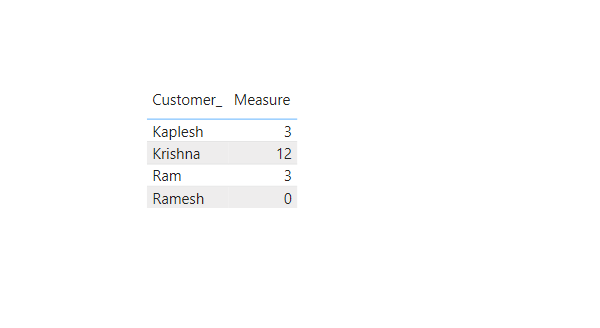FabCon is coming to Atlanta
Join us at FabCon Atlanta from March 16 - 20, 2026, for the ultimate Fabric, Power BI, AI and SQL community-led event. Save $200 with code FABCOMM.
Register now!- Power BI forums
- Get Help with Power BI
- Desktop
- Service
- Report Server
- Power Query
- Mobile Apps
- Developer
- DAX Commands and Tips
- Custom Visuals Development Discussion
- Health and Life Sciences
- Power BI Spanish forums
- Translated Spanish Desktop
- Training and Consulting
- Instructor Led Training
- Dashboard in a Day for Women, by Women
- Galleries
- Data Stories Gallery
- Themes Gallery
- Contests Gallery
- Quick Measures Gallery
- Notebook Gallery
- Translytical Task Flow Gallery
- TMDL Gallery
- R Script Showcase
- Webinars and Video Gallery
- Ideas
- Custom Visuals Ideas (read-only)
- Issues
- Issues
- Events
- Upcoming Events
To celebrate FabCon Vienna, we are offering 50% off select exams. Ends October 3rd. Request your discount now.
- Power BI forums
- Forums
- Get Help with Power BI
- Desktop
- Re: Compare values from two tables and get count.....
- Subscribe to RSS Feed
- Mark Topic as New
- Mark Topic as Read
- Float this Topic for Current User
- Bookmark
- Subscribe
- Printer Friendly Page
- Mark as New
- Bookmark
- Subscribe
- Mute
- Subscribe to RSS Feed
- Permalink
- Report Inappropriate Content
Compare values from two tables and get count...
Hello,
I have two tables,
First one is... Sales,
| SaleID_ | Product Type_ | Customer_ | Discount |
| 1 | A | Ram | 15 |
| 2 | B | Ram | 16 |
| 3 | B | Krishna | 17 |
| 4 | C | Krishna | 18 |
| 5 | D | Krishna | 19 |
| 6 | A | Ramesh | 20 |
| 7 | B | Ramesh | 21 |
| 8 | B | Ramesh | 22 |
| 9 | B | Ramesh | 23 |
| 10 | C | Kaplesh | 24 |
| 11 | C | Kaplesh | 25 |
| 12 | D | Kaplesh | 26 |
and the second one is... Stock,
| StockID_ | Product Type_ | Discount |
| 1 | A | 10 |
| 2 | A | 11 |
| 3 | A | 12 |
| 4 | A | 13 |
| 5 | A | 14 |
| 6 | B | 15 |
| 7 | B | 16 |
| 8 | B | 17 |
| 9 | B | 18 |
| 10 | B | 19 |
| 11 | C | 20 |
| 12 | C | 21 |
| 13 | C | 22 |
| 14 | C | 23 |
| 15 | C | 24 |
| 16 | D | 25 |
| 17 | D | 26 |
| 18 | D | 27 |
| 19 | D | 28 |
| 20 | D | 29 |
Both tables are connected to [Product Type] column.
I want last column in below table,
Count of Unique [StockID] with one condition that Stock [Discount] must be greater than Sold [Discount]
| Customer_ | Total Sold Quantity_ | Available Stock_ | Actual Stock Quantity |
| Ram | 2 | 10 | 0(A)+3(B) = 3 |
| Krishna | 3 | 15 | 2(B)+5(C)+5(D) = 12 |
| Ramesh | 4 | 15 | 0(A)+ 0(all 3 B types) = 0 |
| Kalpesh | 3 | 10 | 0(all 2 C type) + 3(D) = 3 |
I want the highlighted in Red colour values, extra details are just explaination.
Solved! Go to Solution.
- Mark as New
- Bookmark
- Subscribe
- Mute
- Subscribe to RSS Feed
- Permalink
- Report Inappropriate Content
Hi @ddpl ,
Please try below steps:
1. create a measure with below dax formula
Measure =
VAR cur_customer =
SELECTEDVALUE ( Sales[Customer_] )
VAR tmp1 =
SELECTCOLUMNS (
Stock,
"Stock ID", [StockID_],
"Product Type", [Product Type_],
"Count", [Discount]
)
VAR tmp2 =
CROSSJOIN ( Sales, tmp1 )
VAR tmp3 =
CALCULATETABLE (
VALUES ( Stock[StockID_] ),
FILTER (
tmp2,
[Customer_] = cur_customer
&& [Product Type] = [Product Type_]
&& [Count] > [Discount]
)
)
VAR _val =
COUNTROWS ( tmp3 )
RETURN
IF ( ISBLANK ( _val ), 0, _val )
2. add a table visual with field and measure
Please refer the attached .pbix file.
Best regards,
Community Support Team_Binbin Yu
If this post helps, then please consider Accept it as the solution to help the other members find it more quickly.
- Mark as New
- Bookmark
- Subscribe
- Mute
- Subscribe to RSS Feed
- Permalink
- Report Inappropriate Content
@Anonymous ,
Thanks for the answer, it perfectly work on sample data.
but concern is about cross join, as per my data... cross join created around 9 billion rows and the figure did not show untill I sliced any single customer.
Anyway thanks again for the enlightenment.
- Mark as New
- Bookmark
- Subscribe
- Mute
- Subscribe to RSS Feed
- Permalink
- Report Inappropriate Content
Hi @ddpl ,
Please try below steps:
1. create a measure with below dax formula
Measure =
VAR cur_customer =
SELECTEDVALUE ( Sales[Customer_] )
VAR tmp1 =
SELECTCOLUMNS (
Stock,
"Stock ID", [StockID_],
"Product Type", [Product Type_],
"Count", [Discount]
)
VAR tmp2 =
CROSSJOIN ( Sales, tmp1 )
VAR tmp3 =
CALCULATETABLE (
VALUES ( Stock[StockID_] ),
FILTER (
tmp2,
[Customer_] = cur_customer
&& [Product Type] = [Product Type_]
&& [Count] > [Discount]
)
)
VAR _val =
COUNTROWS ( tmp3 )
RETURN
IF ( ISBLANK ( _val ), 0, _val )
2. add a table visual with field and measure
Please refer the attached .pbix file.
Best regards,
Community Support Team_Binbin Yu
If this post helps, then please consider Accept it as the solution to help the other members find it more quickly.
- Mark as New
- Bookmark
- Subscribe
- Mute
- Subscribe to RSS Feed
- Permalink
- Report Inappropriate Content
@Anonymous ,
Thanks for the answer, it perfectly work on sample data.
but concern is about cross join, as per my data... cross join created around 9 billion rows and the figure did not show untill I sliced any single customer.
Anyway thanks again for the enlightenment.