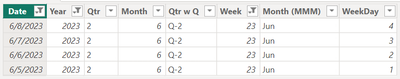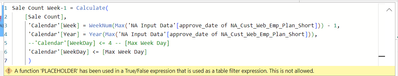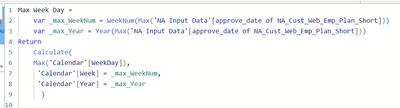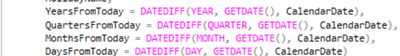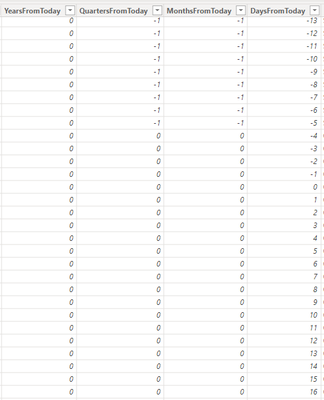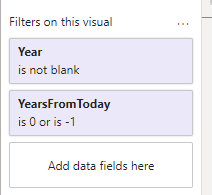European Microsoft Fabric Community Conference
The ultimate Microsoft Fabric, Power BI, Azure AI, and SQL learning event! Join us in Stockholm, Sweden from September 24-27, 2024.
2-for-1 sale on June 20 only!
- Power BI forums
- Updates
- News & Announcements
- Get Help with Power BI
- Desktop
- Service
- Report Server
- Power Query
- Mobile Apps
- Developer
- DAX Commands and Tips
- Custom Visuals Development Discussion
- Health and Life Sciences
- Power BI Spanish forums
- Translated Spanish Desktop
- Training and Consulting
- Instructor Led Training
- Dashboard in a Day for Women, by Women
- Galleries
- Community Connections & How-To Videos
- COVID-19 Data Stories Gallery
- Themes Gallery
- Data Stories Gallery
- R Script Showcase
- Webinars and Video Gallery
- Quick Measures Gallery
- 2021 MSBizAppsSummit Gallery
- 2020 MSBizAppsSummit Gallery
- 2019 MSBizAppsSummit Gallery
- Events
- Ideas
- Custom Visuals Ideas
- Issues
- Issues
- Events
- Upcoming Events
- Community Blog
- Power BI Community Blog
- Custom Visuals Community Blog
- Community Support
- Community Accounts & Registration
- Using the Community
- Community Feedback
Find everything you need to get certified on Fabric—skills challenges, live sessions, exam prep, role guidance, and more. Get started
- Power BI forums
- Forums
- Get Help with Power BI
- Desktop
- Re: Compare a week data to prior week's data - Wee...
- Subscribe to RSS Feed
- Mark Topic as New
- Mark Topic as Read
- Float this Topic for Current User
- Bookmark
- Subscribe
- Printer Friendly Page
- Mark as New
- Bookmark
- Subscribe
- Mute
- Subscribe to RSS Feed
- Permalink
- Report Inappropriate Content
Compare a week data to prior week's data - Week data may be less than 7 days, so need to compare les
Hello All,
I am trying to compare Compare a week data to prior week's data - Week data may be less than 7 days, so need to compare the same number of days.
Data has 4 days in week 23.
Need to compare to the first 4 days in week 22
Getting the following error on my Max Week Day
Many thanks for your suggestions.
Open to other ways to do it.
Thanks,
Pav
Solved! Go to Solution.
- Mark as New
- Bookmark
- Subscribe
- Mute
- Subscribe to RSS Feed
- Permalink
- Report Inappropriate Content
I typically add columns to the date dimension YearsFromToday, MonthsFromToday, DaysFromToday, etc.
Negative is in the past, 0 is the current, positive is the future.
I have access to the DB views, but you can do this in Transform as well. See example, you could also have a "WeeksFromToday"
Then your DAX becomes stupid simple, to use your example:
Sale Count Week 1 = Calculate(Sale_count, DaysFromToday > -7 && DaysFromToday <= 0)
Sale Count Week 2 = Calculate(Sale_count, DaysFromToday > -14 && DaysFromToday <= -7)
....
Or better yet, leave sale count as it is and just apply a filter to the KPI or visual (unless you want to combine different weeks on different lines or etc on the same viz) Then you don't need a new measure for every week.
example:
If I answered your question, please mark my post as solution, Appreciate your Kudos
- Mark as New
- Bookmark
- Subscribe
- Mute
- Subscribe to RSS Feed
- Permalink
- Report Inappropriate Content
Thanks
- Mark as New
- Bookmark
- Subscribe
- Mute
- Subscribe to RSS Feed
- Permalink
- Report Inappropriate Content
I typically add columns to the date dimension YearsFromToday, MonthsFromToday, DaysFromToday, etc.
Negative is in the past, 0 is the current, positive is the future.
I have access to the DB views, but you can do this in Transform as well. See example, you could also have a "WeeksFromToday"
Then your DAX becomes stupid simple, to use your example:
Sale Count Week 1 = Calculate(Sale_count, DaysFromToday > -7 && DaysFromToday <= 0)
Sale Count Week 2 = Calculate(Sale_count, DaysFromToday > -14 && DaysFromToday <= -7)
....
Or better yet, leave sale count as it is and just apply a filter to the KPI or visual (unless you want to combine different weeks on different lines or etc on the same viz) Then you don't need a new measure for every week.
example:
If I answered your question, please mark my post as solution, Appreciate your Kudos
Helpful resources

Europe’s largest Microsoft Fabric Community Conference
Join the community in Stockholm for expert Microsoft Fabric learning including a very exciting keynote from Arun Ulag, Corporate Vice President, Azure Data.

Power BI Monthly Update - June 2024
Check out the June 2024 Power BI update to learn about new features.

| User | Count |
|---|---|
| 99 | |
| 93 | |
| 81 | |
| 63 | |
| 56 |
| User | Count |
|---|---|
| 248 | |
| 124 | |
| 111 | |
| 78 | |
| 78 |