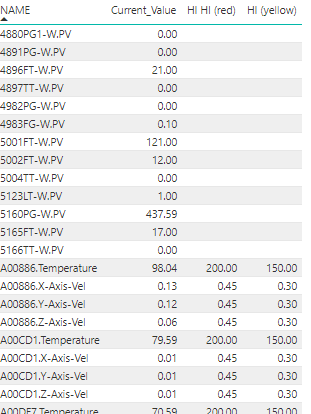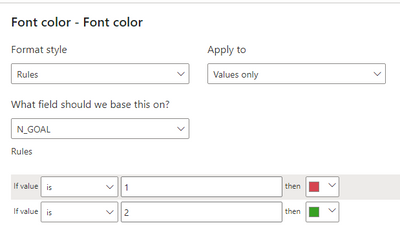FabCon is coming to Atlanta
Join us at FabCon Atlanta from March 16 - 20, 2026, for the ultimate Fabric, Power BI, AI and SQL community-led event. Save $200 with code FABCOMM.
Register now!- Power BI forums
- Get Help with Power BI
- Desktop
- Service
- Report Server
- Power Query
- Mobile Apps
- Developer
- DAX Commands and Tips
- Custom Visuals Development Discussion
- Health and Life Sciences
- Power BI Spanish forums
- Translated Spanish Desktop
- Training and Consulting
- Instructor Led Training
- Dashboard in a Day for Women, by Women
- Galleries
- Data Stories Gallery
- Themes Gallery
- Contests Gallery
- QuickViz Gallery
- Quick Measures Gallery
- Visual Calculations Gallery
- Notebook Gallery
- Translytical Task Flow Gallery
- TMDL Gallery
- R Script Showcase
- Webinars and Video Gallery
- Ideas
- Custom Visuals Ideas (read-only)
- Issues
- Issues
- Events
- Upcoming Events
The Power BI Data Visualization World Championships is back! Get ahead of the game and start preparing now! Learn more
- Power BI forums
- Forums
- Get Help with Power BI
- Desktop
- Re: Compare a measure with column values and condi...
- Subscribe to RSS Feed
- Mark Topic as New
- Mark Topic as Read
- Float this Topic for Current User
- Bookmark
- Subscribe
- Printer Friendly Page
- Mark as New
- Bookmark
- Subscribe
- Mute
- Subscribe to RSS Feed
- Permalink
- Report Inappropriate Content
Compare a measure with column values and conditional format
Hi all,
Below is a view that I bring in to a 'table view' in PBI. 'Current_Value' (Table A) is a measure and 'HI HI(red)' (Table B) is a columnar value. I want a logic that compares If Current_Value > HI HI(red), then Current_Value should be color coded to red, else green.
I am guessing I have to use the summarize function or values, but can't seem to get the syntax right. Any thoughts?
Solved! Go to Solution.
- Mark as New
- Bookmark
- Subscribe
- Mute
- Subscribe to RSS Feed
- Permalink
- Report Inappropriate Content
Hey,
from my understanding you should rewrite the measure like so:
Conditional_Value = If(HASONEVALUE('Table A'[NAME]),
IF(
[Current_Value]>SUM('Table B'[HI HI (red)])
, "#FF0000"
, "#008000"
)
)
Regards,
Tom
Did I answer your question? Mark my post as a solution, this will help others!
Proud to be a Super User!
I accept Kudos 😉
Hamburg, Germany
- Mark as New
- Bookmark
- Subscribe
- Mute
- Subscribe to RSS Feed
- Permalink
- Report Inappropriate Content
Hey,
can you please prepare a pbix wiht some sample data, upload the pbix to onedrive or dropbox and share the link.
But in the meantime this might also help: https://community.powerbi.com/t5/Desktop/Using-IF-Statement-for-Date-to-Separate-Dollar-Amounts-in-o...
Regards,
Tom
Did I answer your question? Mark my post as a solution, this will help others!
Proud to be a Super User!
I accept Kudos 😉
Hamburg, Germany
- Mark as New
- Bookmark
- Subscribe
- Mute
- Subscribe to RSS Feed
- Permalink
- Report Inappropriate Content
Hi Tom,
ConditionalTest.pbix
Please find the link attached.
Just to show what I am trying, here is a DAX that is giving me syntax error:
- Mark as New
- Bookmark
- Subscribe
- Mute
- Subscribe to RSS Feed
- Permalink
- Report Inappropriate Content
Hey,
from my understanding you should rewrite the measure like so:
Conditional_Value = If(HASONEVALUE('Table A'[NAME]),
IF(
[Current_Value]>SUM('Table B'[HI HI (red)])
, "#FF0000"
, "#008000"
)
)
Regards,
Tom
Did I answer your question? Mark my post as a solution, this will help others!
Proud to be a Super User!
I accept Kudos 😉
Hamburg, Germany
- Mark as New
- Bookmark
- Subscribe
- Mute
- Subscribe to RSS Feed
- Permalink
- Report Inappropriate Content
OMG.. thank you so much @TomMartens. I was trying to develop a flag so I could use the Cell elements, conditional formatting and it worked!!! However, I changed the color hex # w/text "1 & 2 ", I have been searching for weeks...
Can this be a nested for a # 3 if I have blank cells I would like no icon or color???
And this resolved my issues, I cannot thank you enough...
Nanc
- Mark as New
- Bookmark
- Subscribe
- Mute
- Subscribe to RSS Feed
- Permalink
- Report Inappropriate Content
My god! That was literally my first attempt, but I was formatting it incorrectly!! Thank you so much!!
- Mark as New
- Bookmark
- Subscribe
- Mute
- Subscribe to RSS Feed
- Permalink
- Report Inappropriate Content
![]()
Did I answer your question? Mark my post as a solution, this will help others!
Proud to be a Super User!
I accept Kudos 😉
Hamburg, Germany
Helpful resources

Power BI Dataviz World Championships
The Power BI Data Visualization World Championships is back! Get ahead of the game and start preparing now!

| User | Count |
|---|---|
| 39 | |
| 38 | |
| 38 | |
| 28 | |
| 27 |
| User | Count |
|---|---|
| 124 | |
| 89 | |
| 73 | |
| 66 | |
| 65 |