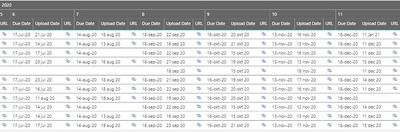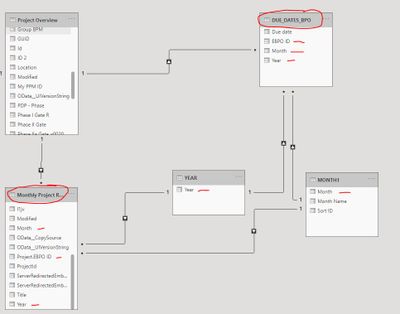FabCon is coming to Atlanta
Join us at FabCon Atlanta from March 16 - 20, 2026, for the ultimate Fabric, Power BI, AI and SQL community-led event. Save $200 with code FABCOMM.
Register now!- Power BI forums
- Get Help with Power BI
- Desktop
- Service
- Report Server
- Power Query
- Mobile Apps
- Developer
- DAX Commands and Tips
- Custom Visuals Development Discussion
- Health and Life Sciences
- Power BI Spanish forums
- Translated Spanish Desktop
- Training and Consulting
- Instructor Led Training
- Dashboard in a Day for Women, by Women
- Galleries
- Data Stories Gallery
- Themes Gallery
- Contests Gallery
- Quick Measures Gallery
- Visual Calculations Gallery
- Notebook Gallery
- Translytical Task Flow Gallery
- TMDL Gallery
- R Script Showcase
- Webinars and Video Gallery
- Ideas
- Custom Visuals Ideas (read-only)
- Issues
- Issues
- Events
- Upcoming Events
Calling all Data Engineers! Fabric Data Engineer (Exam DP-700) live sessions are back! Starting October 16th. Sign up.
- Power BI forums
- Forums
- Get Help with Power BI
- Desktop
- Re: Compare 2 dates, 1 from SP List created (uploa...
- Subscribe to RSS Feed
- Mark Topic as New
- Mark Topic as Read
- Float this Topic for Current User
- Bookmark
- Subscribe
- Printer Friendly Page
- Mark as New
- Bookmark
- Subscribe
- Mute
- Subscribe to RSS Feed
- Permalink
- Report Inappropriate Content
Compare 2 dates, 1 from SP List created (upload date) and 1 from Excel file (Due Date)
I have a data source from a Sharepoint Library which contains the upload date from a file (created) which I want to compare with the Due date of uploading a file from an Excel table. I want to have a conditional formatting set when the date of upload is past the Due date. Searching here in the community didn't help. Hopefully with this new thread someone can help me.
- Mark as New
- Bookmark
- Subscribe
- Mute
- Subscribe to RSS Feed
- Permalink
- Report Inappropriate Content
It seems that the brackets were incorrect and now this part has been solved:
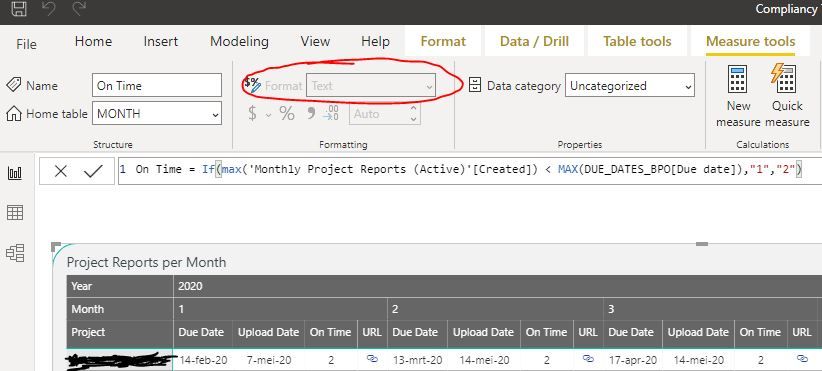
- Mark as New
- Bookmark
- Subscribe
- Mute
- Subscribe to RSS Feed
- Permalink
- Report Inappropriate Content
HI @mdebekker,
You can try to remove the quotation that you set in your if statement results, then save changes and click on the measure field to reactivate it to confirm if these formatting fields activated.
Regards,
Xiaoxin Sheng
- Mark as New
- Bookmark
- Subscribe
- Mute
- Subscribe to RSS Feed
- Permalink
- Report Inappropriate Content
@mdebekker , You can create a color meausre like
if(max(table[upload date]) <max(Table[Due date]) , "green", "red") and use that is conditional formatting with field value option
- Mark as New
- Bookmark
- Subscribe
- Mute
- Subscribe to RSS Feed
- Permalink
- Report Inappropriate Content
Thanks for your reply, I entered the code:
I get the following error on that;
Status = IF(MAX('Monthly Project Reports (Active)'[Created] <MAX(DUE_DATES_BPO[Due date], "green", "red")))
Too many arguments were passed to the MAX function. The maximum argument count for the function is 2.
- Mark as New
- Bookmark
- Subscribe
- Mute
- Subscribe to RSS Feed
- Permalink
- Report Inappropriate Content
HI @mdebekker,
How did your table record mappings? One : many?
If the fact table keys have multiple corresponding date values stored in two tables, it is hard to mapping and compared, you need to do summaries with them first.
Regards,
Xiaoxin Sheng
Helpful resources

FabCon Global Hackathon
Join the Fabric FabCon Global Hackathon—running virtually through Nov 3. Open to all skill levels. $10,000 in prizes!

Power BI Monthly Update - October 2025
Check out the October 2025 Power BI update to learn about new features.