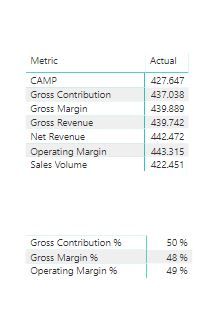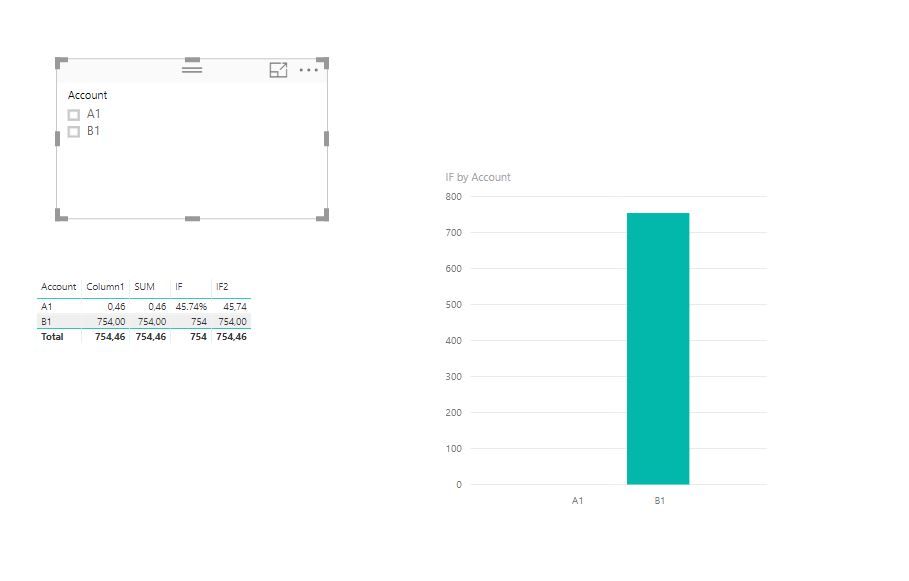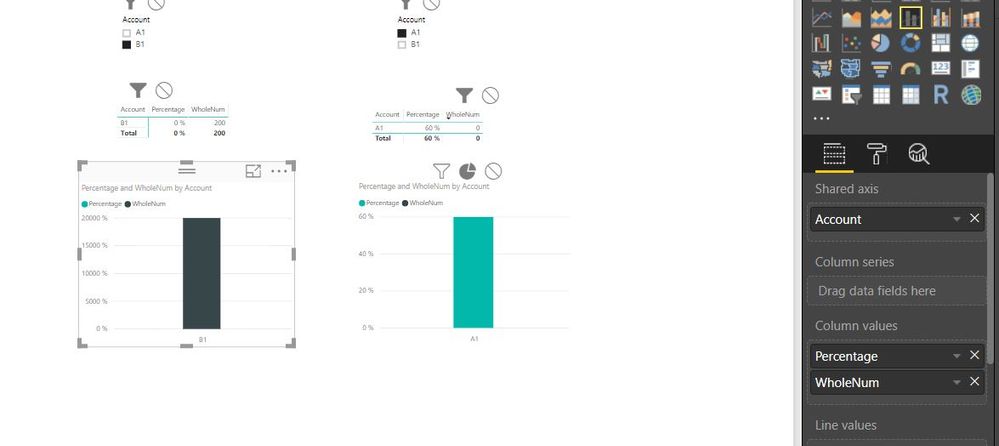Fabric Data Days starts November 4th!
Advance your Data & AI career with 50 days of live learning, dataviz contests, hands-on challenges, study groups & certifications and more!
Get registered- Power BI forums
- Get Help with Power BI
- Desktop
- Service
- Report Server
- Power Query
- Mobile Apps
- Developer
- DAX Commands and Tips
- Custom Visuals Development Discussion
- Health and Life Sciences
- Power BI Spanish forums
- Translated Spanish Desktop
- Training and Consulting
- Instructor Led Training
- Dashboard in a Day for Women, by Women
- Galleries
- Data Stories Gallery
- Themes Gallery
- Contests Gallery
- Quick Measures Gallery
- Visual Calculations Gallery
- Notebook Gallery
- Translytical Task Flow Gallery
- TMDL Gallery
- R Script Showcase
- Webinars and Video Gallery
- Ideas
- Custom Visuals Ideas (read-only)
- Issues
- Issues
- Events
- Upcoming Events
Get Fabric Certified for FREE during Fabric Data Days. Don't miss your chance! Learn more
- Power BI forums
- Forums
- Get Help with Power BI
- Desktop
- Re: Combining percentage and non percentage values...
- Subscribe to RSS Feed
- Mark Topic as New
- Mark Topic as Read
- Float this Topic for Current User
- Bookmark
- Subscribe
- Printer Friendly Page
- Mark as New
- Bookmark
- Subscribe
- Mute
- Subscribe to RSS Feed
- Permalink
- Report Inappropriate Content
Combining percentage and non percentage values in a matrix
Hello
I have some metric values in percentage and other as whole number:
Is there any way to display them in the same table?
The problem is that metrics with whole numbers are estimated as Cumulative total, but metrics with percentages as averages.
The report file: https://mega.nz/#!vzRG2SbZ!fUsbJcOa7iqsMxXksiiUl70pUSbfuZ3Relvr2q_CtVg
Regards,
Ignas
- Mark as New
- Bookmark
- Subscribe
- Mute
- Subscribe to RSS Feed
- Permalink
- Report Inappropriate Content
I have done this, the trick is to use a SWITCH or IF statement coupled with FORMAT statements.
Follow on LinkedIn
@ me in replies or I'll lose your thread!!!
Instead of a Kudo, please vote for this idea
Become an expert!: Enterprise DNA
External Tools: MSHGQM
YouTube Channel!: Microsoft Hates Greg
Latest book!: DAX For Humans
DAX is easy, CALCULATE makes DAX hard...
- Mark as New
- Bookmark
- Subscribe
- Mute
- Subscribe to RSS Feed
- Permalink
- Report Inappropriate Content
Hey Greg,
Thank you for the answer. Do you have anywhere the example? Or maybe you can do one example in my report?
- Mark as New
- Bookmark
- Subscribe
- Mute
- Subscribe to RSS Feed
- Permalink
- Report Inappropriate Content
Basically:
Measure =
IF(
HASONEVALUE('Table'[Metric]),
SWITCH(
MAX('Table'[Metric]),
"something something %",FORMAT([Measure],"Percent"),
"something something not %",[Measure]
),
BLANK()
)
Follow on LinkedIn
@ me in replies or I'll lose your thread!!!
Instead of a Kudo, please vote for this idea
Become an expert!: Enterprise DNA
External Tools: MSHGQM
YouTube Channel!: Microsoft Hates Greg
Latest book!: DAX For Humans
DAX is easy, CALCULATE makes DAX hard...
- Mark as New
- Bookmark
- Subscribe
- Mute
- Subscribe to RSS Feed
- Permalink
- Report Inappropriate Content
Hello @Greg_Deckler
Even though it solved the issue in the table as we format percentages as text, but it does not solve if I want to display newly created variable in graph.
A1 will always remain N/A as it is formated as Text. Do you know if there is anything else that could fulfill my needs?
Regards,
Ignas
- Mark as New
- Bookmark
- Subscribe
- Mute
- Subscribe to RSS Feed
- Permalink
- Report Inappropriate Content
@ignas- Well, I suppose that you could create a measure to only return a value for A1 and format it as a measure using the Model tab (not using FORMAT) and another measure to only return a value for B1 and format it as a number (don't use FORMAT) and put both of them as Values in your column chart. That might get you there, basically
Check if you are working with A1, if so, return something otherwise BLANK. Repeat for B1.
It's an odd one, most people don't compare percents to numbers. I have to believe that whatever story you are trying to convey, there's a better way to do it.
Follow on LinkedIn
@ me in replies or I'll lose your thread!!!
Instead of a Kudo, please vote for this idea
Become an expert!: Enterprise DNA
External Tools: MSHGQM
YouTube Channel!: Microsoft Hates Greg
Latest book!: DAX For Humans
DAX is easy, CALCULATE makes DAX hard...
- Mark as New
- Bookmark
- Subscribe
- Mute
- Subscribe to RSS Feed
- Permalink
- Report Inappropriate Content
Thanks alot again.
I tried it also and unfortunately it does not work as it displays the graph axis with either percentage or whole number depending which one is the fist in Column values:
If you still have any idea you are more than welcome to tell me, because it seems that I tried everything.
Thank you a lot for all of your help
Here is a file just in case: https://mega.nz/#!zvITnaqZ!kHJ3BLvl6mADmCFava953pCyWIpKEHvYckPAZwgVw1A
Regards,
Ignas
- Mark as New
- Bookmark
- Subscribe
- Mute
- Subscribe to RSS Feed
- Permalink
- Report Inappropriate Content
Helpful resources

Fabric Data Days
Advance your Data & AI career with 50 days of live learning, contests, hands-on challenges, study groups & certifications and more!

Power BI Monthly Update - October 2025
Check out the October 2025 Power BI update to learn about new features.