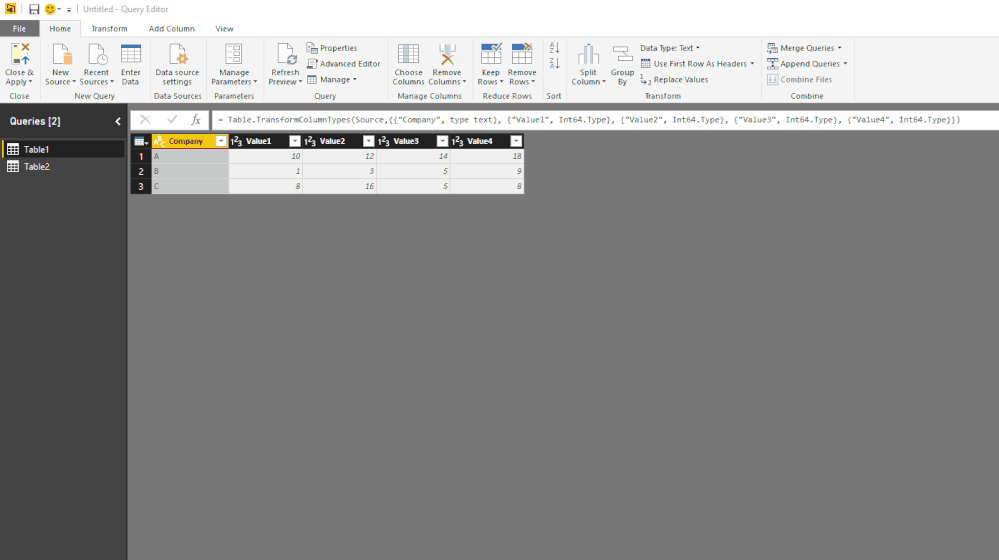Fabric Data Days starts November 4th!
Advance your Data & AI career with 50 days of live learning, dataviz contests, hands-on challenges, study groups & certifications and more!
Get registered- Power BI forums
- Get Help with Power BI
- Desktop
- Service
- Report Server
- Power Query
- Mobile Apps
- Developer
- DAX Commands and Tips
- Custom Visuals Development Discussion
- Health and Life Sciences
- Power BI Spanish forums
- Translated Spanish Desktop
- Training and Consulting
- Instructor Led Training
- Dashboard in a Day for Women, by Women
- Galleries
- Data Stories Gallery
- Themes Gallery
- Contests Gallery
- QuickViz Gallery
- Quick Measures Gallery
- Visual Calculations Gallery
- Notebook Gallery
- Translytical Task Flow Gallery
- TMDL Gallery
- R Script Showcase
- Webinars and Video Gallery
- Ideas
- Custom Visuals Ideas (read-only)
- Issues
- Issues
- Events
- Upcoming Events
Get Fabric Certified for FREE during Fabric Data Days. Don't miss your chance! Request now
- Power BI forums
- Forums
- Get Help with Power BI
- Desktop
- Re: Combining Data and Dates from two different ta...
- Subscribe to RSS Feed
- Mark Topic as New
- Mark Topic as Read
- Float this Topic for Current User
- Bookmark
- Subscribe
- Printer Friendly Page
- Mark as New
- Bookmark
- Subscribe
- Mute
- Subscribe to RSS Feed
- Permalink
- Report Inappropriate Content
Combining Data and Dates from two different tables
Hi,
I am looking to combine values and dates that are in two seperate tables.
In the first table, the rows contains time series data (fi data) for different companies (identifier in first column). The second table is structured the same (identifiers in first column), except the cells contains dates that correspond to the data in the first table.
Is there a way to combine these data so that I end up with a single table that has 3 colums as follows:
Column 1: company identifier
Column 2: date
Column 3: Fi data
Thanks!
Jonathan
Solved! Go to Solution.
- Mark as New
- Bookmark
- Subscribe
- Mute
- Subscribe to RSS Feed
- Permalink
- Report Inappropriate Content
you might try,
in query editor to un-pivot both tables
then merge tables
in a database one can't do that but here in Power BI the simple ordering of the rows may allow that to work
- Mark as New
- Bookmark
- Subscribe
- Mute
- Subscribe to RSS Feed
- Permalink
- Report Inappropriate Content
Assuming that your tables' layout will always match at a cell level (as you show it in your dummy data), I would unpivot both tables, add an index column, then merge on the index column. This should get all the values for each date in the appropriate rows.
- Mark as New
- Bookmark
- Subscribe
- Mute
- Subscribe to RSS Feed
- Permalink
- Report Inappropriate Content
@jdata assuming your data does match as @dkay84_PowerBI says
all you really need is the Index in each table - duh! ![]()
- Mark as New
- Bookmark
- Subscribe
- Mute
- Subscribe to RSS Feed
- Permalink
- Report Inappropriate Content
@jdata wrote:
Hi,
I am looking to combine values and dates that are in two seperate tables.
In the first table, the rows contains time series data (fi data) for different companies (identifier in first column). The second table is structured the same (identifiers in first column), except the cells contains dates that correspond to the data in the first table.
Is there a way to combine these data so that I end up with a single table that has 3 colums as follows:
Column 1: company identifier
Column 2: date
Column 3: Fi data
Jonathan
Roughly I think you can use the UNION to do the combination. As there's no date in Table2, what would you like to show for the column date in the combined table for the data coming from table2?
Table =
UNION (
SELECTCOLUMNS (
Table1,
"company", Table1[company],
"date", Table1[date],
"fi date", Table1[fi date]
),
SELECTCOLUMNS (
Table2,
"company", Table2[company],
"date", "",
"fi date", Table2[fi date]
)
)
- Mark as New
- Bookmark
- Subscribe
- Mute
- Subscribe to RSS Feed
- Permalink
- Report Inappropriate Content
Hi v-lvzhan-msft,
Thank you for the response. I'm not sure we are on the same page, based on this question below:
"As there's no date in Table2, what would you like to show for the column date in the combined table for the data coming from table2?"
Table 1
Company A 10 12 14 18
Company B 1 3 5 9
Company C 8 16 5 8
Table 2
Company A 1/1/2015 12 14 18
Company B 1 3 5 9
Company C 8 16 5 8
- Mark as New
- Bookmark
- Subscribe
- Mute
- Subscribe to RSS Feed
- Permalink
- Report Inappropriate Content
Woops that just posted without me finishing. Here are conceptual examples of the two tables and the table I'd like to convert the data to.
Table 1
Company A 10 12 14 18
Company B 1 3 5 9
Company C 8 16 5 8
Table 2
Company A 1/1/2015 1/2/2015 1/3/2015 1/4/2015
Company B 1/3/2015 1/4/2015 1/5/2015 1/6/2015
Company C 12/30/2014 12/31/2015 1/1/2016 1/2/2016
Question: how do I convert these tables to this:
Company Date Data
Company A 1/1/2015 10
Company A 1/2/2015 12
Company A 1/3/2015 14
Company A 1/4/2015 18
Company B 1/3/2015 1
Company B 1/4/2015 3
Company B 1/5/2015 5
Company B 1/6/2015 9
Company C 12/30/2014 8
Company C 12/31/2014 16
Company C 1/1/2014 5
Company C 1/2/2014 8
- Mark as New
- Bookmark
- Subscribe
- Mute
- Subscribe to RSS Feed
- Permalink
- Report Inappropriate Content
Assuming that your tables' layout will always match at a cell level (as you show it in your dummy data), I would unpivot both tables, add an index column, then merge on the index column. This should get all the values for each date in the appropriate rows.
- Mark as New
- Bookmark
- Subscribe
- Mute
- Subscribe to RSS Feed
- Permalink
- Report Inappropriate Content
@jdata assuming your data does match as @dkay84_PowerBI says
all you really need is the Index in each table - duh! ![]()
- Mark as New
- Bookmark
- Subscribe
- Mute
- Subscribe to RSS Feed
- Permalink
- Report Inappropriate Content
Thanks guys ! This is all very helpful! ![]()
- Mark as New
- Bookmark
- Subscribe
- Mute
- Subscribe to RSS Feed
- Permalink
- Report Inappropriate Content
you might try,
in query editor to un-pivot both tables
then merge tables
in a database one can't do that but here in Power BI the simple ordering of the rows may allow that to work
- Mark as New
- Bookmark
- Subscribe
- Mute
- Subscribe to RSS Feed
- Permalink
- Report Inappropriate Content
- Mark as New
- Bookmark
- Subscribe
- Mute
- Subscribe to RSS Feed
- Permalink
- Report Inappropriate Content
@Sean Yes, but this time it will be: watching a detective together with my wife, starting 10 minutes from now at 8:40 PM CET.
- Mark as New
- Bookmark
- Subscribe
- Mute
- Subscribe to RSS Feed
- Permalink
- Report Inappropriate Content
- Mark as New
- Bookmark
- Subscribe
- Mute
- Subscribe to RSS Feed
- Permalink
- Report Inappropriate Content
Sure!
Helpful resources

Fabric Data Days
Advance your Data & AI career with 50 days of live learning, contests, hands-on challenges, study groups & certifications and more!

Power BI Monthly Update - October 2025
Check out the October 2025 Power BI update to learn about new features.