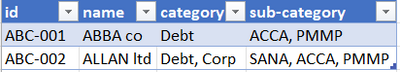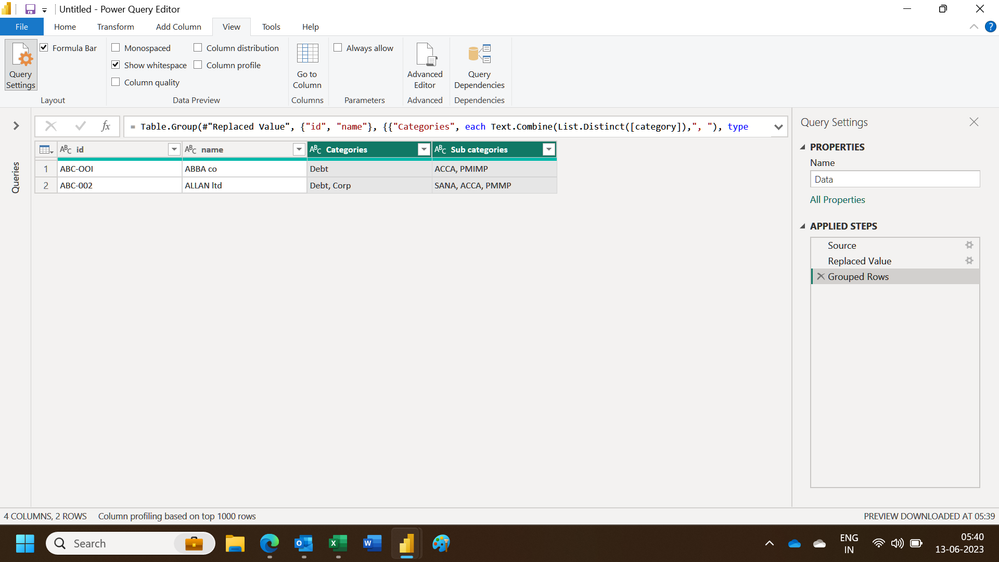FabCon is coming to Atlanta
Join us at FabCon Atlanta from March 16 - 20, 2026, for the ultimate Fabric, Power BI, AI and SQL community-led event. Save $200 with code FABCOMM.
Register now!- Power BI forums
- Get Help with Power BI
- Desktop
- Service
- Report Server
- Power Query
- Mobile Apps
- Developer
- DAX Commands and Tips
- Custom Visuals Development Discussion
- Health and Life Sciences
- Power BI Spanish forums
- Translated Spanish Desktop
- Training and Consulting
- Instructor Led Training
- Dashboard in a Day for Women, by Women
- Galleries
- Data Stories Gallery
- Themes Gallery
- Contests Gallery
- Quick Measures Gallery
- Visual Calculations Gallery
- Notebook Gallery
- Translytical Task Flow Gallery
- TMDL Gallery
- R Script Showcase
- Webinars and Video Gallery
- Ideas
- Custom Visuals Ideas (read-only)
- Issues
- Issues
- Events
- Upcoming Events
Calling all Data Engineers! Fabric Data Engineer (Exam DP-700) live sessions are back! Starting October 16th. Sign up.
- Power BI forums
- Forums
- Get Help with Power BI
- Desktop
- Re: Combine values of multiple rows in one row
- Subscribe to RSS Feed
- Mark Topic as New
- Mark Topic as Read
- Float this Topic for Current User
- Bookmark
- Subscribe
- Printer Friendly Page
- Mark as New
- Bookmark
- Subscribe
- Mute
- Subscribe to RSS Feed
- Permalink
- Report Inappropriate Content
Combine values of multiple rows in one row
Hi all,
I am stuck with a challenge in Power Query, which should not be very difficult to solve, but i haven't found the solution yet.
I have a table that links activities to persons. An activity can be linked to one or more persons, a person can be linked to one ore more activities. Every row contains one activity and one person, so if an activity has more than one person, there will be more rows for that activity.
I want to transform the table to a table that hase unique activity ID's and a column that contains all persons linked to that activity.
I have summarized the table on Activity ID (see below), but how do I get the multiple values into one column of the table?
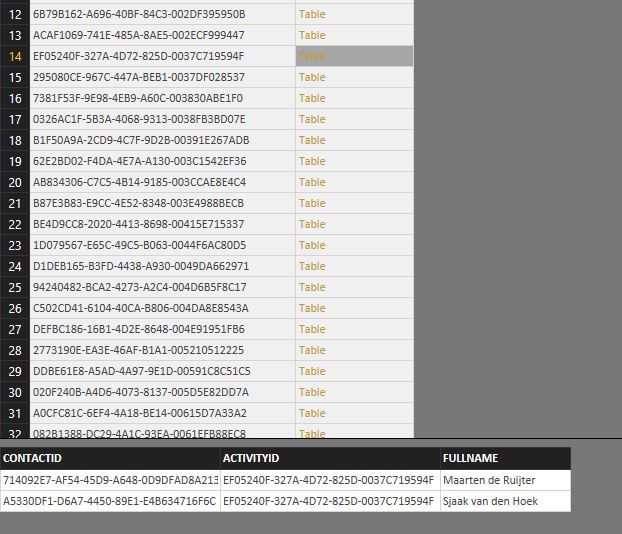
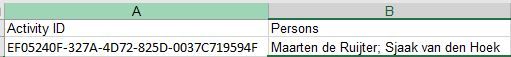
Solved! Go to Solution.
- Mark as New
- Bookmark
- Subscribe
- Mute
- Subscribe to RSS Feed
- Permalink
- Report Inappropriate Content
You can group on ACTIVITYID, choose some dummy operation for FULLNAME (e.g. Max, not "All Rows") and then adjust the generated code to combine the names:
let
Source = #table(type table[ACTIVITYID = number, FULLNAME = text],{{1, "Pietje Puk"},{2, "Maarten de Ruijter"},{2, "Sjaak van den Hoek"}}),
#"Grouped Rows" = Table.Group(Source, {"ACTIVITYID"}, {{"Persons", each Text.Combine([FULLNAME], ", "), type text}})
in
#"Grouped Rows"
- Mark as New
- Bookmark
- Subscribe
- Mute
- Subscribe to RSS Feed
- Permalink
- Report Inappropriate Content
Hi, I have the following set of data (only the first several rows are shown). I want to combine rows for every change in eDAS Code column. So, the first 3 rows would be combined, the 4th row remains the same, the 5th, 6th, 7th rows are combined, etc. I someone able to help me figure out how to accomplish this in Power Query?
- Mark as New
- Bookmark
- Subscribe
- Mute
- Subscribe to RSS Feed
- Permalink
- Report Inappropriate Content
Hi,
Share some data to work with and show the expected result very clearly. Share data in a format that can be pasted in an MS Excel file.
Regards,
Ashish Mathur
http://www.ashishmathur.com
https://www.linkedin.com/in/excelenthusiasts/
- Mark as New
- Bookmark
- Subscribe
- Mute
- Subscribe to RSS Feed
- Permalink
- Report Inappropriate Content
Original:
| Index | Service Id | eDAS Code | Quantity | Rate | Amount Due | Description | End Date | Start Date | Project Name | Project Number | Resource | Customer | Date | Project | Task | Application | COMPCODE | ELAPSED | INITDATE | INITTIME | JOB$ADJ | JOBNAME | JOBNUM | Name, First | Name, Last | SID | SYSPROC | TERMDATE | TERMTIME | USERID | Application ID | First Name | Last Name | System ID | Transaction ID | User ID | Connecting | Server Name | URL | Data Set Name | Date Created | Days Billed | Size (GB) | Volume | EndDate | GB Hours | StartDate | Location | Server | TSM Backup Space |
| 1 | 4219 | 0019 | 1 | 139.54 | 139.54 | Insight Inv 1101248267 | ||||||||||||||||||||||||||||||||||||||||||||
| 2 | 3/10/2026 | |||||||||||||||||||||||||||||||||||||||||||||||||
| 3 | 3/11/2025 | |||||||||||||||||||||||||||||||||||||||||||||||||
| 4 | 4219 | E2GG | 1 | 290.94 | 290.94 | Insight Inv 1101248674 | ||||||||||||||||||||||||||||||||||||||||||||
| 5 | 4219 | 427S | 1 | 674.39 | 674.39 | Insight Inv 1101242246 | ||||||||||||||||||||||||||||||||||||||||||||
| 6 | 1/26/2026 | |||||||||||||||||||||||||||||||||||||||||||||||||
| 7 | 1/27/2025 | |||||||||||||||||||||||||||||||||||||||||||||||||
| 8 | 4219 | 427Z | 1 | 674.39 | 674.39 | Insight Inv 1101242246 | ||||||||||||||||||||||||||||||||||||||||||||
| 9 | 1/26/2026 | |||||||||||||||||||||||||||||||||||||||||||||||||
| 10 | 1/27/2025 | |||||||||||||||||||||||||||||||||||||||||||||||||
| 11 | 4219 | 427S | 1 | 674.39 | 674.39 | Insight Inv 1101242246 | ||||||||||||||||||||||||||||||||||||||||||||
| 12 | 1/26/2026 | |||||||||||||||||||||||||||||||||||||||||||||||||
| 13 | 1/27/2025 | |||||||||||||||||||||||||||||||||||||||||||||||||
| 14 | 4219 | E22M | 1 | 38230.5 | 38230.5 | Insight Inv 1101255381 | ||||||||||||||||||||||||||||||||||||||||||||
| 15 | 3/10/2026 | |||||||||||||||||||||||||||||||||||||||||||||||||
| 16 | 3/11/2025 | |||||||||||||||||||||||||||||||||||||||||||||||||
| 17 | 4219 | 0019 | 1 | 139.54 | 139.54 | Insight Inv 1101256955 | ||||||||||||||||||||||||||||||||||||||||||||
| 18 | 3/10/2026 | |||||||||||||||||||||||||||||||||||||||||||||||||
| 19 | 3/11/2025 | |||||||||||||||||||||||||||||||||||||||||||||||||
| 20 | 4219 | 0019 | 1 | 25182.18 | 25182.18 | Carahsoft Inv IN1836910 |
- Mark as New
- Bookmark
- Subscribe
- Mute
- Subscribe to RSS Feed
- Permalink
- Report Inappropriate Content
Based on the data that you have shared, show the expected result very clearly.
Regards,
Ashish Mathur
http://www.ashishmathur.com
https://www.linkedin.com/in/excelenthusiasts/
- Mark as New
- Bookmark
- Subscribe
- Mute
- Subscribe to RSS Feed
- Permalink
- Report Inappropriate Content
Ok, I thought that I had uploaded that also. Here is a screenshot:
Here is the sample data: Note that there are blank columns, additional data on rows uploaded are not in the sample data.
| Index | Service Id | eDAS Code | Quantity | Rate | Amount Due | Description | End Date | Start Date | Project Name | Project Number | Resource | Customer | Date | Project | Task | Application | COMPCODE | ELAPSED | INITDATE | INITTIME | JOB$ADJ | JOBNAME | JOBNUM | Name, First | Name, Last | SID | SYSPROC | TERMDATE | TERMTIME | USERID | Application ID | First Name | Last Name | System ID | Transaction ID | User ID | Connecting | Server Name | URL | Data Set Name | Date Created | Days Billed | Size (GB) | Volume | EndDate | GB Hours | StartDate | Location | Server | TSM Backup Space |
| 1 | 4219 | 0019 | 1 | 139.54 | 139.54 | Insight Inv 1101248267 | 3/10/2026 | 3/11/2025 | ||||||||||||||||||||||||||||||||||||||||||
| 2 | 4219 | E2GG | 1 | 290.94 | 290.94 | Insight Inv 1101248674 | ||||||||||||||||||||||||||||||||||||||||||||
| 3 | 4219 | 427S | 1 | 674.39 | 674.39 | Insight Inv 1101242246 | 1/26/2026 | 1/27/2025 | ||||||||||||||||||||||||||||||||||||||||||
| 4 | 4219 | 427Z | 1 | 674.39 | 674.39 | Insight Inv 1101242246 | 1/26/2026 | 1/27/2025 | ||||||||||||||||||||||||||||||||||||||||||
| 5 | 4219 | 427S | 1 | 674.39 | 674.39 | Insight Inv 1101242246 | 1/26/2026 | 1/27/2025 | ||||||||||||||||||||||||||||||||||||||||||
| 6 | 4219 | E22M | 1 | 38230.5 | 38230.5 | Insight Inv 1101255381 | 3/10/2026 | 3/11/2025 | ||||||||||||||||||||||||||||||||||||||||||
| 7 | 4219 | 0019 | 1 | 139.54 | 139.54 | Insight Inv 1101256955 | 3/10/2026 | 3/11/2025 | ||||||||||||||||||||||||||||||||||||||||||
| 8 | 4219 | 0019 | 1 | 25182.18 | 25182.18 | Carahsoft Inv IN1836910 | ||||||||||||||||||||||||||||||||||||||||||||
| 9 | 4219 | 309C | 1 | 349.99 | 349.99 | SSL Cert Renewal |
- Mark as New
- Bookmark
- Subscribe
- Mute
- Subscribe to RSS Feed
- Permalink
- Report Inappropriate Content
The data does not get pasted properly in an Excel sheet. Please share the download link of an MS Excel file with 2 tabs - input and output.
Regards,
Ashish Mathur
http://www.ashishmathur.com
https://www.linkedin.com/in/excelenthusiasts/
- Mark as New
- Bookmark
- Subscribe
- Mute
- Subscribe to RSS Feed
- Permalink
- Report Inappropriate Content
I'm not sure if this works, but will give it a try:
- Mark as New
- Bookmark
- Subscribe
- Mute
- Subscribe to RSS Feed
- Permalink
- Report Inappropriate Content
Hi,
This M cdoe seems to work
let
Source = Excel.CurrentWorkbook(){[Name="Table1"]}[Content],
#"Changed Type" = Table.TransformColumnTypes(Source,{{"Index", Int64.Type}, {"Service Id", Int64.Type}, {"eDAS Code", type text}, {"Quantity", Int64.Type}, {"Rate", type number}, {"Amount Due", type number}, {"Description", type text}, {"End Date", type text}, {"Start Date", type text}, {"Project Name", type any}, {"Project Number", type any}, {"Resource", type any}, {"Customer", type any}, {"Date", type any}, {"Project", type any}, {"Task", type any}, {"Application", type any}, {"COMPCODE", type any}, {"ELAPSED", type any}, {"INITDATE", type any}, {"INITTIME", type any}, {"JOB$ADJ", type any}, {"JOBNAME", type any}, {"JOBNUM", type any}, {"Name, First", type any}, {"Name, Last", type any}, {"SID", type any}, {"SYSPROC", type any}, {"TERMDATE", type any}, {"TERMTIME", type any}, {"USERID", type any}, {"Application ID", type any}, {"First Name", type any}, {"Last Name", type any}, {"System ID", type any}, {"Transaction ID", type any}, {"User ID", type any}, {"Connecting", type any}, {"Server Name", type any}, {"URL", type any}, {"Data Set Name", type any}, {"Date Created", type any}, {"Days Billed", type any}, {"Size (GB)", type any}, {"Volume", type any}, {"EndDate", type any}, {"GB Hours", type any}, {"StartDate", type any}, {"Location", type any}, {"Server", type any}, {"TSM Backup Space", type any}}),
#"Replaced Value" = Table.ReplaceValue(#"Changed Type","",null,Replacer.ReplaceValue,{"eDAS Code"}),
#"Filled Down" = Table.FillDown(#"Replaced Value",{"eDAS Code"}),
#"Unpivoted Other Columns" = Table.UnpivotOtherColumns(#"Filled Down", {"eDAS Code"}, "Attribute", "Value"),
#"Filtered Rows" = Table.SelectRows(#"Unpivoted Other Columns", each ([Attribute] <> "Index")),
#"Added Index" = Table.AddIndexColumn(#"Filtered Rows", "Index", 1, 1, Int64.Type),
#"Merged Columns" = Table.CombineColumns(#"Added Index",{"eDAS Code", "Attribute"},Combiner.CombineTextByDelimiter(";", QuoteStyle.None),"Merged"),
#"Grouped Rows1" = Table.Group(#"Merged Columns", {"Merged"}, {{"Count", each Table.AddIndexColumn(_,"Index1",1)}}),
#"Expanded Count1" = Table.ExpandTableColumn(#"Grouped Rows1", "Count", {"Value", "Index", "Index1"}, {"Value", "Index", "Index1"}),
#"Sorted Rows" = Table.Sort(#"Expanded Count1",{{"Index", Order.Ascending}}),
#"Removed Columns" = Table.RemoveColumns(#"Sorted Rows",{"Index"}),
#"Split Column by Delimiter" = Table.SplitColumn(#"Removed Columns", "Merged", Splitter.SplitTextByDelimiter(";", QuoteStyle.Csv), {"Merged.1", "Merged.2"}),
#"Changed Type1" = Table.TransformColumnTypes(#"Split Column by Delimiter",{{"Merged.1", type text}, {"Merged.2", type text}}),
#"Pivoted Column" = Table.Pivot(#"Changed Type1", List.Distinct(#"Changed Type1"[Merged.2]), "Merged.2", "Value"),
#"Removed Columns1" = Table.RemoveColumns(#"Pivoted Column",{"Index1"})
in
#"Removed Columns1"Hope this helps.
Regards,
Ashish Mathur
http://www.ashishmathur.com
https://www.linkedin.com/in/excelenthusiasts/
- Mark as New
- Bookmark
- Subscribe
- Mute
- Subscribe to RSS Feed
- Permalink
- Report Inappropriate Content
Thank you. I'll give it a try this week. Appreciate your assistance.
- Mark as New
- Bookmark
- Subscribe
- Mute
- Subscribe to RSS Feed
- Permalink
- Report Inappropriate Content
any idea on how to combine 3 rows of comments? having a hard time combining 3 comments under comment_field column. need to combine 3 rows of column by latest time and date.
- Mark as New
- Bookmark
- Subscribe
- Mute
- Subscribe to RSS Feed
- Permalink
- Report Inappropriate Content
Hi,
Share some data in a format that can be pasted in an MS Excel file, explain the question and show the expected result.
Regards,
Ashish Mathur
http://www.ashishmathur.com
https://www.linkedin.com/in/excelenthusiasts/
- Mark as New
- Bookmark
- Subscribe
- Mute
- Subscribe to RSS Feed
- Permalink
- Report Inappropriate Content
Hi!
I am facing a problem similar to this. But my scenario differs as follows:
I have 3 columns, having the following data (there are more columns, but these are the ones that have unique values):
I want it to be converted to the following:
I want to do this transformation in Power Query, but am unable to do it completely (not able to achieve it completely). How can I achieve this? (Note: I don't want duplicate values to be concatenated in a single row when it comes to the columns "category" and "sub-category". There should be a unique value in columns "id" and "name" and the other columns should have distinct values concatenated.
Thanks in advance.
- Mark as New
- Bookmark
- Subscribe
- Mute
- Subscribe to RSS Feed
- Permalink
- Report Inappropriate Content
Hi,
This M code works
let
Source = Table.FromRows(Json.Document(Binary.Decompress(Binary.FromText("i45WcnRy1vX391TSAbKcHBWS84Esl9SkEpCAs7OjUqwOdjVAFODr6RuATwGKAQYGRiAhHx9HP4WckhSENcGOfvhUOecXFRA2C4QI2hTgi+RerGZA3BILAA==", BinaryEncoding.Base64), Compression.Deflate)), let _t = ((type nullable text) meta [Serialized.Text = true]) in type table [id = _t, name = _t, category = _t, #"sub-category" = _t]),
#"Replaced Value" = Table.ReplaceValue(Source,"",null,Replacer.ReplaceValue,{"category", "sub-category"}),
#"Grouped Rows" = Table.Group(#"Replaced Value", {"id", "name"}, {{"Categories", each Text.Combine(List.Distinct([category]),", "), type nullable text}, {"Sub categories", each Text.Combine(List.Distinct([#"sub-category"]),", "), type nullable text}})
in
#"Grouped Rows"Hope this helps.
Regards,
Ashish Mathur
http://www.ashishmathur.com
https://www.linkedin.com/in/excelenthusiasts/
- Mark as New
- Bookmark
- Subscribe
- Mute
- Subscribe to RSS Feed
- Permalink
- Report Inappropriate Content
Hi @Ashish_Mathur I tried it out, by tweaking the source to fit my case. It worked perfectly! Thank you so much once again!!!
- Mark as New
- Bookmark
- Subscribe
- Mute
- Subscribe to RSS Feed
- Permalink
- Report Inappropriate Content
You are welcome. If my previous reply helped, please mark that reply as Answer.
Regards,
Ashish Mathur
http://www.ashishmathur.com
https://www.linkedin.com/in/excelenthusiasts/
- Mark as New
- Bookmark
- Subscribe
- Mute
- Subscribe to RSS Feed
- Permalink
- Report Inappropriate Content
Thanks @Ashish_Mathur for your response. I don't understand the M code aparently. Can you please elaborate? I have created a merged table from various table and have 14 columns in that table (4 of which I have mentioned in my example because they have unique value). So do I need to make changes in the M code regarding the columns I want to include? I particularly don't understand the source step (as i am fetching data from dynamics 365 crm into tables and then merging those tables into a single table on which I want to achieve the desired functionality):
Source = Table.FromRows(Json.Document(Binary.Decompress(Binary.FromText("i45WcnRy1vX391TSAbKcHBWS84Esl9SkEpCAs7OjUqwOdjVAFODr6RuATwGKAQYGRiAhHx9HP4WckhSENcGOfvhUOecXFRA2C4QI2hTgi+RerGZA3BILAA==", BinaryEncoding.Base64), Compression.Deflate)), let _t = ((type nullable text) meta [Serialized.Text = true]) in type table [id = _t, name = _t, category = _t, #"sub-category" = _t])
Can you please elaborate further? Thanks again for your input. 🙌
- Mark as New
- Bookmark
- Subscribe
- Mute
- Subscribe to RSS Feed
- Permalink
- Report Inappropriate Content
Hi,
The suggested solution in this thread should work for you scenario as well, the only difference is that you should group by two columns and add a dummy calculation for the columns you want to combine. Then edit the query by replacing the dummy calculation by the Text.Combine function.
I didn't have the chance to test this yet because I'm not near a computer atm but let me know if this works otherwise I would like to give it a try in power query
Regards, Theo
- Mark as New
- Bookmark
- Subscribe
- Mute
- Subscribe to RSS Feed
- Permalink
- Report Inappropriate Content
Anyone know how to handle this? I want attachments averaged and Limit added together for the rows with the identical company name.
| Limit | Attachment | Broker | ||
| XYZ Company | $ 25,000,000 | $ 100,000,000 | XYZ Broker | |
| XYZ Company | $ 10,000,000 | $ 250,000,000 | XYZ Broker | |
| X Company | $ 15,000,000 | $ 25,000,000 | X Broker | |
| Y Company | $ 12,000,000 | $ 50,000,000 | XYZF Broker | |
| Desired Result | ||||
| XYZ Company | $ 35,000,000 | $ 175,000,000 | XYZ Broker | |
| X Company | $ 15,000,000 | $ 25,000,000 | X Broker | |
| Y Company | $ 12,000,000 | $ 50,000,000 | XYZF Broker |
- Mark as New
- Bookmark
- Subscribe
- Mute
- Subscribe to RSS Feed
- Permalink
- Report Inappropriate Content
Hi,
Drag Company and Broker to the row labels and write this measure
Limits = SUM(Data[Limit])
Attachments = AVERAGE(Data[Attachmnet])
Hope this helps.
Regards,
Ashish Mathur
http://www.ashishmathur.com
https://www.linkedin.com/in/excelenthusiasts/
- Mark as New
- Bookmark
- Subscribe
- Mute
- Subscribe to RSS Feed
- Permalink
- Report Inappropriate Content
Hi,
I would expand the table to new rows so that each user is on its own row with the corresponding ActivityID and then Table.Group function to combine the names grouped by ActivityID
Ignore the first few rows setting up an example table.
let
Source = #table({"ActivityID","Users"}, {{ 1234,#table({"Users"},{{{"Alice Wonderland", "Bob Talon-Ted", "Jim McCustard"}}}) }, {1235,#table({"Users"},{{{"Billy Snob-Thornton", "Sally Harry","Willian E Bob Thornton"}}})}}),
#"Expanded Users Table" = Table.ExpandListColumn(Source, "Users"),
#"Expanded Users List Record" = Table.ExpandRecordColumn(#"Expanded Users Table", "Users", {"Users"}, {"UserList"}),
#"Expanded Users List to Rows" = Table.ExpandListColumn(#"Expanded Users List Record", "UserList"),
//Group all the user rows by ActivityID using the Text.Combine function
#"Group Users by ActivityID" = Table.Group(#"Expanded Users List to Rows", {"ActivityID"}, {{"Persons", each Text.Combine([UserList],", "), type text}})
in
#"Group Users by ActivityID"Hope that helps!
Helpful resources

FabCon Global Hackathon
Join the Fabric FabCon Global Hackathon—running virtually through Nov 3. Open to all skill levels. $10,000 in prizes!

Power BI Monthly Update - October 2025
Check out the October 2025 Power BI update to learn about new features.