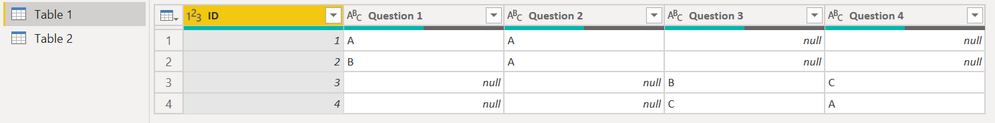Fabric Data Days starts November 4th!
Advance your Data & AI career with 50 days of live learning, dataviz contests, hands-on challenges, study groups & certifications and more!
Get registered- Power BI forums
- Get Help with Power BI
- Desktop
- Service
- Report Server
- Power Query
- Mobile Apps
- Developer
- DAX Commands and Tips
- Custom Visuals Development Discussion
- Health and Life Sciences
- Power BI Spanish forums
- Translated Spanish Desktop
- Training and Consulting
- Instructor Led Training
- Dashboard in a Day for Women, by Women
- Galleries
- Data Stories Gallery
- Themes Gallery
- Contests Gallery
- Quick Measures Gallery
- Visual Calculations Gallery
- Notebook Gallery
- Translytical Task Flow Gallery
- TMDL Gallery
- R Script Showcase
- Webinars and Video Gallery
- Ideas
- Custom Visuals Ideas (read-only)
- Issues
- Issues
- Events
- Upcoming Events
Join us at FabCon Atlanta from March 16 - 20, 2026, for the ultimate Fabric, Power BI, AI and SQL community-led event. Save $200 with code FABCOMM. Register now.
- Power BI forums
- Forums
- Get Help with Power BI
- Desktop
- Re: Combine two tables creating more rows and colu...
- Subscribe to RSS Feed
- Mark Topic as New
- Mark Topic as Read
- Float this Topic for Current User
- Bookmark
- Subscribe
- Printer Friendly Page
- Mark as New
- Bookmark
- Subscribe
- Mute
- Subscribe to RSS Feed
- Permalink
- Report Inappropriate Content
Combine two tables creating more rows and columns
Hi,
I am trying to combine two tables where:
Table 1:
| ID | Question 1 | Question 2 |
| 1 | A | A |
| 2 | B | A |
Table 2:
| ID | Question 3 | Question 4 |
| 3 | B | C |
| 4 | C | A |
And hoping to get a result of this:
| ID | Question 1 | Question 2 | Question 3 | Question 4 |
| 1 | A | A | ||
| 2 | B | A | ||
| 3 | B | C | ||
| 4 | C | A |
Wonder if I can get any advice on this.
Many thanks.
Solved! Go to Solution.
- Mark as New
- Bookmark
- Subscribe
- Mute
- Subscribe to RSS Feed
- Permalink
- Report Inappropriate Content
@jinweitan , Append in power Query
https://radacad.com/append-vs-merge-in-power-bi-and-power-query
Video -https://youtu.be/KyXIDInZMxk
- Mark as New
- Bookmark
- Subscribe
- Mute
- Subscribe to RSS Feed
- Permalink
- Report Inappropriate Content
@jinweitan , Append in power Query
https://radacad.com/append-vs-merge-in-power-bi-and-power-query
Video -https://youtu.be/KyXIDInZMxk
- Mark as New
- Bookmark
- Subscribe
- Mute
- Subscribe to RSS Feed
- Permalink
- Report Inappropriate Content
Hi @jinweitan
you can do it with Power Query like this:
// Table 1
let
Source = Table.FromRows(Json.Document(Binary.Decompress(Binary.FromText("i45WMlTSUXIE41idaCUjIMsJwosFAA==", BinaryEncoding.Base64), Compression.Deflate)), let _t = ((type nullable text) meta [Serialized.Text = true]) in type table [ID = _t, #"Question 1" = _t, #"Question 2" = _t]),
#"Changed Type" = Table.TransformColumnTypes(Source,{{"ID", Int64.Type}, {"Question 1", type text}, {"Question 2", type text}}),
#"Appended Query" = Table.Combine({#"Changed Type", #"Table 2"})
in
#"Appended Query"
// Table 2
let
Source = Table.FromRows(Json.Document(Binary.Decompress(Binary.FromText("i45WMlbSUXICYmelWJ1oJRMwS0fJUSk2FgA=", BinaryEncoding.Base64), Compression.Deflate)), let _t = ((type nullable text) meta [Serialized.Text = true]) in type table [ID = _t, #"Question 3" = _t, #"Question 4" = _t]),
#"Changed Type" = Table.TransformColumnTypes(Source,{{"ID", Int64.Type}, {"Question 3", type text}, {"Question 4", type text}})
in
#"Changed Type"
With kind regards from the town where the legend of the 'Pied Piper of Hamelin' is at home
FrankAT (Proud to be a Datanaut)
Helpful resources

FabCon Global Hackathon
Join the Fabric FabCon Global Hackathon—running virtually through Nov 3. Open to all skill levels. $10,000 in prizes!

Power BI Monthly Update - October 2025
Check out the October 2025 Power BI update to learn about new features.

| User | Count |
|---|---|
| 79 | |
| 38 | |
| 31 | |
| 27 | |
| 27 |