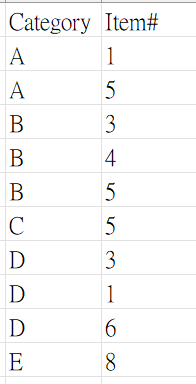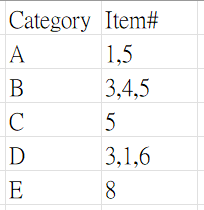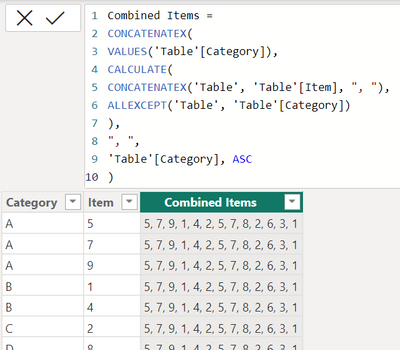Join us at FabCon Vienna from September 15-18, 2025
The ultimate Fabric, Power BI, SQL, and AI community-led learning event. Save €200 with code FABCOMM.
Get registered- Power BI forums
- Get Help with Power BI
- Desktop
- Service
- Report Server
- Power Query
- Mobile Apps
- Developer
- DAX Commands and Tips
- Custom Visuals Development Discussion
- Health and Life Sciences
- Power BI Spanish forums
- Translated Spanish Desktop
- Training and Consulting
- Instructor Led Training
- Dashboard in a Day for Women, by Women
- Galleries
- Data Stories Gallery
- Themes Gallery
- Contests Gallery
- Quick Measures Gallery
- Notebook Gallery
- Translytical Task Flow Gallery
- TMDL Gallery
- R Script Showcase
- Webinars and Video Gallery
- Ideas
- Custom Visuals Ideas (read-only)
- Issues
- Issues
- Events
- Upcoming Events
Compete to become Power BI Data Viz World Champion! First round ends August 18th. Get started.
- Power BI forums
- Forums
- Get Help with Power BI
- Desktop
- Combine the data in row with comma
- Subscribe to RSS Feed
- Mark Topic as New
- Mark Topic as Read
- Float this Topic for Current User
- Bookmark
- Subscribe
- Printer Friendly Page
- Mark as New
- Bookmark
- Subscribe
- Mute
- Subscribe to RSS Feed
- Permalink
- Report Inappropriate Content
Combine the data in row with comma
Hello,
I would like to know if we can do this in Power BI.
Here is the example of raw data:
And this is the result I need:
I was told combining rows is not possible, but still wanna ask the experts if there is a possibility to do this.
If this is possible, this would make everything easier.
Solved! Go to Solution.
- Mark as New
- Bookmark
- Subscribe
- Mute
- Subscribe to RSS Feed
- Permalink
- Report Inappropriate Content
- Mark as New
- Bookmark
- Subscribe
- Mute
- Subscribe to RSS Feed
- Permalink
- Report Inappropriate Content
Hi @kusanagi
Yes we can achieve this by ConcatenateX dax functions.
Please try using
Combined Items =
CONCATENATEX(
VALUES('Table1'[Category]),
CALCULATE(
CONCATENATEX('Table1', 'Table1'[Items], ", "),
ALLEXCEPT('Table1', 'Table1'[Category])
),
", ",
'Table1'[Category], ASC
)
Hope this will help you.
Thank you
- Mark as New
- Bookmark
- Subscribe
- Mute
- Subscribe to RSS Feed
- Permalink
- Report Inappropriate Content
- Mark as New
- Bookmark
- Subscribe
- Mute
- Subscribe to RSS Feed
- Permalink
- Report Inappropriate Content
Hi @grazitti_sapna ,
Appreciate for your help!
I would like to ask more detials about this formula.
I tried your formula in the Power BI, but it combine the whole column.
This shows in both report view and table view.
Which part of the formula should I edit?
Also, my raw data contain more than 20 columns, and I am only combining the information in [Item], the rest of the columns should remain the same.
Should I edit "ALLEXCEPT('Table1', 'Table1'[Category])" this part of the formula?
I tried to use FILTER, but everything shows error