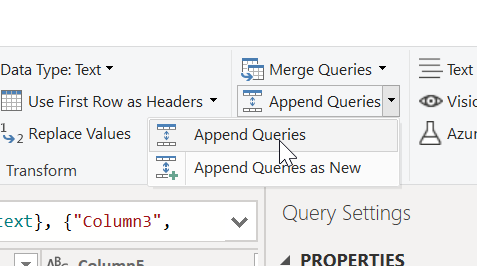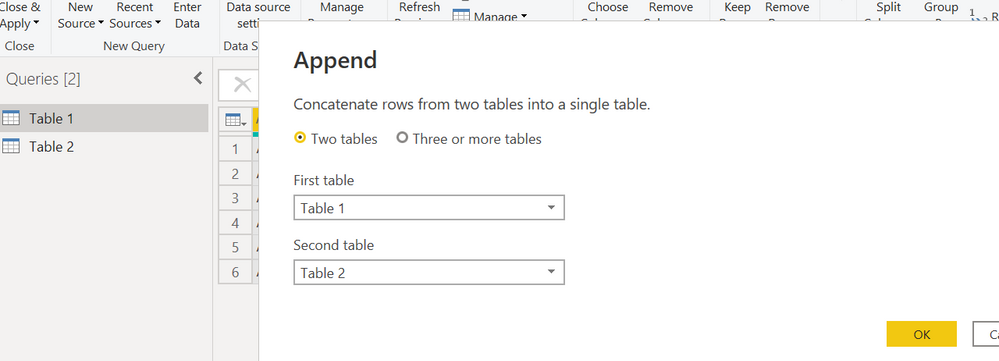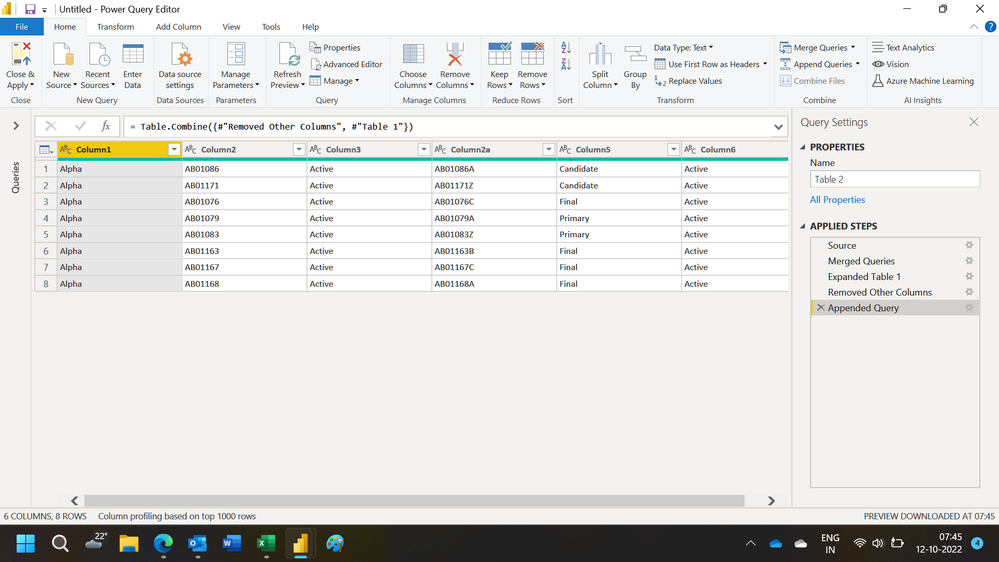FabCon is coming to Atlanta
Join us at FabCon Atlanta from March 16 - 20, 2026, for the ultimate Fabric, Power BI, AI and SQL community-led event. Save $200 with code FABCOMM.
Register now!- Power BI forums
- Get Help with Power BI
- Desktop
- Service
- Report Server
- Power Query
- Mobile Apps
- Developer
- DAX Commands and Tips
- Custom Visuals Development Discussion
- Health and Life Sciences
- Power BI Spanish forums
- Translated Spanish Desktop
- Training and Consulting
- Instructor Led Training
- Dashboard in a Day for Women, by Women
- Galleries
- Data Stories Gallery
- Themes Gallery
- Contests Gallery
- Quick Measures Gallery
- Visual Calculations Gallery
- Notebook Gallery
- Translytical Task Flow Gallery
- TMDL Gallery
- R Script Showcase
- Webinars and Video Gallery
- Ideas
- Custom Visuals Ideas (read-only)
- Issues
- Issues
- Events
- Upcoming Events
Calling all Data Engineers! Fabric Data Engineer (Exam DP-700) live sessions are back! Starting October 16th. Sign up.
- Power BI forums
- Forums
- Get Help with Power BI
- Desktop
- Re: Combine table in power query to add rows from ...
- Subscribe to RSS Feed
- Mark Topic as New
- Mark Topic as Read
- Float this Topic for Current User
- Bookmark
- Subscribe
- Printer Friendly Page
- Mark as New
- Bookmark
- Subscribe
- Mute
- Subscribe to RSS Feed
- Permalink
- Report Inappropriate Content
Combine table in power query to add rows from one table to another
Hello,
I want to get the all the columns data from table 2 to table 1 where table2[column2]<> table1[column2]
This is just an example, I have lot of rows and columns that I want to merge b/w the two tables and want to match the column 2 of table 2 to table 1 and where column 2 data don't match, I want to add all the rows from 2nd table to 1st table.
table 1:
| Column1 | Column2 | Column3 | Column2a | Column5 | Column6 |
| Alpha | AB01076 | Active | AB01076C | Final | Active |
| Alpha | AB01079 | Active | AB01079A | Primary | Active |
| Alpha | AB01083 | Active | AB01083Z | Primary | Active |
| Alpha | AB01163 | Active | AB01163B | Final | Active |
| Alpha | AB01167 | Active | AB01167C | Final | Active |
| Alpha | AB01168 | Active | AB01168A | Final | Active |
table 2:
| Column1 | Column2 | Column3 | Column2a | Column5 | Column6 |
| Alpha | AB01083 | Active | AB01083A | Candidate | Active |
| Alpha | AB01086 | Active | AB01086A | Candidate | Active |
| Alpha | AB01163 | Active | AB01163D | Candidate | New |
| Alpha | AB01168 | Active | AB01168B | Candidate | Active |
| Alpha | AB01171 | Active | AB01171Z | Candidate | Active |
End result table 1:
| Column1 | Column2 | Column3 | Column2a | Column5 | Column6 |
| Alpha | AB01076 | Active | AB01076C | Final | Active |
| Alpha | AB01079 | Active | AB01079A | Primary | Active |
| Alpha | AB01083 | Active | AB01083Z | Primary | Active |
| Alpha | AB01163 | Active | AB01163B | Final | Active |
| Alpha | AB01167 | Active | AB01167C | Final | Active |
| Alpha | AB01168 | Active | AB01168A | Final | Active |
| Alpha | AB01086 | Active | AB01086A | Candidate | Active |
| Alpha | AB01171 | Active | AB01171Z | Candidate | Active |
Solved! Go to Solution.
- Mark as New
- Bookmark
- Subscribe
- Mute
- Subscribe to RSS Feed
- Permalink
- Report Inappropriate Content
@Anonymous
per our discussion, i found a workaround for you.
pls try if we can get the correct output.
Did I answer your question? Mark my post as a solution!
Proud to be a Super User!
- Mark as New
- Bookmark
- Subscribe
- Mute
- Subscribe to RSS Feed
- Permalink
- Report Inappropriate Content
Hello Ryan,
Thanks for your help. Actaually what I was trying to do is delete the duplicats by doing merge on one and append on the other without creating a new table. But when I am trying to append it, it doesn't show the first table where I merged it. The reason is on the one I want to show all data has informtion on lot of columns that first one don't have it. But while doing that on the 2nd table where I want to append, it doesn't show the 1st table where I merged it.
- Mark as New
- Bookmark
- Subscribe
- Mute
- Subscribe to RSS Feed
- Permalink
- Report Inappropriate Content
@Anonymous
for the first part, you can select append quries instead of append quries as new to avoid creaing new table.
I don't quite understand the rest of your reply, could you pls update your sample data and provide the expected output?
Did I answer your question? Mark my post as a solution!
Proud to be a Super User!
- Mark as New
- Bookmark
- Subscribe
- Mute
- Subscribe to RSS Feed
- Permalink
- Report Inappropriate Content
So I did the merge on table 1 and want to append in table 2 but when I try to append, it doesn't give me option of table 1.
if you have time I can show you live data on screen share.
- Mark as New
- Bookmark
- Subscribe
- Mute
- Subscribe to RSS Feed
- Permalink
- Report Inappropriate Content
- Mark as New
- Bookmark
- Subscribe
- Mute
- Subscribe to RSS Feed
- Permalink
- Report Inappropriate Content
@Anonymous
i know the reason , it's becasue in table 2 we used table's info.
So we can't append table 1 and table 2 direclty
Did I answer your question? Mark my post as a solution!
Proud to be a Super User!
- Mark as New
- Bookmark
- Subscribe
- Mute
- Subscribe to RSS Feed
- Permalink
- Report Inappropriate Content
Also tried to create a new table and try to append that with table 1, that also didn't work, thinking I will remove the duplicate. Can you let me know what is the option now to do the append
- Mark as New
- Bookmark
- Subscribe
- Mute
- Subscribe to RSS Feed
- Permalink
- Report Inappropriate Content
@Anonymous
select table 1 and append quries as new
Did I answer your question? Mark my post as a solution!
Proud to be a Super User!
- Mark as New
- Bookmark
- Subscribe
- Mute
- Subscribe to RSS Feed
- Permalink
- Report Inappropriate Content
I have added lot of calculated columns in table 1 in data view of PBI, so I wanted to keep the table 1.
- Mark as New
- Bookmark
- Subscribe
- Mute
- Subscribe to RSS Feed
- Permalink
- Report Inappropriate Content
Hi,
You may download my PBI file from here.
Regards,
Ashish Mathur
http://www.ashishmathur.com
https://www.linkedin.com/in/excelenthusiasts/
- Mark as New
- Bookmark
- Subscribe
- Mute
- Subscribe to RSS Feed
- Permalink
- Report Inappropriate Content
Helpful resources

FabCon Global Hackathon
Join the Fabric FabCon Global Hackathon—running virtually through Nov 3. Open to all skill levels. $10,000 in prizes!

Power BI Monthly Update - October 2025
Check out the October 2025 Power BI update to learn about new features.