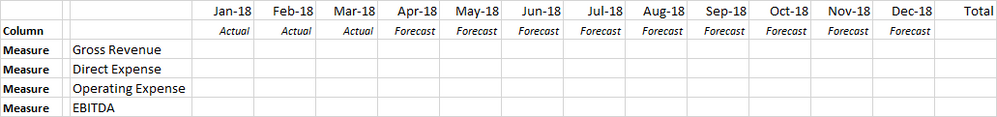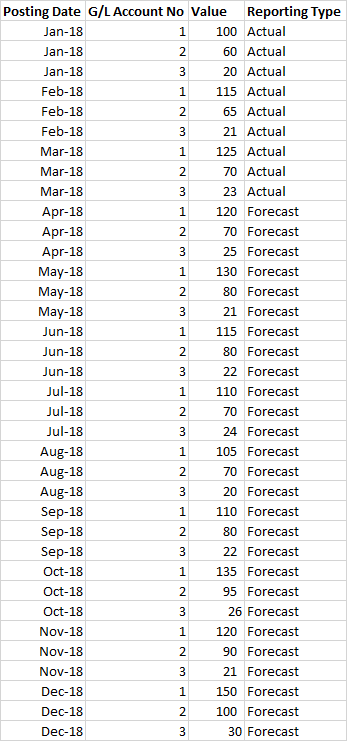Fabric Data Days starts November 4th!
Advance your Data & AI career with 50 days of live learning, dataviz contests, hands-on challenges, study groups & certifications and more!
Get registered- Power BI forums
- Get Help with Power BI
- Desktop
- Service
- Report Server
- Power Query
- Mobile Apps
- Developer
- DAX Commands and Tips
- Custom Visuals Development Discussion
- Health and Life Sciences
- Power BI Spanish forums
- Translated Spanish Desktop
- Training and Consulting
- Instructor Led Training
- Dashboard in a Day for Women, by Women
- Galleries
- Data Stories Gallery
- Themes Gallery
- Contests Gallery
- QuickViz Gallery
- Quick Measures Gallery
- Visual Calculations Gallery
- Notebook Gallery
- Translytical Task Flow Gallery
- TMDL Gallery
- R Script Showcase
- Webinars and Video Gallery
- Ideas
- Custom Visuals Ideas (read-only)
- Issues
- Issues
- Events
- Upcoming Events
Get Fabric Certified for FREE during Fabric Data Days. Don't miss your chance! Request now
- Power BI forums
- Forums
- Get Help with Power BI
- Desktop
- Combine multiple column outcomes in 1 matrix
- Subscribe to RSS Feed
- Mark Topic as New
- Mark Topic as Read
- Float this Topic for Current User
- Bookmark
- Subscribe
- Printer Friendly Page
- Mark as New
- Bookmark
- Subscribe
- Mute
- Subscribe to RSS Feed
- Permalink
- Report Inappropriate Content
Combine multiple column outcomes in 1 matrix
I would like to compile 1 matrix that can combine different column outcomes for the measures, depending on the months.
For example, I want to show for January up to March the Actual outcomes of those measures, and for April up to December the Forecast outcomes. Ideally I want to be able to adjust those periods with a slicer so that next month for example it shows Actual for January - April and Forecast for May - December.
Currently I can compile the matrix with only 1 of the column outcomes, so that it shows the measure values for an entire year in the same column outcome (Actual, Budget, Forecast)
I don't want to create 2 matrices (one for January - March Actual; and one for April - December Forecast) and line them up next to each other.
Does somebody know who to handle this? Is there maybe an option in current matrix visual settings that allows it, or does there exist a custom visual matrix that solves it?
Thanks.
Kind regards.
- Mark as New
- Bookmark
- Subscribe
- Mute
- Subscribe to RSS Feed
- Permalink
- Report Inappropriate Content
@timclaeys,
Could you please share dummy data of your original table so that we can test?
Regards,
Lydia
- Mark as New
- Bookmark
- Subscribe
- Mute
- Subscribe to RSS Feed
- Permalink
- Report Inappropriate Content
@Anonymous thanks for reaching out. I hope below table with dummy data will help you in testing. I have kept the number of columns limited, in reality the original table has many more columns but for this purpose not relevant.
G/L Account No is used for defining the measures Gross Revenue (1), Direct Expense (2), and Operating Expense (3). The EBITDA measure is a calculation of Gross Revenue (1) - Direct Expense (2)- Operating Expense (3).
For now there are entries with Reporting Type 'Actual' (column value) up until March, and entries with Forecast for the remainder of the year. Next month the table will include also 'Actual' entries for April, thus I must be able to adjust the outcome matrix to show January - April with 'Actual' values, and May - December with 'Forecast' values. The matrix must be able to show different values (Actual and Forecast) of the same column (Reporting Type) depending on Posting Date.
Thanks for your effort!
- Mark as New
- Bookmark
- Subscribe
- Mute
- Subscribe to RSS Feed
- Permalink
- Report Inappropriate Content
Hello !
I know my answer is a bit late but can you create a concatenation of your Year-Month-Reporting type and then trigger the filters ?
Like only filtering those :
201801ACT
201802ACT
201803ACT
201804BUD
201805BUD
201806BUD
201807BUD
201808BUD
201809BUD
201810BUD
201811BUD
201812BUD
But this has to be maintained every month... I do not know if there is a better solution really ...
Helpful resources

Fabric Data Days
Advance your Data & AI career with 50 days of live learning, contests, hands-on challenges, study groups & certifications and more!

Power BI Monthly Update - October 2025
Check out the October 2025 Power BI update to learn about new features.