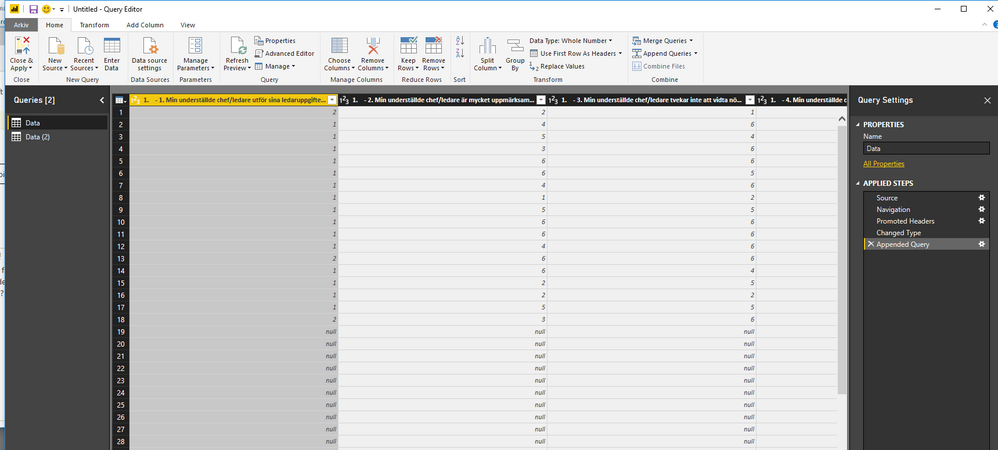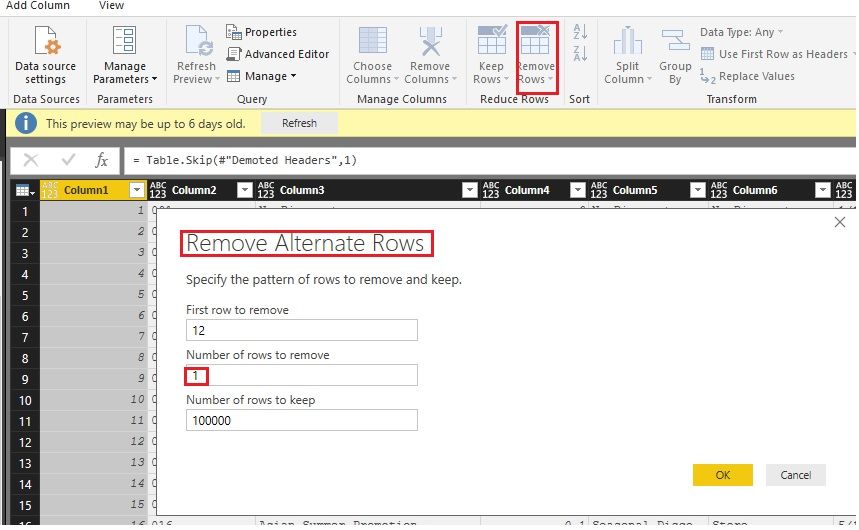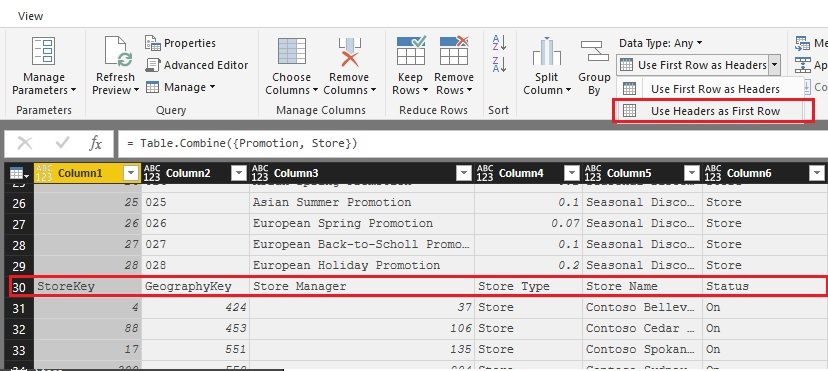FabCon is coming to Atlanta
Join us at FabCon Atlanta from March 16 - 20, 2026, for the ultimate Fabric, Power BI, AI and SQL community-led event. Save $200 with code FABCOMM.
Register now!- Power BI forums
- Get Help with Power BI
- Desktop
- Service
- Report Server
- Power Query
- Mobile Apps
- Developer
- DAX Commands and Tips
- Custom Visuals Development Discussion
- Health and Life Sciences
- Power BI Spanish forums
- Translated Spanish Desktop
- Training and Consulting
- Instructor Led Training
- Dashboard in a Day for Women, by Women
- Galleries
- Data Stories Gallery
- Themes Gallery
- Contests Gallery
- QuickViz Gallery
- Quick Measures Gallery
- Visual Calculations Gallery
- Notebook Gallery
- Translytical Task Flow Gallery
- TMDL Gallery
- R Script Showcase
- Webinars and Video Gallery
- Ideas
- Custom Visuals Ideas (read-only)
- Issues
- Issues
- Events
- Upcoming Events
The Power BI Data Visualization World Championships is back! Get ahead of the game and start preparing now! Learn more
- Power BI forums
- Forums
- Get Help with Power BI
- Desktop
- Combine binaries returns null for columns with dif...
- Subscribe to RSS Feed
- Mark Topic as New
- Mark Topic as Read
- Float this Topic for Current User
- Bookmark
- Subscribe
- Printer Friendly Page
- Mark as New
- Bookmark
- Subscribe
- Mute
- Subscribe to RSS Feed
- Permalink
- Report Inappropriate Content
Combine binaries returns null for columns with different header name
I have 3 excel files that I want to combine into one table, they have slightly different column names. When I use Combine binaries it returns null for columns with different header name. Same result when i try Append Queries. How can you combine using column order instead of column name? Or am I doing something else wrong?
Solved! Go to Solution.
- Mark as New
- Bookmark
- Subscribe
- Mute
- Subscribe to RSS Feed
- Permalink
- Report Inappropriate Content
Hi @LarsP
I am afraid this has to be done by hand. This is cited from official document: powerbi-desktop-combine-binaries
- Transformations were not considered for each individual file before the files were combined into a single table. As such, you often had to combine files, then filter out header values by filtering rows as part of the edit process.
- The Combine binaries transform only worked for text or CSV files, and didn't work on other supported file formats such as Excel workbooks, JSON files, and others.
BTW, combining Excel workbooks isn't support by now. If you'd like remove a row in the middle of the table, you could use "Remove alternate row".
Best Regards!
Dale
If this post helps, then please consider Accept it as the solution to help the other members find it more quickly.
- Mark as New
- Bookmark
- Subscribe
- Mute
- Subscribe to RSS Feed
- Permalink
- Report Inappropriate Content
Hi @LarsP,
Could you please mark the proper answer if it's convenient for you? That will be a help to others.
Best Regards!
Dale
If this post helps, then please consider Accept it as the solution to help the other members find it more quickly.
- Mark as New
- Bookmark
- Subscribe
- Mute
- Subscribe to RSS Feed
- Permalink
- Report Inappropriate Content
Hi @LarsP,
Maybe we could say Power BI is smart. We can do it this way.
1. We do "use headers as first row" in the three table. So they almost have the same headers.
2. Append the three tables.
3. Delete the two rows of headers and "Use First row as headers".
Best Regards!
Dale
If this post helps, then please consider Accept it as the solution to help the other members find it more quickly.
- Mark as New
- Bookmark
- Subscribe
- Mute
- Subscribe to RSS Feed
- Permalink
- Report Inappropriate Content
Hi
Thanks for the suggestion. I have tried and fail on something embarrasing simple. How do I delete a marked row? I can only find remove top rows, bottom rows, etc.
One way would be to remove the headers before append. Can this also work with combine binaries? Im trying to automate as much as possible.
- Mark as New
- Bookmark
- Subscribe
- Mute
- Subscribe to RSS Feed
- Permalink
- Report Inappropriate Content
Hi @LarsP,
I should have done it better. We can delete it first before appending. Keep only the headers we want. Delete the other two headers.
Best Regards!
Dale
If this post helps, then please consider Accept it as the solution to help the other members find it more quickly.
- Mark as New
- Bookmark
- Subscribe
- Mute
- Subscribe to RSS Feed
- Permalink
- Report Inappropriate Content
Thanks Dale
And how about Combine Binaries? How do you solve it there?
/LarsP
- Mark as New
- Bookmark
- Subscribe
- Mute
- Subscribe to RSS Feed
- Permalink
- Report Inappropriate Content
Hi @LarsP
What do you mean "Combine Binaries"? Just use "Append queries" in the Query Editor?
Best Regards!
Dale
If this post helps, then please consider Accept it as the solution to help the other members find it more quickly.
- Mark as New
- Bookmark
- Subscribe
- Mute
- Subscribe to RSS Feed
- Permalink
- Report Inappropriate Content
Sorry for being unclear. Im trying to set up a solution where a collegue can connect to a folder where 3 excel files are located. The structure is always the same but the content is unique. My understanding was that that connection to more than one file is called Combine Binaries. If I need to manually remove the headers that is easier to do in excel.
Thanks for your explanation about append, it helped.
/LarsP
- Mark as New
- Bookmark
- Subscribe
- Mute
- Subscribe to RSS Feed
- Permalink
- Report Inappropriate Content
Hi @LarsP
I am afraid this has to be done by hand. This is cited from official document: powerbi-desktop-combine-binaries
- Transformations were not considered for each individual file before the files were combined into a single table. As such, you often had to combine files, then filter out header values by filtering rows as part of the edit process.
- The Combine binaries transform only worked for text or CSV files, and didn't work on other supported file formats such as Excel workbooks, JSON files, and others.
BTW, combining Excel workbooks isn't support by now. If you'd like remove a row in the middle of the table, you could use "Remove alternate row".
Best Regards!
Dale
If this post helps, then please consider Accept it as the solution to help the other members find it more quickly.
Helpful resources

Power BI Monthly Update - November 2025
Check out the November 2025 Power BI update to learn about new features.

Fabric Data Days
Advance your Data & AI career with 50 days of live learning, contests, hands-on challenges, study groups & certifications and more!