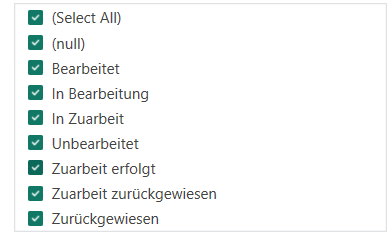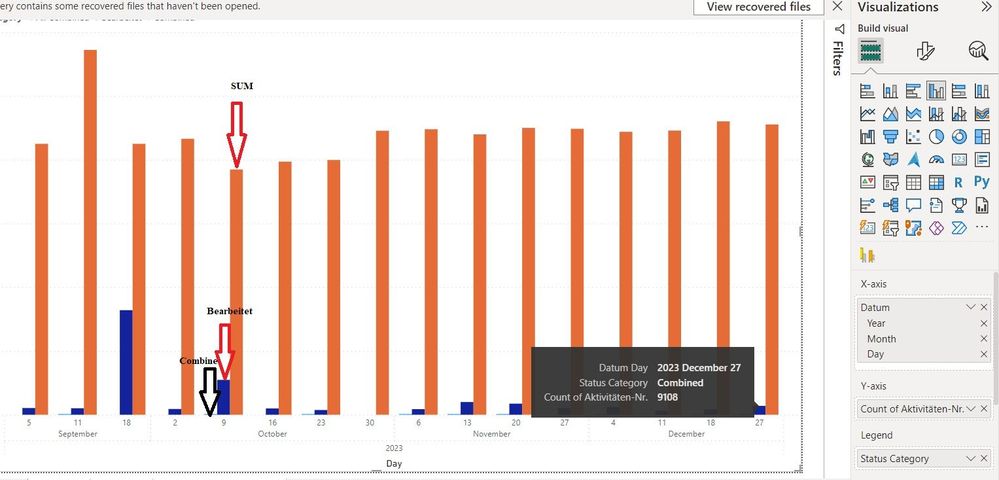Join us at FabCon Vienna from September 15-18, 2025
The ultimate Fabric, Power BI, SQL, and AI community-led learning event. Save €200 with code FABCOMM.
Get registered- Power BI forums
- Get Help with Power BI
- Desktop
- Service
- Report Server
- Power Query
- Mobile Apps
- Developer
- DAX Commands and Tips
- Custom Visuals Development Discussion
- Health and Life Sciences
- Power BI Spanish forums
- Translated Spanish Desktop
- Training and Consulting
- Instructor Led Training
- Dashboard in a Day for Women, by Women
- Galleries
- Data Stories Gallery
- Themes Gallery
- Contests Gallery
- Quick Measures Gallery
- Notebook Gallery
- Translytical Task Flow Gallery
- TMDL Gallery
- R Script Showcase
- Webinars and Video Gallery
- Ideas
- Custom Visuals Ideas (read-only)
- Issues
- Issues
- Events
- Upcoming Events
Compete to become Power BI Data Viz World Champion! First round ends August 18th. Get started.
- Power BI forums
- Forums
- Get Help with Power BI
- Desktop
- Combine Data in One Column
- Subscribe to RSS Feed
- Mark Topic as New
- Mark Topic as Read
- Float this Topic for Current User
- Bookmark
- Subscribe
- Printer Friendly Page
- Mark as New
- Bookmark
- Subscribe
- Mute
- Subscribe to RSS Feed
- Permalink
- Report Inappropriate Content
Combine Data in One Column
Hi,
I have one column that I want to combine 6 types of this except one data and also I want to see the Sum of all of them.
I mean like this:
1- Sum
2 Bearbeitet
3-Unbearbeitet =
In Bearbeitung + In Zuarbeit + Unbearbeitet + Zuarbeit erfolgt + Zuarbeit zurückgewiesen + zurückgewiesen
I try to combine all of thes with using " IF Conditional " , but it is not possible to see the "Sum".
and after that I want to use it like this
Solved! Go to Solution.
- Mark as New
- Bookmark
- Subscribe
- Mute
- Subscribe to RSS Feed
- Permalink
- Report Inappropriate Content
@safina03 Please refere to this solution.
https://community.fabric.microsoft.com/t5/Desktop/Add-total-bar-to-bars-in-clustered-column-chart/m-...
Kudos and mark as solution appreciated 🙂
- Mark as New
- Bookmark
- Subscribe
- Mute
- Subscribe to RSS Feed
- Permalink
- Report Inappropriate Content
Hello @safina03
create 3 measures :
measure 1 = sum(table[column])
measure 2 =
calculate (
sum(tbale[column]) ,
type = "Bearbeitet")
measure 3 :
calculate (
sum(table[column]),
type in {"Bearbeitung", "Zuarbeit ","Zuarbeit erfolg","Zuarbeit zurückgewiesen","zurückgewiesen"}
)
then add the 3 measures in the visual ..
let me know if this helps achive what you are looking for.
best regards
- Mark as New
- Bookmark
- Subscribe
- Mute
- Subscribe to RSS Feed
- Permalink
- Report Inappropriate Content
Repeating the same data in the same chart is a design red flag.
- Mark as New
- Bookmark
- Subscribe
- Mute
- Subscribe to RSS Feed
- Permalink
- Report Inappropriate Content
@safina03 Please refere to this solution.
https://community.fabric.microsoft.com/t5/Desktop/Add-total-bar-to-bars-in-clustered-column-chart/m-...
Kudos and mark as solution appreciated 🙂