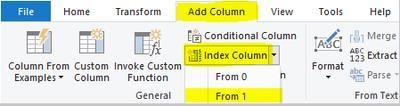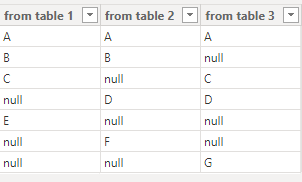FabCon is coming to Atlanta
Join us at FabCon Atlanta from March 16 - 20, 2026, for the ultimate Fabric, Power BI, AI and SQL community-led event. Save $200 with code FABCOMM.
Register now!- Power BI forums
- Get Help with Power BI
- Desktop
- Service
- Report Server
- Power Query
- Mobile Apps
- Developer
- DAX Commands and Tips
- Custom Visuals Development Discussion
- Health and Life Sciences
- Power BI Spanish forums
- Translated Spanish Desktop
- Training and Consulting
- Instructor Led Training
- Dashboard in a Day for Women, by Women
- Galleries
- Data Stories Gallery
- Themes Gallery
- Contests Gallery
- Quick Measures Gallery
- Notebook Gallery
- Translytical Task Flow Gallery
- TMDL Gallery
- R Script Showcase
- Webinars and Video Gallery
- Ideas
- Custom Visuals Ideas (read-only)
- Issues
- Issues
- Events
- Upcoming Events
Join the Fabric FabCon Global Hackathon—running virtually through Nov 3. Open to all skill levels. $10,000 in prizes! Register now.
- Power BI forums
- Forums
- Get Help with Power BI
- Desktop
- Combine 3 tables in DAX
- Subscribe to RSS Feed
- Mark Topic as New
- Mark Topic as Read
- Float this Topic for Current User
- Bookmark
- Subscribe
- Printer Friendly Page
- Mark as New
- Bookmark
- Subscribe
- Mute
- Subscribe to RSS Feed
- Permalink
- Report Inappropriate Content
Combine 3 tables in DAX
I have to combine a colum from 3 separate tables into one table with all combinations :
So this must be the end result
So it must only be the combinations which are present in the data, NOT ALL possible combinations, so CROSSJOIN alone doesn't do the job in my opinion.
| from table 1 | from table 2 | from table 3 |
| A | A | A |
| B | B | null |
| C | null | C |
| null | D | D |
| E | null | null |
| null | F | null |
| null | null | G |
- Mark as New
- Bookmark
- Subscribe
- Mute
- Subscribe to RSS Feed
- Permalink
- Report Inappropriate Content
Hi @Artefact ,
Here are the steps you can follow:
1. Create an Index for each table..
In Power Query -- add Column – Index Column – From 1.
2. Create calculated table.
Table =
var _table=
SUMMARIZE(
'Table1','Table1'[Index],'Table1'[from table 1],
"from table 2",LOOKUPVALUE('Table2'[from table 2],'Table2'[Index],'Table1'[Index]),
"from table 3",LOOKUPVALUE('Table3'[from table 3],'Table3'[Index],'Table1'[Index]))
return
SUMMARIZE(
_table,[from table 1],[from table 2],[from table 3])3. Result:
Best Regards,
Liu Yang
If this post helps, then please consider Accept it as the solution to help the other members find it more quickly
- Mark as New
- Bookmark
- Subscribe
- Mute
- Subscribe to RSS Feed
- Permalink
- Report Inappropriate Content
| tb1 | tb2 | tb3 |
A | A | A |
| B | B | C |
| C | D | D |
| E | F | G |
Hello Liu,
Thanks for your reply. Almost done, but I presented my initial tables somewhat different as intended. The null values aren't exactly on the rows as in the first post. The null values are not there at all, I just wanted to show the nulls in the end result. So the table above is the right starting point for obtaining the result table. Hope thsi helps, and thanks again for your efforts!
- Mark as New
- Bookmark
- Subscribe
- Mute
- Subscribe to RSS Feed
- Permalink
- Report Inappropriate Content
hi, @Artefact
try to use intersect() function
you nedd intersect twice for combine 3 table
- Mark as New
- Bookmark
- Subscribe
- Mute
- Subscribe to RSS Feed
- Permalink
- Report Inappropriate Content
addendum :
So basetable 1 has a column with only ABCE, table 2 ABDF and table 3 ACDG.
I don't want a cartesian product with CROSSJOIN, that would result in a much bigger table
- Mark as New
- Bookmark
- Subscribe
- Mute
- Subscribe to RSS Feed
- Permalink
- Report Inappropriate Content
Ok, now I get what you want. You want a Full Outer Join.
Unfortunately, DAX does not support this kind of join operation as far as I'm aware, so if you can't push this operation to Power Query (which indeed supports Full Outer Joins Full outer join - Power Query | Microsoft Learn) then the only solution that comes to my mind is a not so elegant workaround, which is the following:
- Do a NATURALLEFTOUTERJOIN between Table1 and Table2, let's call it Join1
- Do a NATURALLEFTOUTERJOIN between Table2 and Table1 (the order is important), let's call it Join2
- Do first an UNION and then a DISTINCT between Join1 and Join2, let's call the resull FinalJoin
- Repeat this process between FinalJoin and Table3
Let me know if it works for you.
- Mark as New
- Bookmark
- Subscribe
- Mute
- Subscribe to RSS Feed
- Permalink
- Report Inappropriate Content
Thanks Lorenzo, seems like your idea works, but I need the full code for your solutions. I don't understand were I put the UNION and DISTINCT functions. Seems like these functions don't work with 2 (distinct) or 3 (union) columns in my code.
- Mark as New
- Bookmark
- Subscribe
- Mute
- Subscribe to RSS Feed
- Permalink
- Report Inappropriate Content
Hi, it's not very clear what is the starting point and what is the end result.
What is the criteria to join the table? You are saying in the same message that you expect all possible combination and right after that you do not want all possible combinations, so it quite hard to understand what you are looking for.
- Mark as New
- Bookmark
- Subscribe
- Mute
- Subscribe to RSS Feed
- Permalink
- Report Inappropriate Content
The result is the table in the post
- Mark as New
- Bookmark
- Subscribe
- Mute
- Subscribe to RSS Feed
- Permalink
- Report Inappropriate Content
show what result you expect