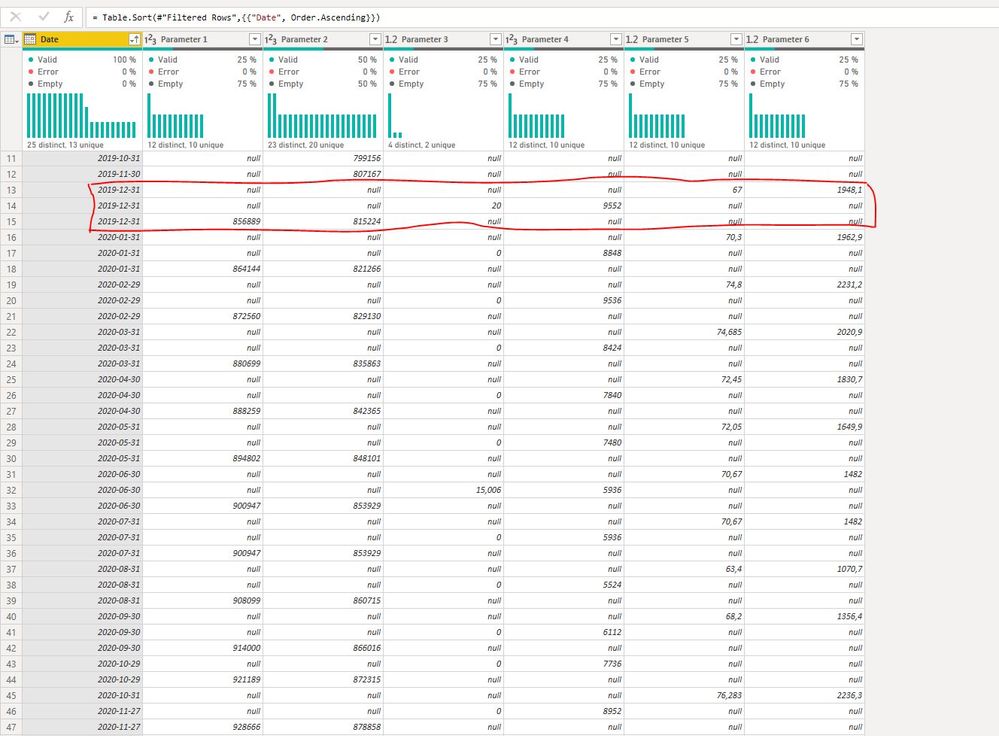Fabric Data Days starts November 4th!
Advance your Data & AI career with 50 days of live learning, dataviz contests, hands-on challenges, study groups & certifications and more!
Get registered- Power BI forums
- Get Help with Power BI
- Desktop
- Service
- Report Server
- Power Query
- Mobile Apps
- Developer
- DAX Commands and Tips
- Custom Visuals Development Discussion
- Health and Life Sciences
- Power BI Spanish forums
- Translated Spanish Desktop
- Training and Consulting
- Instructor Led Training
- Dashboard in a Day for Women, by Women
- Galleries
- Data Stories Gallery
- Themes Gallery
- Contests Gallery
- QuickViz Gallery
- Quick Measures Gallery
- Visual Calculations Gallery
- Notebook Gallery
- Translytical Task Flow Gallery
- TMDL Gallery
- R Script Showcase
- Webinars and Video Gallery
- Ideas
- Custom Visuals Ideas (read-only)
- Issues
- Issues
- Events
- Upcoming Events
Get Fabric Certified for FREE during Fabric Data Days. Don't miss your chance! Request now
- Power BI forums
- Forums
- Get Help with Power BI
- Desktop
- Re: Combination of dates
- Subscribe to RSS Feed
- Mark Topic as New
- Mark Topic as Read
- Float this Topic for Current User
- Bookmark
- Subscribe
- Printer Friendly Page
- Mark as New
- Bookmark
- Subscribe
- Mute
- Subscribe to RSS Feed
- Permalink
- Report Inappropriate Content
Combination of dates
Hello
I have three date columns in a dataset, which belong to different parameters (date 1 -> P1, P2 - date 2 -> P3, P4 - date 3 -> P5, P6). How can I combine them in a way that I only ended up in a date column (date -> P1, P2, P3, P4, P5, P6)? I also want to not have any dublication date in the final result. I tried to explain in the screenshots below.
Thank you for your tips on advanced!
Solved! Go to Solution.
- Mark as New
- Bookmark
- Subscribe
- Mute
- Subscribe to RSS Feed
- Permalink
- Report Inappropriate Content
Hi @Anonymous ,
Based on your description, you can create a calculated table like this:
New Table =
VAR tab =
ADDCOLUMNS (
'Table',
"Date",
CALCULATE (
MAX ( 'Table'[Date 1] ),
FILTER ( ALL ( 'Table' ), 'Table'[Date 1] = EARLIER ( 'Table'[Date 1] ) )
)
)
VAR tb =
SUMMARIZE (
tab,
[Date],
[Parameter 1],
[Paremeter 2],
[Paremeter 3],
[Parameter 4],
[Paremeter 5],
[Parameter 6]
)
RETURN
tb
Attached a sample file in the below, hopes to help you.
Best Regards,
Community Support Team _ Yingjie Li
If this post helps, then please consider Accept it as the solution to help the other members find it more quickly.
- Mark as New
- Bookmark
- Subscribe
- Mute
- Subscribe to RSS Feed
- Permalink
- Report Inappropriate Content
Hi @Anonymous ,
Based on your description, you can create a calculated table like this:
New Table =
VAR tab =
ADDCOLUMNS (
'Table',
"Date",
CALCULATE (
MAX ( 'Table'[Date 1] ),
FILTER ( ALL ( 'Table' ), 'Table'[Date 1] = EARLIER ( 'Table'[Date 1] ) )
)
)
VAR tb =
SUMMARIZE (
tab,
[Date],
[Parameter 1],
[Paremeter 2],
[Paremeter 3],
[Parameter 4],
[Paremeter 5],
[Parameter 6]
)
RETURN
tb
Attached a sample file in the below, hopes to help you.
Best Regards,
Community Support Team _ Yingjie Li
If this post helps, then please consider Accept it as the solution to help the other members find it more quickly.
- Mark as New
- Bookmark
- Subscribe
- Mute
- Subscribe to RSS Feed
- Permalink
- Report Inappropriate Content
What I have tried myself is I duplicated the dataset two times, then keep date and related parameters in each dataset (and delete the rest):
data set 1 => date 1, P1, P2
data set 2 => date 2, P3, P4
data set 3 => date 1, P5, P6
Then I changed name of date 1, date 2, and date 3 all to date and appened all three data sets. But I ended up in many dublication dates:
Helpful resources

Power BI Monthly Update - November 2025
Check out the November 2025 Power BI update to learn about new features.

Fabric Data Days
Advance your Data & AI career with 50 days of live learning, contests, hands-on challenges, study groups & certifications and more!

| User | Count |
|---|---|
| 97 | |
| 76 | |
| 52 | |
| 51 | |
| 46 |