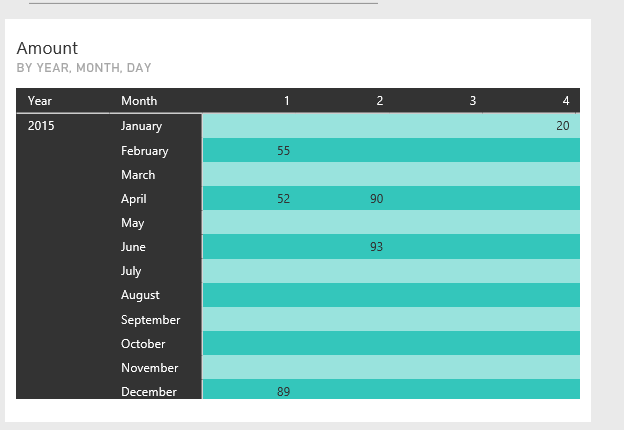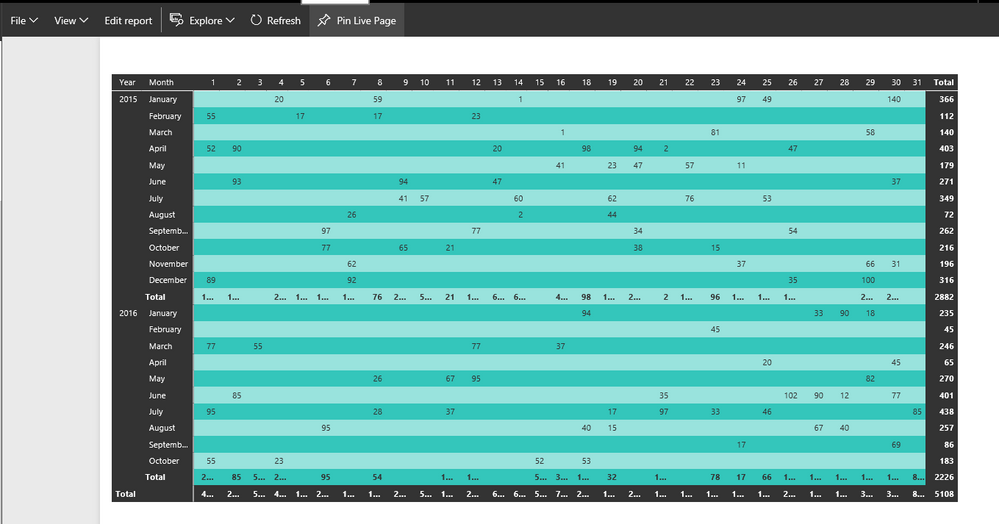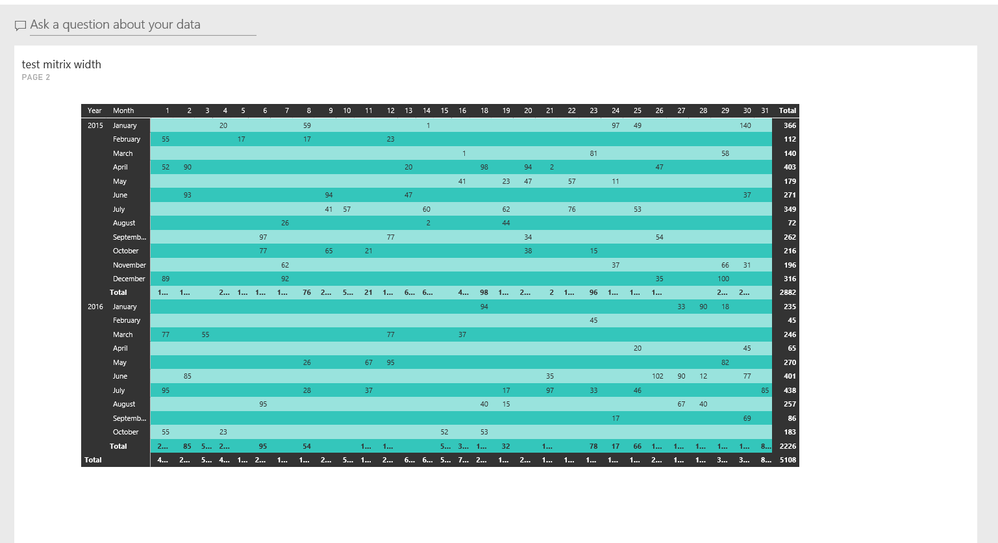Fabric Data Days starts November 4th!
Advance your Data & AI career with 50 days of live learning, dataviz contests, hands-on challenges, study groups & certifications and more!
Get registered- Power BI forums
- Get Help with Power BI
- Desktop
- Service
- Report Server
- Power Query
- Mobile Apps
- Developer
- DAX Commands and Tips
- Custom Visuals Development Discussion
- Health and Life Sciences
- Power BI Spanish forums
- Translated Spanish Desktop
- Training and Consulting
- Instructor Led Training
- Dashboard in a Day for Women, by Women
- Galleries
- Data Stories Gallery
- Themes Gallery
- Contests Gallery
- QuickViz Gallery
- Quick Measures Gallery
- Visual Calculations Gallery
- Notebook Gallery
- Translytical Task Flow Gallery
- TMDL Gallery
- R Script Showcase
- Webinars and Video Gallery
- Ideas
- Custom Visuals Ideas (read-only)
- Issues
- Issues
- Events
- Upcoming Events
Get Fabric Certified for FREE during Fabric Data Days. Don't miss your chance! Request now
- Power BI forums
- Forums
- Get Help with Power BI
- Desktop
- Re: Column width changes when pinning a matrix to ...
- Subscribe to RSS Feed
- Mark Topic as New
- Mark Topic as Read
- Float this Topic for Current User
- Bookmark
- Subscribe
- Printer Friendly Page
- Mark as New
- Bookmark
- Subscribe
- Mute
- Subscribe to RSS Feed
- Permalink
- Report Inappropriate Content
Column width changes when pinning a matrix to my dashboard
Hi all you experts,
I hav an annoying problem.
I created a matrix visual, with a year and month as rows, and the numbers of the days as column. A simple counts is used as values.
In the report it looks ok
When I pin it to my dashboard, the colum width is increased and the days nolonger fit inside the visual
I tried its with both automatic column width and manual column width
Please advice
- Mark as New
- Bookmark
- Subscribe
- Mute
- Subscribe to RSS Feed
- Permalink
- Report Inappropriate Content
Hi Everyone,
This issue is still prevailing - has someone found a fix yet?
Thanks in advance.
- Mark as New
- Bookmark
- Subscribe
- Mute
- Subscribe to RSS Feed
- Permalink
- Report Inappropriate Content
I am so sorry,
The reply by Xiaoxin_Sheng has been marked as a solution.
I am afraid its is not,
It is a temporary work around, but not a solution to the issue
- Mark as New
- Bookmark
- Subscribe
- Mute
- Subscribe to RSS Feed
- Permalink
- Report Inappropriate Content
Hi @HeroPost,
>>When I pin it to my dashboard, the colum width is increased and the days nolonger fit inside the visual
I can reproduce your issue. It seems like "tile"of matrix can't auto re-size to original size like other charts, you can use "Pin Live Page" function to work thogh this issue.
tile on dashboard:
Regards
Xiaoxin Sheng
- Mark as New
- Bookmark
- Subscribe
- Mute
- Subscribe to RSS Feed
- Permalink
- Report Inappropriate Content
Thanks Xiaoxin Sheng, ![]()
I works,
Not pretty (they realy should fix it)
But saved the day
Thanks again
- Mark as New
- Bookmark
- Subscribe
- Mute
- Subscribe to RSS Feed
- Permalink
- Report Inappropriate Content
Hi all you experts,
I hav an annoying problem.
I created a matrix visual, with a year and month as rows, and the numbers of the days as column. A simple counts is used as values.
In the report it looks ok
When I pin it to my dashboard, the colum width is increased and the days nolonger fit inside the visual
I tried its with both automatic column width and manual column width
Please advice
- Mark as New
- Bookmark
- Subscribe
- Mute
- Subscribe to RSS Feed
- Permalink
- Report Inappropriate Content
It seems to be a bug as manual sizing should give you constant column width.
My trick is to disable auto-sizing first, then adjust each column. For some reason if you simply disable auto-sizing, the column width is still not fixed. Not sure whether it works for you.
Good luck
- Mark as New
- Bookmark
- Subscribe
- Mute
- Subscribe to RSS Feed
- Permalink
- Report Inappropriate Content
Alas StarMoonKnight,
I tried that several times
Did not wordk
But thanks anyway
Helpful resources

Fabric Data Days
Advance your Data & AI career with 50 days of live learning, contests, hands-on challenges, study groups & certifications and more!

Power BI Monthly Update - October 2025
Check out the October 2025 Power BI update to learn about new features.