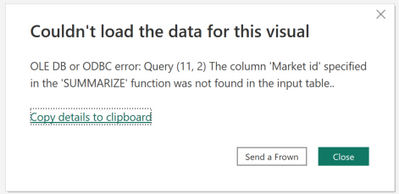Join us at FabCon Vienna from September 15-18, 2025
The ultimate Fabric, Power BI, SQL, and AI community-led learning event. Save €200 with code FABCOMM.
Get registered- Power BI forums
- Get Help with Power BI
- Desktop
- Service
- Report Server
- Power Query
- Mobile Apps
- Developer
- DAX Commands and Tips
- Custom Visuals Development Discussion
- Health and Life Sciences
- Power BI Spanish forums
- Translated Spanish Desktop
- Training and Consulting
- Instructor Led Training
- Dashboard in a Day for Women, by Women
- Galleries
- Data Stories Gallery
- Themes Gallery
- Contests Gallery
- Quick Measures Gallery
- Notebook Gallery
- Translytical Task Flow Gallery
- TMDL Gallery
- R Script Showcase
- Webinars and Video Gallery
- Ideas
- Custom Visuals Ideas (read-only)
- Issues
- Issues
- Events
- Upcoming Events
Enhance your career with this limited time 50% discount on Fabric and Power BI exams. Ends August 31st. Request your voucher.
- Power BI forums
- Forums
- Get Help with Power BI
- Desktop
- Column specified in the 'SUMMARIZE' function not f...
- Subscribe to RSS Feed
- Mark Topic as New
- Mark Topic as Read
- Float this Topic for Current User
- Bookmark
- Subscribe
- Printer Friendly Page
- Mark as New
- Bookmark
- Subscribe
- Mute
- Subscribe to RSS Feed
- Permalink
- Report Inappropriate Content
Column specified in the 'SUMMARIZE' function not found in the input table...
I have recieved the following error in my pbi file, nothing within the file has changed since the last update. The measures using the SUMMARIZE function work when i open the file in the September version but not the November version. The column 'Market id' is in the input table so i'm unsure why this is coming up as not found all of a sudden.
here is an example of one of my measures using summarize:
_Total Package Units = SUMX(SUMMARIZE('Fact Sales Actual','Fact Sales Actual'[bkey_product_reltio]), [_Package Units Sold])
Even when i remove all summarize functions i still recieve this error. I also get this error when using measures that don't utilise the Summarise funtion at all, such as;
_Package Units Sold = DIVIDE([Units Sold], CALCULATE(MAX('dim Triton Products'[Divide factor (for package unit)])))
Any advice would be greatly appreciated.
- Mark as New
- Bookmark
- Subscribe
- Mute
- Subscribe to RSS Feed
- Permalink
- Report Inappropriate Content
@Anonymous , seem like this function (_Total Package Units ) is still used in visual level filter
Comment the calculation and try
_Total Package Units =1
/* SUMX(SUMMARIZE('Fact Sales Actual','Fact Sales Actual'[bkey_product_reltio]), [_Package Units Sold])*/
- Mark as New
- Bookmark
- Subscribe
- Mute
- Subscribe to RSS Feed
- Permalink
- Report Inappropriate Content
What is meant by visual level filter?
i did what you said and i just get 1 - the measure doesn't give any error