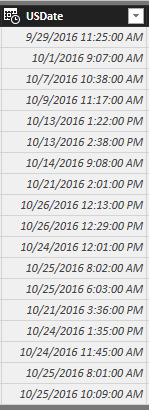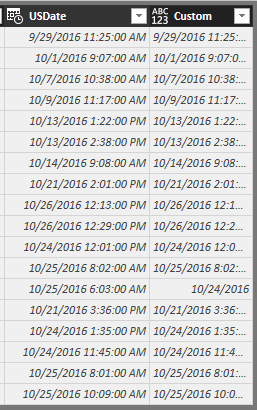FabCon is coming to Atlanta
Join us at FabCon Atlanta from March 16 - 20, 2026, for the ultimate Fabric, Power BI, AI and SQL community-led event. Save $200 with code FABCOMM.
Register now!- Power BI forums
- Get Help with Power BI
- Desktop
- Service
- Report Server
- Power Query
- Mobile Apps
- Developer
- DAX Commands and Tips
- Custom Visuals Development Discussion
- Health and Life Sciences
- Power BI Spanish forums
- Translated Spanish Desktop
- Training and Consulting
- Instructor Led Training
- Dashboard in a Day for Women, by Women
- Galleries
- Data Stories Gallery
- Themes Gallery
- Contests Gallery
- Quick Measures Gallery
- Notebook Gallery
- Translytical Task Flow Gallery
- TMDL Gallery
- R Script Showcase
- Webinars and Video Gallery
- Ideas
- Custom Visuals Ideas (read-only)
- Issues
- Issues
- Events
- Upcoming Events
To celebrate FabCon Vienna, we are offering 50% off select exams. Ends October 3rd. Request your discount now.
- Power BI forums
- Forums
- Get Help with Power BI
- Desktop
- Column reference to 'wo_built_datetime' in table '...
- Subscribe to RSS Feed
- Mark Topic as New
- Mark Topic as Read
- Float this Topic for Current User
- Bookmark
- Subscribe
- Printer Friendly Page
- Mark as New
- Bookmark
- Subscribe
- Mute
- Subscribe to RSS Feed
- Permalink
- Report Inappropriate Content
Column reference to 'wo_built_datetime' in table 'works_order' cannot be used with a variation 'Date
Hi,
I am getting this error in direct query with the following formula. I have tried both column and measure with the same issue. It works fine if using a import template opposed to directquery.
Defined_Date =
IF (
TIMEVALUE ( works_order[Time] ) >= TIMEVALUE ( "07:00:00" )
&& TIMEVALUE ( works_order[Time] ) <= TIMEVALUE ( "23:59:59" ),
works_order[wo_built_datetime].[Date],
IF (
TIMEVALUE ( works_order[Time] ) < TIMEVALUE ( "07:00:00" )
&& CONTAINS (
works_order,
works_order[wo_built_datetime].[Date], works_order[wo_built_datetime].[Date] - 1
),
works_order[wo_built_datetime].[Date] - 1,
works_order[wo_built_datetime].[Date]
)
)
Not sure why this would be?
- Mark as New
- Bookmark
- Subscribe
- Mute
- Subscribe to RSS Feed
- Permalink
- Report Inappropriate Content
Hi @CraigBlackman,
Since there are some of limitions to use dax at directquery mode, you can use power query to check the value.
Below is the sample.
Table.
Formula:
#"Added Custom1" = Table.AddColumn(#"Changed Type", "Custom", each
if Time.From([USDate]) >= #time(7,0,0) and Time.From([USDate]) <= #time(23,59,59)
then [USDate]
else if Time.From([USDate]) < #time(7,0,0) and List.Contains(Table.SelectColumns(Table.TransformColumnTypes(#"Changed Type",{{"USDate", type date}}),"USDate")[USDate],Date.AddDays(Date.From([USDate]), -1))
then Date.AddDays(Date.From([USDate]), -1)
else [USDate])
Result:
Regards,
Xiaoxin Sheng