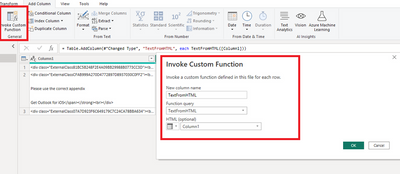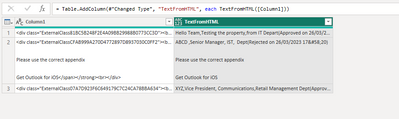FabCon is coming to Atlanta
Join us at FabCon Atlanta from March 16 - 20, 2026, for the ultimate Fabric, Power BI, AI and SQL community-led event. Save $200 with code FABCOMM.
Register now!- Power BI forums
- Get Help with Power BI
- Desktop
- Service
- Report Server
- Power Query
- Mobile Apps
- Developer
- DAX Commands and Tips
- Custom Visuals Development Discussion
- Health and Life Sciences
- Power BI Spanish forums
- Translated Spanish Desktop
- Training and Consulting
- Instructor Led Training
- Dashboard in a Day for Women, by Women
- Galleries
- Data Stories Gallery
- Themes Gallery
- Contests Gallery
- QuickViz Gallery
- Quick Measures Gallery
- Visual Calculations Gallery
- Notebook Gallery
- Translytical Task Flow Gallery
- TMDL Gallery
- R Script Showcase
- Webinars and Video Gallery
- Ideas
- Custom Visuals Ideas (read-only)
- Issues
- Issues
- Events
- Upcoming Events
The Power BI Data Visualization World Championships is back! Get ahead of the game and start preparing now! Learn more
- Power BI forums
- Forums
- Get Help with Power BI
- Desktop
- Column in xml format convert it to readable format...
- Subscribe to RSS Feed
- Mark Topic as New
- Mark Topic as Read
- Float this Topic for Current User
- Bookmark
- Subscribe
- Printer Friendly Page
- Mark as New
- Bookmark
- Subscribe
- Mute
- Subscribe to RSS Feed
- Permalink
- Report Inappropriate Content
Column in xml format convert it to readable format.
Hello All,
I am extracting the data from SQL DB, one of the column of the table contents data in below (As it) format.
Kindly guide, how can I achieve (To Be) format.
| As is | To Be | |
| Comment 1 | Comment 1 | |
| <div class="ExternalClass81BC5B248F2E4A09BB29988B0773CC3D"><br>Hello Team,Testing the property,from IT Depart<br><strong>(Approved on 26/03/2023 17:54)<br><span>Please proceedGet Outlook for iOS</span></strong><br></div> | Hello Team,Testing the property,from IT Depart (Approved on 26/03/2023 17:54) Please proceedGet Outlook for iOS | |
| <div class="ExternalClassCFAB999A270D4772897D8937030C0FF2"><br>ABCD ,Senior Manager, IST, Dept<br><strong>(Rejected on 26/03/2023 17:20)<br><span> Please use the correct appendix Get Outlook for iOS</span></strong><br></div> | ABCD ,Senior Manager, IST, Dept (Rejected on 26/03/2023 17:20) Please use the correct appendix Get Outlook for iOS | |
| <div class="ExternalClass07A7D923F6C649179C7C24CA78BBA634"><br>XYZ,Vice President, Communications,Retail Management Dept<br><strong>(Approved on 27/03/2023 00:07)<br><span>UVZ Vice President,(Company Registration No. 1234323)1 #05-1089, Australia 098675TelṶ 9189278356FaxU92384624089</span></strong><br></div> | XYZ,Vice President, Communications,Retail Management Dept(Approved on 27/03/2023 00:07) UVZ Vice President,(Company Registration No. 1234323)1 #05-1089, Australia 098675TelṶ 9189278356FaxU92384624089 |
Thanks in advance.
Solved! Go to Solution.
- Mark as New
- Bookmark
- Subscribe
- Mute
- Subscribe to RSS Feed
- Permalink
- Report Inappropriate Content
Hi @Blue_BIGuy ,
Here is a handy M Function for stripping all the HTML tags:
let func = (HTML) =>
let
Check = if Value.Is(Value.FromText(HTML), type text) then HTML else "",
Source = Text.From(Check),
SplitAny = Text.SplitAny(Source,"<>"),
ListAlternate = List.Alternate(SplitAny,1,1,1),
ListSelect = List.Select(ListAlternate, each _<>""),
TextCombine = Text.Combine(ListSelect, "")
in
TextCombine,
documentation = [
Documentation.Name = " Text.RemoveHtmlTags"
, Documentation.Description = "Remove Html Tags"
, Documentation.LongDescription = " Removes all Html tags from a text"
, Documentation.Category = " Text.Modification"
, Documentation.Source = " Inspired by a solution from Bill Szysz"
, Documentation.Author = " Imke Feldmann: www.TheBIccountant.com & Mike Carlo: PowerBI.Tips"
, Documentation.Examples = {[
Description = "Function that enables one to pass in a column that has HTML tags."
, Code = "<div>my bit of text</div>"
, Result = "my bit of text "
]}]
in
Value.ReplaceType(func, Value.ReplaceMetadata(Value.Type(func), documentation))Please try to create a new blank query and paste the above code into the advanced editor:
Then you can use this function directly:
Final output:
Best Regards,
Jianbo Li
If this post helps, then please consider Accept it as the solution to help the other members find it more quickly.
- Mark as New
- Bookmark
- Subscribe
- Mute
- Subscribe to RSS Feed
- Permalink
- Report Inappropriate Content
Hi @Blue_BIGuy ,
Here is a handy M Function for stripping all the HTML tags:
let func = (HTML) =>
let
Check = if Value.Is(Value.FromText(HTML), type text) then HTML else "",
Source = Text.From(Check),
SplitAny = Text.SplitAny(Source,"<>"),
ListAlternate = List.Alternate(SplitAny,1,1,1),
ListSelect = List.Select(ListAlternate, each _<>""),
TextCombine = Text.Combine(ListSelect, "")
in
TextCombine,
documentation = [
Documentation.Name = " Text.RemoveHtmlTags"
, Documentation.Description = "Remove Html Tags"
, Documentation.LongDescription = " Removes all Html tags from a text"
, Documentation.Category = " Text.Modification"
, Documentation.Source = " Inspired by a solution from Bill Szysz"
, Documentation.Author = " Imke Feldmann: www.TheBIccountant.com & Mike Carlo: PowerBI.Tips"
, Documentation.Examples = {[
Description = "Function that enables one to pass in a column that has HTML tags."
, Code = "<div>my bit of text</div>"
, Result = "my bit of text "
]}]
in
Value.ReplaceType(func, Value.ReplaceMetadata(Value.Type(func), documentation))Please try to create a new blank query and paste the above code into the advanced editor:
Then you can use this function directly:
Final output:
Best Regards,
Jianbo Li
If this post helps, then please consider Accept it as the solution to help the other members find it more quickly.
- Mark as New
- Bookmark
- Subscribe
- Mute
- Subscribe to RSS Feed
- Permalink
- Report Inappropriate Content
Helpful resources

Power BI Dataviz World Championships
The Power BI Data Visualization World Championships is back! Get ahead of the game and start preparing now!

| User | Count |
|---|---|
| 38 | |
| 37 | |
| 33 | |
| 32 | |
| 29 |
| User | Count |
|---|---|
| 132 | |
| 88 | |
| 82 | |
| 68 | |
| 64 |