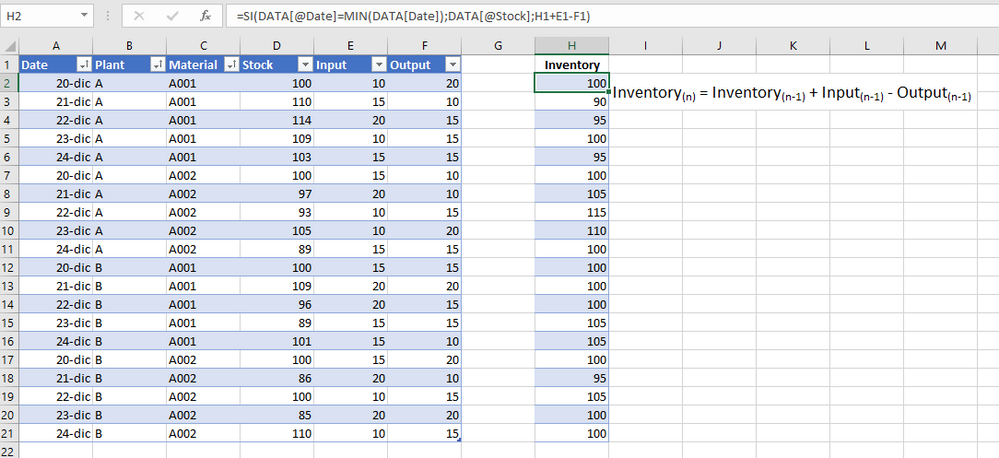Fabric Data Days starts November 4th!
Advance your Data & AI career with 50 days of live learning, dataviz contests, hands-on challenges, study groups & certifications and more!
Get registered- Power BI forums
- Get Help with Power BI
- Desktop
- Service
- Report Server
- Power Query
- Mobile Apps
- Developer
- DAX Commands and Tips
- Custom Visuals Development Discussion
- Health and Life Sciences
- Power BI Spanish forums
- Translated Spanish Desktop
- Training and Consulting
- Instructor Led Training
- Dashboard in a Day for Women, by Women
- Galleries
- Data Stories Gallery
- Themes Gallery
- Contests Gallery
- Quick Measures Gallery
- Visual Calculations Gallery
- Notebook Gallery
- Translytical Task Flow Gallery
- TMDL Gallery
- R Script Showcase
- Webinars and Video Gallery
- Ideas
- Custom Visuals Ideas (read-only)
- Issues
- Issues
- Events
- Upcoming Events
Join us at FabCon Atlanta from March 16 - 20, 2026, for the ultimate Fabric, Power BI, AI and SQL community-led event. Save $200 with code FABCOMM. Register now.
- Power BI forums
- Forums
- Get Help with Power BI
- Desktop
- Column in Query refer to another row in the same q...
- Subscribe to RSS Feed
- Mark Topic as New
- Mark Topic as Read
- Float this Topic for Current User
- Bookmark
- Subscribe
- Printer Friendly Page
- Mark as New
- Bookmark
- Subscribe
- Mute
- Subscribe to RSS Feed
- Permalink
- Report Inappropriate Content
Column in Query refer to another row in the same query
Already thank you all very much for reading this message and helping the less experienced.
I have a table that has date, material, plant, Inventory, Inputs and Outputs. The inventory for the first day is correct, but for the following days it is wrong and I would like to make a new column that calculates the inventory by adding the inventory of the previous day, plus the entries of the previous day minus the departures of the previous day. Is it possible to do this in Power BI? I leave a picture of how I would solve it in Excel, but I don't know if something similar can be solved in PBI.
Thanks a lot!
- Mark as New
- Bookmark
- Subscribe
- Mute
- Subscribe to RSS Feed
- Permalink
- Report Inappropriate Content
Hi @Syndicate_Admin ,
Would you be able to provide some more detailed descriptions so that I can answer your questions as soon as possible?
Looking forward to your reply.
Best Regards,
Henry
- Mark as New
- Bookmark
- Subscribe
- Mute
- Subscribe to RSS Feed
- Permalink
- Report Inappropriate Content
What I would like is to be able to replicate the calculation of the image of the "Inventory" column, that is, for the first day I have information, I leave the "Stock" column, but for the following days I calculate the inventory as the sum of the inventory of the previous day plus the entries of the previous day minus the outputs of the previous day (that also considering that in the table I have several materials and plants).
Thank you very much for the answer
- Mark as New
- Bookmark
- Subscribe
- Mute
- Subscribe to RSS Feed
- Permalink
- Report Inappropriate Content
I was finally able to figure it out. It may not be the best way, but it does work. In case anyone needs something similar, I leave the steps and share the sample file.
Steps to follow (I hope I don't forget any important ones):
1. Create a Calendar table, taking the dates of the table you want to treat
2. To the calendar table, add two new columns:
Rank = RANK. EQ([Date],Calendar[Date],ASC)
3. In the table where we have the data, we will create new columns for the intermediate inventories, being the last column created the one that will have the 'real' inventory.
The formula for these inventories is: