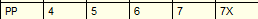FabCon is coming to Atlanta
Join us at FabCon Atlanta from March 16 - 20, 2026, for the ultimate Fabric, Power BI, AI and SQL community-led event. Save $200 with code FABCOMM.
Register now!- Power BI forums
- Get Help with Power BI
- Desktop
- Service
- Report Server
- Power Query
- Mobile Apps
- Developer
- DAX Commands and Tips
- Custom Visuals Development Discussion
- Health and Life Sciences
- Power BI Spanish forums
- Translated Spanish Desktop
- Training and Consulting
- Instructor Led Training
- Dashboard in a Day for Women, by Women
- Galleries
- Data Stories Gallery
- Themes Gallery
- Contests Gallery
- QuickViz Gallery
- Quick Measures Gallery
- Visual Calculations Gallery
- Notebook Gallery
- Translytical Task Flow Gallery
- TMDL Gallery
- R Script Showcase
- Webinars and Video Gallery
- Ideas
- Custom Visuals Ideas (read-only)
- Issues
- Issues
- Events
- Upcoming Events
The Power BI Data Visualization World Championships is back! It's time to submit your entry. Live now!
- Power BI forums
- Forums
- Get Help with Power BI
- Desktop
- Column headers
- Subscribe to RSS Feed
- Mark Topic as New
- Mark Topic as Read
- Float this Topic for Current User
- Bookmark
- Subscribe
- Printer Friendly Page
- Mark as New
- Bookmark
- Subscribe
- Mute
- Subscribe to RSS Feed
- Permalink
- Report Inappropriate Content
Column headers
Hi there,
I am new to PowerBI, please excuse the newbie question.
I have a report pulling information from my VFP ERP system. What I don't know how to do is this:
The stock values for items we sell by size. There are 4 tables feeding the information for the report. One database has the style info and contains the stock amounts under columns named Stk1, stk2 ,stk3, etc. One of the columns has the size scale code, and another table has the size scale code with the sizes for each code.
I would like to show the size instead of Stk1, stk2, etc. I would like to see S, M, L as the headers.
How do I accomplish this? Any help would be most appreciated.
Thank you!
- Mark as New
- Bookmark
- Subscribe
- Mute
- Subscribe to RSS Feed
- Permalink
- Report Inappropriate Content
Hi there,
I would like to clarify my post.
I am creating a report which draws data from various VFP tables.
The main one contains information of items we currently have in the warehouse.
The report shows the style, the colors the item is available in, with the amounts currently in the warehouse, by size, with a total for each style/color.
Currently these are the column headers of my report:
What I want to see is instead of the table column headers stk0, stk1, etc, I would like to see the actual size descriptions:
As an example:
Every item has a different size scale. The item table contains a column called "scale" which shows the scale code say "A1" and the scale is PP 4 5 6 7 7X.
I want to replace the current column headers stk0, stk1, etc and replace them with the actual scale sizes.
So the report would should the headers and the quantity in stock below:
How do I accomplish the custom column headings?
Thank you in advance for any assistance.
- Mark as New
- Bookmark
- Subscribe
- Mute
- Subscribe to RSS Feed
- Permalink
- Report Inappropriate Content
Hi,
Remove the skttot column. Select the first 2 columns, right click on the heading and select "Unpivot Other Columns". In the Query Editor, you can now join this table with the other one which has the sizes.
Regards,
Ashish Mathur
http://www.ashishmathur.com
https://www.linkedin.com/in/excelenthusiasts/
- Mark as New
- Bookmark
- Subscribe
- Mute
- Subscribe to RSS Feed
- Permalink
- Report Inappropriate Content
We want to help you but your description is too vaugue.
Please write it again clearly.
Provide example input data as table text (not a screen print) so we can import the data to build a soution for you.
Also provide the example desired output, with a clear description of the process flow.
Dont share private data.
Take care to use the same table and field names in the input, output and description so we can understand your problem and help you.
You will get a quick response if you put time and effort into writing clear problem descriptions.
Vaugue descriptions waste your time and ourtime.
Look foward to helping you when the above information is forthcoming.
Helpful resources

Power BI Dataviz World Championships
The Power BI Data Visualization World Championships is back! It's time to submit your entry.

Power BI Monthly Update - January 2026
Check out the January 2026 Power BI update to learn about new features.

| User | Count |
|---|---|
| 60 | |
| 49 | |
| 30 | |
| 25 | |
| 23 |
| User | Count |
|---|---|
| 131 | |
| 103 | |
| 58 | |
| 39 | |
| 31 |