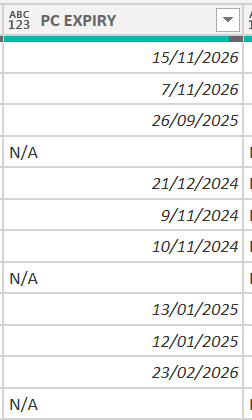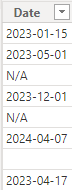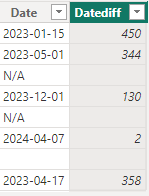FabCon is coming to Atlanta
Join us at FabCon Atlanta from March 16 - 20, 2026, for the ultimate Fabric, Power BI, AI and SQL community-led event. Save $200 with code FABCOMM.
Register now!- Power BI forums
- Get Help with Power BI
- Desktop
- Service
- Report Server
- Power Query
- Mobile Apps
- Developer
- DAX Commands and Tips
- Custom Visuals Development Discussion
- Health and Life Sciences
- Power BI Spanish forums
- Translated Spanish Desktop
- Training and Consulting
- Instructor Led Training
- Dashboard in a Day for Women, by Women
- Galleries
- Data Stories Gallery
- Themes Gallery
- Contests Gallery
- QuickViz Gallery
- Quick Measures Gallery
- Visual Calculations Gallery
- Notebook Gallery
- Translytical Task Flow Gallery
- TMDL Gallery
- R Script Showcase
- Webinars and Video Gallery
- Ideas
- Custom Visuals Ideas (read-only)
- Issues
- Issues
- Events
- Upcoming Events
The Power BI Data Visualization World Championships is back! Get ahead of the game and start preparing now! Learn more
- Power BI forums
- Forums
- Get Help with Power BI
- Desktop
- Re: Column has mix of date & text. Convert string ...
- Subscribe to RSS Feed
- Mark Topic as New
- Mark Topic as Read
- Float this Topic for Current User
- Bookmark
- Subscribe
- Printer Friendly Page
- Mark as New
- Bookmark
- Subscribe
- Mute
- Subscribe to RSS Feed
- Permalink
- Report Inappropriate Content
Column has mix of date & text. Convert string to Date and obtain number of days from date and today
The datasource is an Excel spreadsheet and contains a column 'Date'. however is formatted as text.This allows users to enter the date, or text N/A or leave blank.
eg
in powerbi , if I convert the column to Date format with the steps ..
select Transform data, select column, in Transform, select Detect Data Type
The result the 'dates'convert to Date format. However the N/A is converted to Error and blanks converted to Null
In PowerBI I need a formula that reads the string, and by the value if N/A, blank or date then converts string to date, and then works out the number of days from the date and today.
Do I need something like
btain the string, if not n/a or blank convert string to date?
calcualte the number of days from date and today?
TIA
Solved! Go to Solution.
- Mark as New
- Bookmark
- Subscribe
- Mute
- Subscribe to RSS Feed
- Permalink
- Report Inappropriate Content
Hi @dd88
Thanks for the reply from @mahenkj2 and @AnalyticsWizard, please allow me to provide another insight:
Here I create a set of sample data:
Then we can use the dax DATEVALUE() to convert the text to datetime.
So add a calculate column to works out the number of days from the date and today:
Datediff =
IF (
'Table'[Date] <> "N/A"
&& 'Table'[Date] <> BLANK (),
DATEDIFF ( DATEVALUE ( 'Table'[Date] ), TODAY (), DAY )
)
The result is as follow:
Best Regards
Zhengdong Xu
If this post helps, then please consider Accept it as the solution to help the other members find it more quickly.
- Mark as New
- Bookmark
- Subscribe
- Mute
- Subscribe to RSS Feed
- Permalink
- Report Inappropriate Content
Hi @dd88
Thanks for the reply from @mahenkj2 and @AnalyticsWizard, please allow me to provide another insight:
Here I create a set of sample data:
Then we can use the dax DATEVALUE() to convert the text to datetime.
So add a calculate column to works out the number of days from the date and today:
Datediff =
IF (
'Table'[Date] <> "N/A"
&& 'Table'[Date] <> BLANK (),
DATEDIFF ( DATEVALUE ( 'Table'[Date] ), TODAY (), DAY )
)
The result is as follow:
Best Regards
Zhengdong Xu
If this post helps, then please consider Accept it as the solution to help the other members find it more quickly.
- Mark as New
- Bookmark
- Subscribe
- Mute
- Subscribe to RSS Feed
- Permalink
- Report Inappropriate Content
@Anonymous
I used the dax and amended. The formula is great as it cleans up the N/A and blanks. however the days difference returned is incorrect.
In Excel, I performed the caculations of date different from TODAY. These are the results
| ANNUAL EXPIRY - Copy | TodaysDate | DaysDiff | ||
| 10/05/2025 | 29/04/2024 | 11 | ||
| 8/01/2025 | 29/04/2024 | 254 | ||
| 23/10/2024 | 29/04/2024 | 177 |
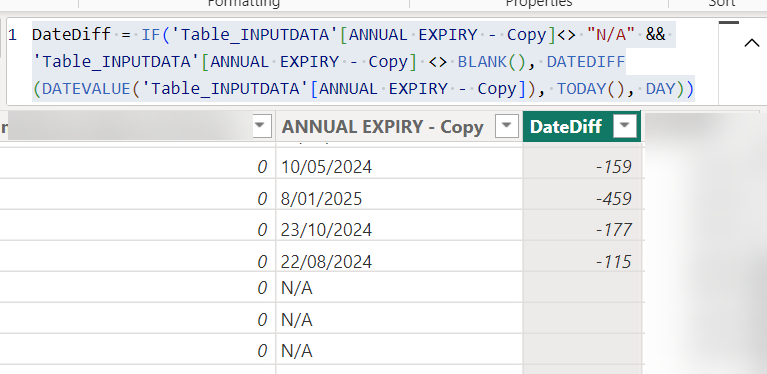
- Mark as New
- Bookmark
- Subscribe
- Mute
- Subscribe to RSS Feed
- Permalink
- Report Inappropriate Content
HI @dd88 ,
For an easier reporting perspective and proper rule to keep one kind of data in one column, in Power query you may duplicate the column as 'Expiry date' with conditional column (if NA or blank then blank else PC EXPIRY). This column will be your proper date column which you can as well later connect to date table if needed.
Then you can further duplcate PC expiry column as conditional column with (if NA or blank then no expiry else expiry available). This column can be used in report as filter if needed.
Finally remove PC expiry column.
You may play with something like this. but this is a simple strategy which may help you in many times during power bi report development tasks.
Please check if this helps in your situation.
- Mark as New
- Bookmark
- Subscribe
- Mute
- Subscribe to RSS Feed
- Permalink
- Report Inappropriate Content
To calculate the number of days from the date in the ‘Date’ column to today in Power BI, while handling “N/A” and blank entries, you can use the following Power Query M code:
let
Source = Excel.CurrentWorkbook(){[Name="YourTableName"]}[Content],
ChangedType = Table.TransformColumnTypes(Source,{{"Date", type text}}),
CustomFunction = (dateText) => if dateText = "N/A" or dateText = "" then null else Duration.Days(DateTime.LocalNow() - DateTime.FromText(dateText)),
AddedCustom = Table.AddColumn(ChangedType, "DaysFromToday", each CustomFunction([Date]))
in
AddedCustomReplace "YourTableName" with the actual name of your table. This script transforms the ‘Date’ column to text, checks if the value is “N/A” or blank, and if not, converts the string to a date and calculates the difference in days from today. If the value is “N/A” or blank, it returns null. Remember to add this code in the Advanced Editor in Power Query.
Helpful resources

Power BI Monthly Update - November 2025
Check out the November 2025 Power BI update to learn about new features.

Fabric Data Days
Advance your Data & AI career with 50 days of live learning, contests, hands-on challenges, study groups & certifications and more!

| User | Count |
|---|---|
| 58 | |
| 45 | |
| 42 | |
| 21 | |
| 18 |