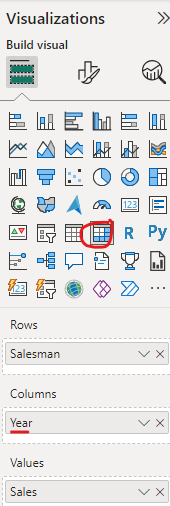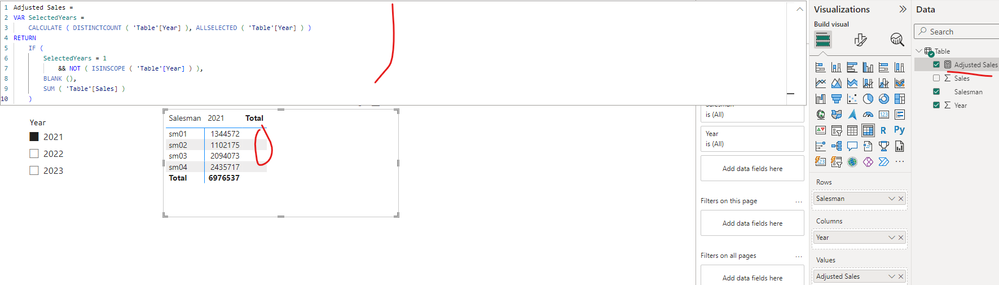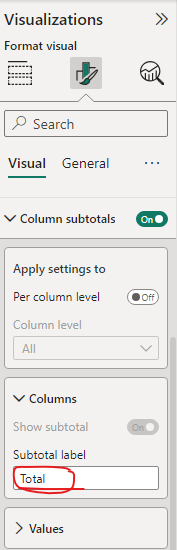Become a Certified Power BI Data Analyst!
Join us for an expert-led overview of the tools and concepts you'll need to pass exam PL-300. The first session starts on June 11th. See you there!
Get registered- Power BI forums
- Get Help with Power BI
- Desktop
- Service
- Report Server
- Power Query
- Mobile Apps
- Developer
- DAX Commands and Tips
- Custom Visuals Development Discussion
- Health and Life Sciences
- Power BI Spanish forums
- Translated Spanish Desktop
- Training and Consulting
- Instructor Led Training
- Dashboard in a Day for Women, by Women
- Galleries
- Webinars and Video Gallery
- Data Stories Gallery
- Themes Gallery
- Contests Gallery
- Quick Measures Gallery
- Notebook Gallery
- Translytical Task Flow Gallery
- R Script Showcase
- Ideas
- Custom Visuals Ideas (read-only)
- Issues
- Issues
- Events
- Upcoming Events
Power BI is turning 10! Let’s celebrate together with dataviz contests, interactive sessions, and giveaways. Register now.
- Power BI forums
- Forums
- Get Help with Power BI
- Desktop
- Column grand totals in a matrix, but only when mor...
- Subscribe to RSS Feed
- Mark Topic as New
- Mark Topic as Read
- Float this Topic for Current User
- Bookmark
- Subscribe
- Printer Friendly Page
- Mark as New
- Bookmark
- Subscribe
- Mute
- Subscribe to RSS Feed
- Permalink
- Report Inappropriate Content
Column grand totals in a matrix, but only when more than one column is in my filter
Hi,
Let's take a simple matrix: years as columns, countries as rows and revenue as values. Next to the matrix is a multi select slicer for years.
I have the column subtotals option ON in the visual so i can select a couple of years and the totals column adds up these values per country row. But when I select only one year. The matrix has a column for that year and a totals column that is identical to the one year selected.
Guess my question: can you hide a totals column from a matrix when only one column is selected. For those who try to suggest conditional formatting values so totals become white on white, i want the totals column header to be hidden as well.
Solved! Go to Solution.
- Mark as New
- Bookmark
- Subscribe
- Mute
- Subscribe to RSS Feed
- Permalink
- Report Inappropriate Content
Hi @RudyL ,
Base on my research, there is no built-in functionality in Power BI to conditionally hide the total column in a matrix visual based on the number of columns selected. The total column in a matrix visual will always be displayed if the “Column subtotals” option is turned on, regardless of the number of columns selected in the slicer...
Assume that you have a matrix visual below and apply the below fields onto the matrix.
Then you can create a measure as below to get the sum of values:
Adjusted Sales =
VAR SelectedYears =
CALCULATE ( DISTINCTCOUNT ( 'Table'[Year] ), ALLSELECTED ( 'Table'[Year] ) )
RETURN
IF (
SelectedYears = 1
&& NOT ( ISINSCOPE ( 'Table'[Year] ) ),
BLANK (),
SUM ( 'Table'[Sales] )
)You can find the details in the attachment.
Best Regards
- Mark as New
- Bookmark
- Subscribe
- Mute
- Subscribe to RSS Feed
- Permalink
- Report Inappropriate Content
Hi @RudyL ,
Base on my research, there is no built-in functionality in Power BI to conditionally hide the total column in a matrix visual based on the number of columns selected. The total column in a matrix visual will always be displayed if the “Column subtotals” option is turned on, regardless of the number of columns selected in the slicer...
Assume that you have a matrix visual below and apply the below fields onto the matrix.
Then you can create a measure as below to get the sum of values:
Adjusted Sales =
VAR SelectedYears =
CALCULATE ( DISTINCTCOUNT ( 'Table'[Year] ), ALLSELECTED ( 'Table'[Year] ) )
RETURN
IF (
SelectedYears = 1
&& NOT ( ISINSCOPE ( 'Table'[Year] ) ),
BLANK (),
SUM ( 'Table'[Sales] )
)You can find the details in the attachment.
Best Regards
- Mark as New
- Bookmark
- Subscribe
- Mute
- Subscribe to RSS Feed
- Permalink
- Report Inappropriate Content
Nice sort-of-solution. I like the way you play DAX.
But in the end the column header 'total' is still visible. I was looking for a full solution that this would be conditional as well. But as you mentioned, functionality is not known to be provided. Thanks anyway for responding.
- Mark as New
- Bookmark
- Subscribe
- Mute
- Subscribe to RSS Feed
- Permalink
- Report Inappropriate Content
Hi @RudyL ,
The colum subtotal lable can't be changed dynamically base on the formula...
Best Regards
Helpful resources
| User | Count |
|---|---|
| 84 | |
| 76 | |
| 74 | |
| 49 | |
| 39 |
| User | Count |
|---|---|
| 114 | |
| 56 | |
| 51 | |
| 42 | |
| 42 |