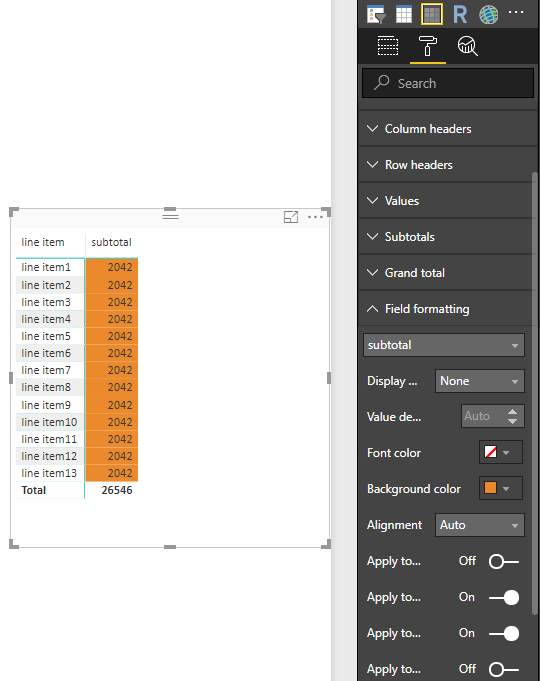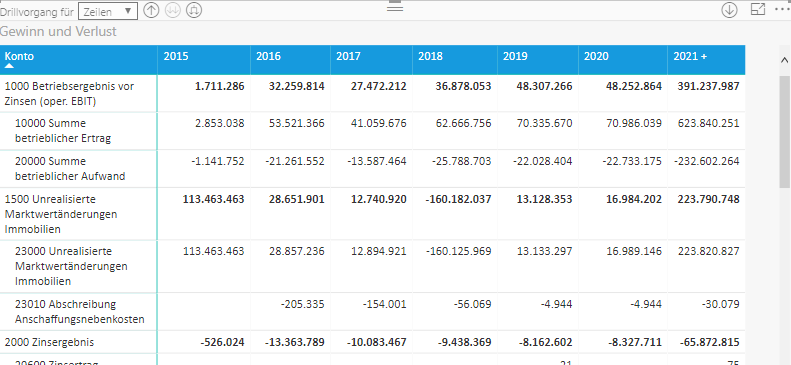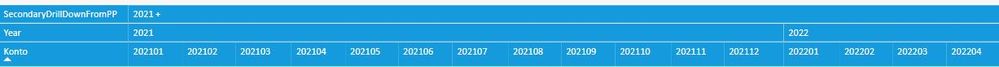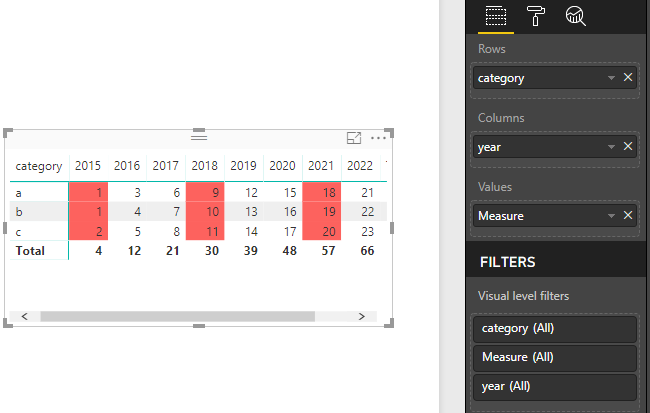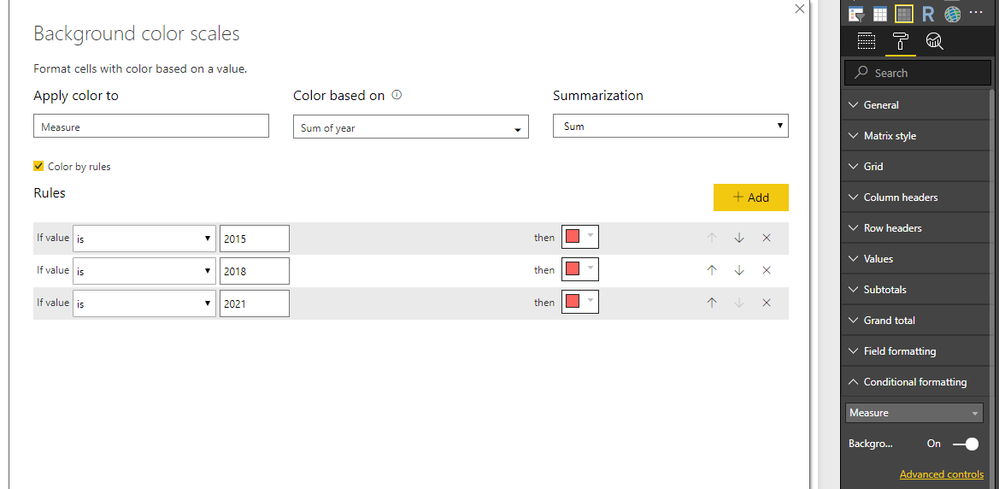FabCon is coming to Atlanta
Join us at FabCon Atlanta from March 16 - 20, 2026, for the ultimate Fabric, Power BI, AI and SQL community-led event. Save $200 with code FABCOMM.
Register now!- Power BI forums
- Get Help with Power BI
- Desktop
- Service
- Report Server
- Power Query
- Mobile Apps
- Developer
- DAX Commands and Tips
- Custom Visuals Development Discussion
- Health and Life Sciences
- Power BI Spanish forums
- Translated Spanish Desktop
- Training and Consulting
- Instructor Led Training
- Dashboard in a Day for Women, by Women
- Galleries
- Data Stories Gallery
- Themes Gallery
- Contests Gallery
- QuickViz Gallery
- Quick Measures Gallery
- Visual Calculations Gallery
- Notebook Gallery
- Translytical Task Flow Gallery
- TMDL Gallery
- R Script Showcase
- Webinars and Video Gallery
- Ideas
- Custom Visuals Ideas (read-only)
- Issues
- Issues
- Events
- Upcoming Events
The Power BI Data Visualization World Championships is back! Get ahead of the game and start preparing now! Learn more
- Power BI forums
- Forums
- Get Help with Power BI
- Desktop
- Re: Color one specific column
- Subscribe to RSS Feed
- Mark Topic as New
- Mark Topic as Read
- Float this Topic for Current User
- Bookmark
- Subscribe
- Printer Friendly Page
- Mark as New
- Bookmark
- Subscribe
- Mute
- Subscribe to RSS Feed
- Permalink
- Report Inappropriate Content
Color one specific column
Hello,
i have a matrix and i'll like to color this one column, because, left of this column are current values, right of this column are planed values. the column itself contains the forecast für the depending year i.a. 2018. the value itself is a measure and calculates current/plan or forecast in one measure, depending on the years/month (columns) and accounts (rows) come out of tabular model.
We want to drill down the columns and the rows.
Ist this possible in Power Bi Dekstop [march 2018] to color one specific column?
- Mark as New
- Bookmark
- Subscribe
- Mute
- Subscribe to RSS Feed
- Permalink
- Report Inappropriate Content
You're able to color whole columns with Measures.
You have to set a measure as the background for the values in your matrix. Then you have to create the code in the measure, for example:
ColorColumns =
var _val = SELECTEDVALUE(nameoftable[nameofcolumn])
return SWITCH(_val, "forecast1", "#ff9933", "#ffffff")
In this example every value forecast1 in the column would be colored orange, and everything else white
- Mark as New
- Bookmark
- Subscribe
- Mute
- Subscribe to RSS Feed
- Permalink
- Report Inappropriate Content
This looks good, but how would I set a measure to color code for another measure column in a matrix?
- Mark as New
- Bookmark
- Subscribe
- Mute
- Subscribe to RSS Feed
- Permalink
- Report Inappropriate Content
Hi @Anonymous
With Field formatting for matrix, you can color one specific column. (this can be achieved in Power Bi Dekstop [march 2018])
With conditional formatting for matrix, you can specify customized cell colors based on cell values, or based on other values or fields. (this need to update to Power Bi Dekstop [may 2018])
Best Regards
Maggie
- Mark as New
- Bookmark
- Subscribe
- Mute
- Subscribe to RSS Feed
- Permalink
- Report Inappropriate Content
My problem is I'm trying to color code multiple columns, and they're based on measures. This is a very good thing to know if I want to color one column, however!
- Mark as New
- Bookmark
- Subscribe
- Mute
- Subscribe to RSS Feed
- Permalink
- Report Inappropriate Content
For Field formatting menu I have download latest PBI (May 2022) desktop but still not available, do this feature require Pro license?
- Mark as New
- Bookmark
- Subscribe
- Mute
- Subscribe to RSS Feed
- Permalink
- Report Inappropriate Content
Hi Meggie,
yes this works on one column, if you have one column or different Measures.
But, if you have a matrix, with a hole lot of columns with only one Measure, it dosn't work.
If you try Field formatting or conditional formatting, it will formate the hole table, because it works on the measure not the column.
But we only want to formate 2018, 2015 and 2021 in light grey, these are columns with cumulated values or forecast.
And if i add a second or third measure for cumulated or forecast, we will have more than one column per year, this is not aceptable, i explain:
Of course, we will drill down first to years (2015 will go to 1995 to 2015 and 2021+ will go to 2021 to 2034) and next we will drill down the Years to Months, so in the end of day, we have countless columns with three measures.
So we put together the three measures in one to display it.
That's my Problem.
I forget, there is one more, small, restriction: We work on Live connection to Tabluar Model (too many values for Power BI ->Loadtime) , no way to add a calculated Column or Table in Power BI Desktop.
Example: Out Matrix looks like this:
And here you see the Drill-Down to Months
Works Power BI Desktop [may 2018] with the Power Bi Server?
Thanks for your help
Katja
- Mark as New
- Bookmark
- Subscribe
- Mute
- Subscribe to RSS Feed
- Permalink
- Report Inappropriate Content
Hi @Anonymous
with May 2018, I can color specific columns
Best Regards
Maggie
- Mark as New
- Bookmark
- Subscribe
- Mute
- Subscribe to RSS Feed
- Permalink
- Report Inappropriate Content
How would I apply similar to multiple measures on the same table?
Something like what is in the following table (separate background colors for each column)
- Mark as New
- Bookmark
- Subscribe
- Mute
- Subscribe to RSS Feed
- Permalink
- Report Inappropriate Content
Hi @v-juanli-msft ,
How can we color specific column if the columns are text(I have proficiency levels -Begininning,Mastery etc) instead of Years?
- Mark as New
- Bookmark
- Subscribe
- Mute
- Subscribe to RSS Feed
- Permalink
- Report Inappropriate Content
Okay,
so i have to wait until the Server for May 2018 is released.
In the Version for march 2018 - the newest Version for Server - i can't find this option.
The conditional formating for the columns, can you set the year's felxible or only "hard coded"?
Thanks.
Katja
- Mark as New
- Bookmark
- Subscribe
- Mute
- Subscribe to RSS Feed
- Permalink
- Report Inappropriate Content
Hi @Anonymous
"Server for May 2018" refer to Power BI Desktop 2018 May version, right?
It is released since last month.
I need set the year's only "hard coded" as the picture shown.
Best regards
Maggie
- Mark as New
- Bookmark
- Subscribe
- Mute
- Subscribe to RSS Feed
- Permalink
- Report Inappropriate Content
Hi Maggie,
yes thats right.
But i can't find the Download for Server May 2018, only March 2018.
My Link:
https://www.microsoft.com/en-us/download/details.aspx?id=56722
is there a other one?
Thanks
Katja
- Mark as New
- Bookmark
- Subscribe
- Mute
- Subscribe to RSS Feed
- Permalink
- Report Inappropriate Content
Hi @Anonymous
See these link
https://docs.microsoft.com/en-us/power-bi/desktop-latest-update
https://www.microsoft.com/en-us/download/details.aspx?id=45331
Best Regards
Maggie
- Mark as New
- Bookmark
- Subscribe
- Mute
- Subscribe to RSS Feed
- Permalink
- Report Inappropriate Content
Yes,
this is the Link for downloading the PB Desktop.
But i guess this Version ist the "normal" Version for PB Service.
We use the PB Server, not Service. The Server is - i think- only in Version March 2018 released.
The Desktop for Service Version has no option to store on local Server.
And a few options less....
Thanks
Katja
Helpful resources

Power BI Dataviz World Championships
The Power BI Data Visualization World Championships is back! Get ahead of the game and start preparing now!

| User | Count |
|---|---|
| 40 | |
| 36 | |
| 34 | |
| 31 | |
| 27 |
| User | Count |
|---|---|
| 136 | |
| 103 | |
| 67 | |
| 65 | |
| 56 |