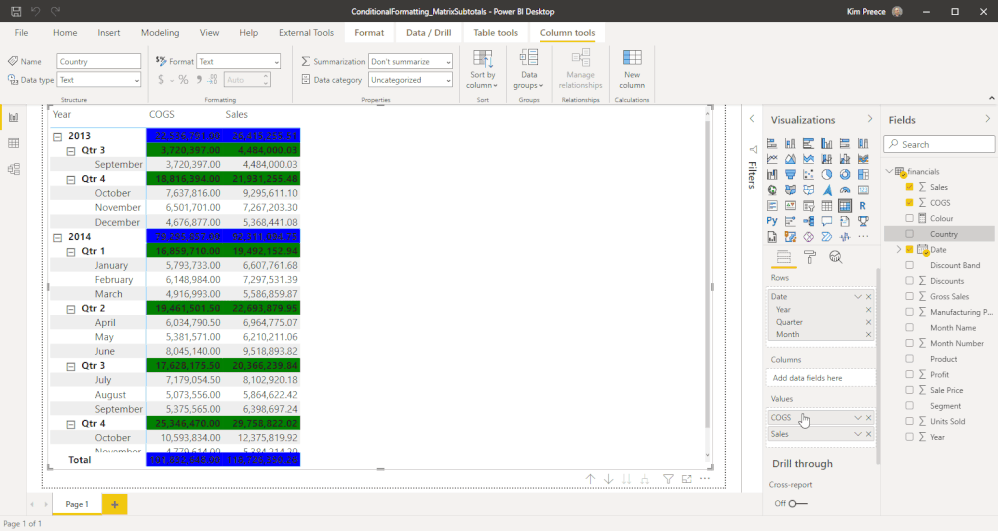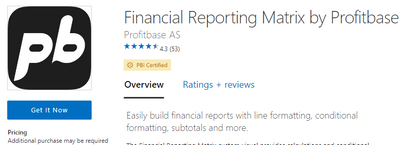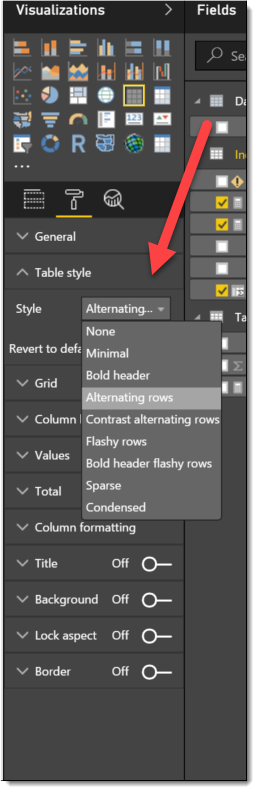FabCon is coming to Atlanta
Join us at FabCon Atlanta from March 16 - 20, 2026, for the ultimate Fabric, Power BI, AI and SQL community-led event. Save $200 with code FABCOMM.
Register now!- Power BI forums
- Get Help with Power BI
- Desktop
- Service
- Report Server
- Power Query
- Mobile Apps
- Developer
- DAX Commands and Tips
- Custom Visuals Development Discussion
- Health and Life Sciences
- Power BI Spanish forums
- Translated Spanish Desktop
- Training and Consulting
- Instructor Led Training
- Dashboard in a Day for Women, by Women
- Galleries
- Data Stories Gallery
- Themes Gallery
- Contests Gallery
- Quick Measures Gallery
- Notebook Gallery
- Translytical Task Flow Gallery
- TMDL Gallery
- R Script Showcase
- Webinars and Video Gallery
- Ideas
- Custom Visuals Ideas (read-only)
- Issues
- Issues
- Events
- Upcoming Events
Calling all Data Engineers! Fabric Data Engineer (Exam DP-700) live sessions are back! Starting October 16th. Sign up.
- Power BI forums
- Forums
- Get Help with Power BI
- Desktop
- Re: Color Individual rows in Power BI matrix
- Subscribe to RSS Feed
- Mark Topic as New
- Mark Topic as Read
- Float this Topic for Current User
- Bookmark
- Subscribe
- Printer Friendly Page
- Mark as New
- Bookmark
- Subscribe
- Mute
- Subscribe to RSS Feed
- Permalink
- Report Inappropriate Content
Color Individual rows in Power BI matrix
How do I change the color of a matrix row in Power BI Desktop (matrix visualization) ? Similar to Excel. I want let's say 2nd ,3rd rows to have colors.
I tried to figure out for an hour but couldn't help it.
- Mark as New
- Bookmark
- Subscribe
- Mute
- Subscribe to RSS Feed
- Permalink
- Report Inappropriate Content
Is there any update on this question ? I want same output
- Mark as New
- Bookmark
- Subscribe
- Mute
- Subscribe to RSS Feed
- Permalink
- Report Inappropriate Content
I'm not sure replying to a post from 2017 is going to get you the best answer but I'll post this here in case it helps.
The basic pattern I follow is...
Create a measure with your rules that defines the colour you want. (adjust to suit your data)
Colour =
VAR v =
SELECTEDVALUE ( 'Table'[Column1] )
RETURN
SWITCH (
TRUE (),
v = "a", "rgba(255,100,10,1)",
v = "b", "rgba(10,10,255,1)",
v = "g", "rgba(10,255,10,1)",
v = "r", "rgba(255,10,10,1)"
)
Right click on the value/measure in the fields of your matrix and select 'Conditional Formatting' >> 'Background Colour' (or whichever formatting option you want).
Choose field value and your colour measure.
Hope this helps.
| Have I solved your problem? Please click Accept as Solution so I don't keep coming back to this post, oh yeah, others may find it useful also ;). |
- Mark as New
- Bookmark
- Subscribe
- Mute
- Subscribe to RSS Feed
- Permalink
- Report Inappropriate Content
Hi KNP
Thanks for your quick reponse
The requirement is I have to show color coding( Conditional Formatting) for the Single row where I have dates ( in row section ).Here the logic is the row (say project) which has the dates less than current date I have to show RED color .
Power bi facilitates Conditional Formatting only for the values section.
So I want color code for the sinle row in row section.
Thank You KNP
- Mark as New
- Bookmark
- Subscribe
- Mute
- Subscribe to RSS Feed
- Permalink
- Report Inappropriate Content
Makes sense, I don't think what you need is currently possible. Also mentioned here...
| Have I solved your problem? Please click Accept as Solution so I don't keep coming back to this post, oh yeah, others may find it useful also ;). |
- Mark as New
- Bookmark
- Subscribe
- Mute
- Subscribe to RSS Feed
- Permalink
- Report Inappropriate Content
Again Thank KNP
Do You have any alternate solution?
- Mark as New
- Bookmark
- Subscribe
- Mute
- Subscribe to RSS Feed
- Permalink
- Report Inappropriate Content
Try using HTML. See Building a custom Gauge Table with HTML (kerrykolosko.com) for a nice walkthrough.
I threw together a quick sample following it that worked fine.
HTML Table =
VAR SourceData =
ADDCOLUMNS(
SUMMARIZE(
'Projects',
'Projects'[Project],Projects[Date]
),
"#", COUNTROWS('Projects')
)
VAR TableRow =
CONCATENATEX(
SourceData,
"<tr class='"&[DateFlag]&"'>"
/* column 1 */
& "<td style='width: 40%;'>"
& [Project]
& "</td>"
/* column 2 */
& "<td><strong>"
& [Date]
& "</strong></td>"
/* column 3 */
& "<td style='width: 40%;'>"
& [#]
& "</td>"
& "</tr>"
)
RETURN
/* Table Styling */
"<style>
table {width: 100%;font-size: 12pt;} td {font-size: 12pt; padding: 3px; border-bottom: 1px solid #ddd;}
table tr[class='TRUE'] td {background:#FF0000;}
table tr[class='FALSE'] td {background:none;}
</style>"
/* Table and heading row */
& "<table>
<thead>
<tr>
<th>Project</th>
<th>Date</th>
<th>Count</th>
</tr>
</thead>
<tbody>"
/* Data */
& TableRow
/* End of table */
& " </tbody>
</table>" With the color being set by:
DateFlag = MAX(Projects[Date]) < TODAY()If you want multiple colors, I would just set the color value in a measure and change the HTML to set the background color in TableRow instead of the style section.
If you need to export to PDF or PowerPoint, use the Shielded HTML custom visual.
- Mark as New
- Bookmark
- Subscribe
- Mute
- Subscribe to RSS Feed
- Permalink
- Report Inappropriate Content
The best alternative, which in most cases isn't an option, is to use the Table visual instead of the Matrix visual. This gives you more control over the formatting.
One other possibility, check the maketplace to see if there are any custom visuals that could work. Here's one possibility. I've never used it but the reviews look good.
https://appsource.microsoft.com/en-us/product/power-bi-visuals/WA200000642
| Have I solved your problem? Please click Accept as Solution so I don't keep coming back to this post, oh yeah, others may find it useful also ;). |
- Mark as New
- Bookmark
- Subscribe
- Mute
- Subscribe to RSS Feed
- Permalink
- Report Inappropriate Content
Is there any update on this question ? I want same output
- Mark as New
- Bookmark
- Subscribe
- Mute
- Subscribe to RSS Feed
- Permalink
- Report Inappropriate Content
Hi @Anonymous
Have you played with this property of the Matrix?
- Mark as New
- Bookmark
- Subscribe
- Mute
- Subscribe to RSS Feed
- Permalink
- Report Inappropriate Content
Hi @Phil_Seamark. This does color the matrix. But I am specifically looking to color only the rows of my interest. I still cannot do that with this option.
Example:
There are 50 rows in the matrix and I just want to highlight 10th and 23rd rows. In this scenario this doesn't work.
- Mark as New
- Bookmark
- Subscribe
- Mute
- Subscribe to RSS Feed
- Permalink
- Report Inappropriate Content
- Mark as New
- Bookmark
- Subscribe
- Mute
- Subscribe to RSS Feed
- Permalink
- Report Inappropriate Content
- Mark as New
- Bookmark
- Subscribe
- Mute
- Subscribe to RSS Feed
- Permalink
- Report Inappropriate Content
Is there any update on this thread? Is this feature included now?
Helpful resources

FabCon Global Hackathon
Join the Fabric FabCon Global Hackathon—running virtually through Nov 3. Open to all skill levels. $10,000 in prizes!

Power BI Monthly Update - September 2025
Check out the September 2025 Power BI update to learn about new features.