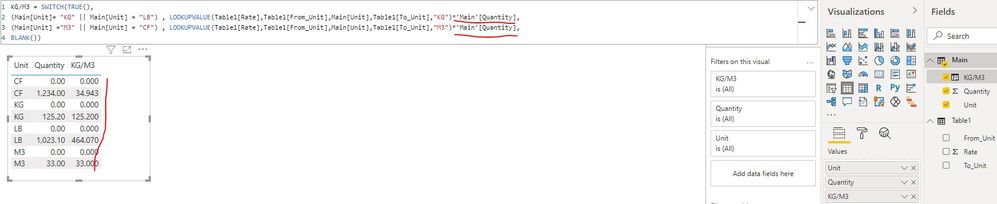Fabric Data Days starts November 4th!
Advance your Data & AI career with 50 days of live learning, dataviz contests, hands-on challenges, study groups & certifications and more!
Get registered- Power BI forums
- Get Help with Power BI
- Desktop
- Service
- Report Server
- Power Query
- Mobile Apps
- Developer
- DAX Commands and Tips
- Custom Visuals Development Discussion
- Health and Life Sciences
- Power BI Spanish forums
- Translated Spanish Desktop
- Training and Consulting
- Instructor Led Training
- Dashboard in a Day for Women, by Women
- Galleries
- Data Stories Gallery
- Themes Gallery
- Contests Gallery
- Quick Measures Gallery
- Visual Calculations Gallery
- Notebook Gallery
- Translytical Task Flow Gallery
- TMDL Gallery
- R Script Showcase
- Webinars and Video Gallery
- Ideas
- Custom Visuals Ideas (read-only)
- Issues
- Issues
- Events
- Upcoming Events
Join us at FabCon Atlanta from March 16 - 20, 2026, for the ultimate Fabric, Power BI, AI and SQL community-led event. Save $200 with code FABCOMM. Register now.
- Power BI forums
- Forums
- Get Help with Power BI
- Desktop
- Coding checking and request help to multiple to va...
- Subscribe to RSS Feed
- Mark Topic as New
- Mark Topic as Read
- Float this Topic for Current User
- Bookmark
- Subscribe
- Printer Friendly Page
- Mark as New
- Bookmark
- Subscribe
- Mute
- Subscribe to RSS Feed
- Permalink
- Report Inappropriate Content
Coding checking and request help to multiple to value
Dear Community,
I have two table and applied lookupvalue to get the information.
Condition:
If Unit is KG or LB, vlookup and return the KG rate.
If Unit is M3 or CF, vlookup and return the M3 rate.
Am I right if the DAX code is in this way? Just want double confirm on it
KG/M3 = Switch(True(),
(Main[Unit]= "KG" || Main[Unit] = "LB") , LOOKUPVALUE(Table1[Rate],Table1[From_Unit],Main[Unit],Table1[To_Unit],"KG"),
(Main[Unit] ="M3" || Main[Unit] = "CF") , LOOKUPVALUE(Table1[Rate],Table1[From_Unit],Main[Unit],Table1[To_Unit],"M3"),
BLANK())
Furthermore, I would like to modify the DAX code (No idea how to apply to calculation after the conditional statement). Instead showing the rate, I want the final calculation of multiply rate and quatity.
Expected value:
| Quantity | Unit | KG/M3 |
| 125.2 | KG | 125.2 |
| 1023.1 | LB | 464.070 |
| 33 | M3 | 33 |
| 1234 | CF | 34.943 |
| 0 | KG | 0 |
| 0 | LB | 0 |
| 0 | M3 | 0 |
| 0 | CF | 0 |
Could you please have a look at this pbix: https://ufile.io/mfspjog4
Appreciated any help provided.
Solved! Go to Solution.
- Mark as New
- Bookmark
- Subscribe
- Mute
- Subscribe to RSS Feed
- Permalink
- Report Inappropriate Content
Hi @NickProp28 ,
You can update the formula of your calculated column [KG/M3] as below, the part with red font is new added:
| KG/M3 = SWITCH ( TRUE (), ( Main[Unit] = "KG" || Main[Unit] = "LB" ), LOOKUPVALUE ( Table1[Rate], Table1[From_Unit], Main[Unit], Table1[To_Unit], "KG" ) * 'Main'[Quantity], ( Main[Unit] = "M3" || Main[Unit] = "CF" ), LOOKUPVALUE ( Table1[Rate], Table1[From_Unit], Main[Unit], Table1[To_Unit], "M3" ) * 'Main'[Quantity], BLANK () ) |
Best Regards
- Mark as New
- Bookmark
- Subscribe
- Mute
- Subscribe to RSS Feed
- Permalink
- Report Inappropriate Content
@NickProp28 , Are you trying move data from one table to another?
Check if this video can help how to do -https://www.youtube.com/watch?v=czNHt7UXIe8
- Mark as New
- Bookmark
- Subscribe
- Mute
- Subscribe to RSS Feed
- Permalink
- Report Inappropriate Content
Dear @amitchandak ,
No Sir,
I want to include the calculation part in SWITCH after return the rate.
For example,
(Main[Unit]= "KG" || Main[Unit] = "LB") , LOOKUPVALUE(Table1[Rate],Table1[From_Unit],Main[Unit],Table1[To_Unit],"KG"), Quantity * KG/M3 * I know can simply open another new column and perform the calculation. But would like to ask is it possible to do it in SWITCH.
- Mark as New
- Bookmark
- Subscribe
- Mute
- Subscribe to RSS Feed
- Permalink
- Report Inappropriate Content
Hi @NickProp28 ,
You can update the formula of your calculated column [KG/M3] as below, the part with red font is new added:
| KG/M3 = SWITCH ( TRUE (), ( Main[Unit] = "KG" || Main[Unit] = "LB" ), LOOKUPVALUE ( Table1[Rate], Table1[From_Unit], Main[Unit], Table1[To_Unit], "KG" ) * 'Main'[Quantity], ( Main[Unit] = "M3" || Main[Unit] = "CF" ), LOOKUPVALUE ( Table1[Rate], Table1[From_Unit], Main[Unit], Table1[To_Unit], "M3" ) * 'Main'[Quantity], BLANK () ) |
Best Regards
- Mark as New
- Bookmark
- Subscribe
- Mute
- Subscribe to RSS Feed
- Permalink
- Report Inappropriate Content
Hi @NickProp28 ,
I have checked your file. And you can use switch.
I created two new columns without switch or if and they giving values as an individual, which gets merged because of the switch in your column.
At a high level, the approach seems fine. Unless there some issue you are facing.
Helpful resources

Fabric Data Days
Advance your Data & AI career with 50 days of live learning, contests, hands-on challenges, study groups & certifications and more!

Power BI Monthly Update - October 2025
Check out the October 2025 Power BI update to learn about new features.

| User | Count |
|---|---|
| 76 | |
| 36 | |
| 31 | |
| 29 | |
| 26 |